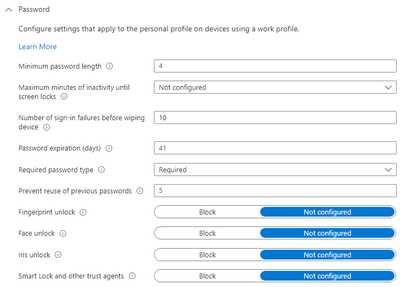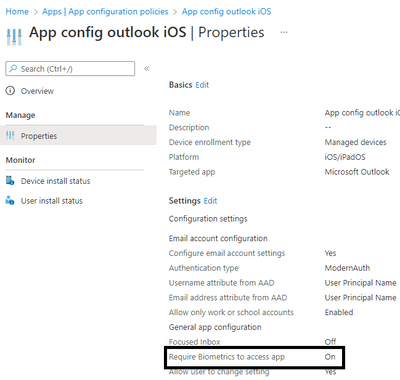- Home
- Microsoft Intune and Configuration Manager
- Microsoft Intune
- PIN code is not asked when launching work profile/outlook
PIN code is not asked when launching work profile/outlook
- Subscribe to RSS Feed
- Mark Discussion as New
- Mark Discussion as Read
- Pin this Discussion for Current User
- Bookmark
- Subscribe
- Printer Friendly Page
- Mark as New
- Bookmark
- Subscribe
- Mute
- Subscribe to RSS Feed
- Permalink
- Report Inappropriate Content
Aug 11 2022 01:10 AM
Hi
we have the following setup :
we have Android mobile enrolled in Intune in BYOD mode.
we Install Intune portal then Outlook app is automatically deployed
> We need that fingerprint or PIN code is asked when launching Outlook app
we created a Device restriction policy :
In "Work profile password" we setup this config :
We also configured the "Password" fields (if i understand correctly its only for the device itself)
but nothing is asked after the setup of the portal/Outlook, after a reboot of the phone ...
In iOS there is this settings in the App properties "require Biometrics to access app" which does not exist on Android App policy
thansk for your help :)
- Labels:
-
Intune
-
Mobile Device Management (MDM)
- Mark as New
- Bookmark
- Subscribe
- Mute
- Subscribe to RSS Feed
- Permalink
- Report Inappropriate Content
Aug 12 2022 01:23 AM
ok its fine with an App protection policy for Microsoft Core Apps
but i m still wondering what is the purpose of the "work profile password" section in "Device configuration policy" ... as it not doing anything
- Mark as New
- Bookmark
- Subscribe
- Mute
- Subscribe to RSS Feed
- Permalink
- Report Inappropriate Content
Aug 12 2022 02:49 AM
Hi @comgam ,
You need to create App protection policy for Outlook App on managed Android devices, and the required configurations will be as shown below:
Br/
Somesh
If my reply helped or if it fixed your problem, please mark it as the answer.