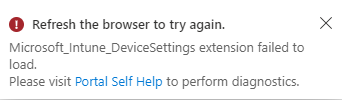- Home
- Microsoft Intune and Configuration Manager
- Microsoft Intune
- Re: Microsoft_Intune_DeviceSettings extension failed to load.
Microsoft_Intune_DeviceSettings extension failed to load.
- Subscribe to RSS Feed
- Mark Discussion as New
- Mark Discussion as Read
- Pin this Discussion for Current User
- Bookmark
- Subscribe
- Printer Friendly Page
- Mark as New
- Bookmark
- Subscribe
- Mute
- Subscribe to RSS Feed
- Permalink
- Report Inappropriate Content
May 17 2022 12:31 PM
When I am trying to access endpoint.microsoft.com, I get the below message about intune device settings extension, then the screen continues to show the 3 dots and nothing happens. This only happens on our corporate network. It loads fine when on home internet.
Things I have tried:
- confirmed third party cookies enabled for this site
- no pop-ups being blocked.
- cannot see any traffic being blocked on the firewall. As per closest article i've found: https://techcommunity.microsoft.com/t5/microsoft-intune/error-while-loading-extension-microsoft-intu... I whitelisted graph.windows.net on the FW with no success.
- I have tried Chrome, Edge, both normal and in incognito mode.
I have also included a screenshot from fiddler to show the process the browser goes through. I tried adding those URL's to permitted sites on the FW with no luck. Any advice would be appreciated.
- Labels:
-
Intune
- Mark as New
- Bookmark
- Subscribe
- Mute
- Subscribe to RSS Feed
- Permalink
- Report Inappropriate Content
May 17 2022 02:16 PM - edited May 17 2022 02:18 PM
Hi.. seen it happening with ssl inspection software/firewalls or something like Pihole. if it works at your home internet... there must be some blocker at the corporate network.
- Mark as New
- Bookmark
- Subscribe
- Mute
- Subscribe to RSS Feed
- Permalink
- Report Inappropriate Content
Jun 01 2022 07:42 AM
Thank you for the response. I thought I had replied earlier. That is my thought as well, but i've tried suggestions to unblock graph.windows.net I saw in another post, as well as making sure to add all related URL's to the whitelist on the FW with no luck. I even went as far as excluding from SSL with the same behavior.
- Mark as New
- Bookmark
- Subscribe
- Mute
- Subscribe to RSS Feed
- Permalink
- Report Inappropriate Content
Jun 02 2022 02:06 AM
@lalan8499 What happens when you access https://afd.hosting.portal.azure.net directly? It should return a 404 but it'll let you test if the SSL/TLS-handshake is successful.
Like @Rudy_Ooms_MVP, I would expect there's some kind of inspection going on somewhere along the route. Is there a proxy in play?
- Mark as New
- Bookmark
- Subscribe
- Mute
- Subscribe to RSS Feed
- Permalink
- Report Inappropriate Content
Jun 02 2022 02:17 AM
- Mark as New
- Bookmark
- Subscribe
- Mute
- Subscribe to RSS Feed
- Permalink
- Report Inappropriate Content
Jun 02 2022 07:25 AM
@Rudy_Ooms_MVP We confirmed that it works as expected, as we have done it successfully for other websites. After some more investigation, we found out that the microsoft-intune application category on the palo alto fw was being blocked. we didn't see it in the original traffic as we had to investigate a bit in url logs to determine which IP it was re-directing to.