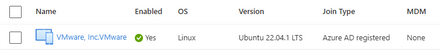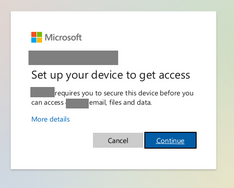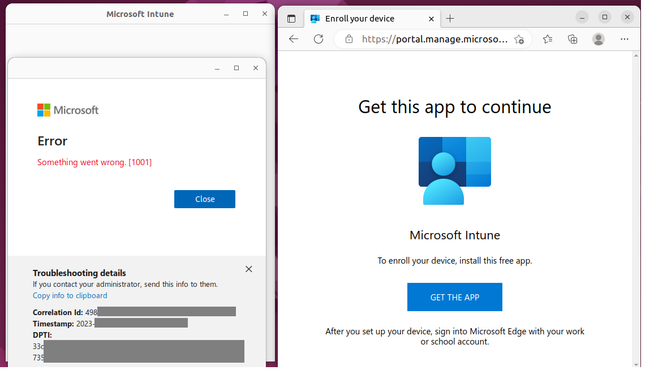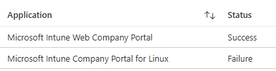- Home
- Microsoft Intune and Configuration Manager
- Microsoft Intune
- Microsoft Intune Company Portal for Linux and Conditional Access Issue
Microsoft Intune Company Portal for Linux and Conditional Access Issue
- Subscribe to RSS Feed
- Mark Discussion as New
- Mark Discussion as Read
- Pin this Discussion for Current User
- Bookmark
- Subscribe
- Printer Friendly Page
- Mark as New
- Bookmark
- Subscribe
- Mute
- Subscribe to RSS Feed
- Permalink
- Report Inappropriate Content
Jan 19 2023 02:30 PM
Greetings everyone,
I have the following scenario implemented regarding conditional access:
Rule#1: For pilotuser1, for all cloud apps, for all platforms --> require MFA
Rule#2: For pilotuser1, for all cloud apps except Microsoft Intune Enrollment and Microsoft Intune, for all platforms --> Require Device marked as compliant
This should allow me to enroll to Intune successfully a non-enrolled device and require the device compliance for the other workloads. For Windows it works just fine. The problem lies with Linux.
Following the instructions on Enroll a Linux device in Intune | Microsoft Learn & Get the Microsoft Intune app for Linux | Microsoft Learn I installed Intune App and Edge (Version 109.0.1518.52 (Official build) (64-bit)) on a VM with Ubuntu 22.04.
I open the Intune App and try to sign in:
First step is to Register the Device on Azure AD, it goes without a problem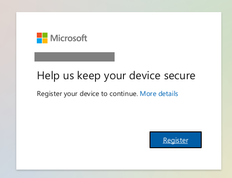
On the next stage I get the following and press continue:
At this stage Microsoft Edge opens and I sign in successfully but the Intune App throws an error:
The sign in logs on Azure AD show that even though I excluded Intune Enrollment from the CA policy, it is not enough.
Apparently something is different in the enrollment process of Linux because I had no issues with Windows 10 enrollment .
Any thoughts on the subject would be appreciated.
Kind Regards,
Panos
- Mark as New
- Bookmark
- Subscribe
- Mute
- Subscribe to RSS Feed
- Permalink
- Report Inappropriate Content
Jan 20 2023 11:41 AM
Hi @ppolychron ,
Are you including the “Microsoft Intune Enrollment” app in block mode for conditional access?Also, please try to keep the CA in report only mode to see what does your sign-in logs refer.
The logs will be-
Conditional Access –> Sign-in logs -> User sign-ins (non-interactive)
Find the application with the name “Microsoft Intune Company Portal for Linux” and you should see “Failure” there. These will help to evaluate and fix the CA.
Hope it helps you in fixing the enrollment.
Best Regards,
Somesh
- Mark as New
- Bookmark
- Subscribe
- Mute
- Subscribe to RSS Feed
- Permalink
- Report Inappropriate Content
Jan 21 2023 08:05 AM - edited Jan 21 2023 08:10 AM
Hi,
It might be a bug because the Linux support is relatively new. Have you checked this blog post? It might be something to do with your Edge Version in the device.
Complete Guide to Managing Linux with Intune - Prajwal Desai
Moe
- Mark as New
- Bookmark
- Subscribe
- Mute
- Subscribe to RSS Feed
- Permalink
- Report Inappropriate Content
Jan 26 2023 02:55 AM
I also think its a bug. Trying with older versions of Edge didn't help either. Maybe I need to exclude also another cloud app (besides Microsoft Intune Enrollment and Microsoft Intune) or maybe something has to change in the process in order for Linux to have the same experience as Windows and Mac OS. Everything everything works fine there.
For the moment the only workaround we have is enroll the Linux Device before we enforce the specific CA policy.
Panos
- Mark as New
- Bookmark
- Subscribe
- Mute
- Subscribe to RSS Feed
- Permalink
- Report Inappropriate Content
Feb 08 2023 12:16 PM
Hi @ppolychron - thanks for the report! This definitely looks wrong. There's additional logic that should be kicking in to honor this request, but I don't think it's properly taking the Linux client's identity into account when doing so.
FYI @Intune_Support_Team in case we want to open a ticket to track. I'd like to take a look at this.
- Mark as New
- Bookmark
- Subscribe
- Mute
- Subscribe to RSS Feed
- Permalink
- Report Inappropriate Content
Feb 21 2023 01:29 AM
Thank you for your time reading the post. Any insights from you or the Team would be appreciated!
- Mark as New
- Bookmark
- Subscribe
- Mute
- Subscribe to RSS Feed
- Permalink
- Report Inappropriate Content
Feb 21 2023 12:03 PM
Thanks for the tag @benferse!
@ppolychron - If you are still experiencing issues with this, please open a new support request via the Microsoft Endpoint Manager admin center's "Help and support" blade or any of the other methods here: aka.ms/IntuneSupport, as this will help provide our team with the necessary information to resolve the issue. Once created, please send us a message with your support request number so we can follow-up on it internally. Thanks!
- Mark as New
- Bookmark
- Subscribe
- Mute
- Subscribe to RSS Feed
- Permalink
- Report Inappropriate Content
Feb 22 2023 02:28 AM
@Intune_Support_Team A support request has been already created with Case ID : 2302211420000695
- Mark as New
- Bookmark
- Subscribe
- Mute
- Subscribe to RSS Feed
- Permalink
- Report Inappropriate Content
Mar 05 2023 11:13 PM
Thanks in advance :)
- Mark as New
- Bookmark
- Subscribe
- Mute
- Subscribe to RSS Feed
- Permalink
- Report Inappropriate Content
Mar 10 2023 05:17 AM
@WelpeKeks We don't resolved it yet ! The MS Case is still opened. I will come up with a reply when we have a resolution for that.
- Mark as New
- Bookmark
- Subscribe
- Mute
- Subscribe to RSS Feed
- Permalink
- Report Inappropriate Content
Mar 20 2023 07:41 AM
@WelpeKeks Require MFA in conditional access for Linux is not supported from Microsoft!
https://learn.microsoft.com/en-us/MEM/intune/enrollment/multi-factor-authentication
MS Case closed.
- Mark as New
- Bookmark
- Subscribe
- Mute
- Subscribe to RSS Feed
- Permalink
- Report Inappropriate Content
Mar 20 2023 08:29 AM
@ppolychron There's a potential fix for this rolling out from Conditional Access. I'll report back when I've had a chance to validate it, hopefully in the next few days.
- Mark as New
- Bookmark
- Subscribe
- Mute
- Subscribe to RSS Feed
- Permalink
- Report Inappropriate Content
Mar 21 2023 12:17 AM
- Mark as New
- Bookmark
- Subscribe
- Mute
- Subscribe to RSS Feed
- Permalink
- Report Inappropriate Content
Apr 25 2023 07:25 AM
- Mark as New
- Bookmark
- Subscribe
- Mute
- Subscribe to RSS Feed
- Permalink
- Report Inappropriate Content
Aug 23 2023 02:00 AM - edited Aug 23 2023 02:00 AM
Hello
Does someone know whether this issue has been solved?
- Mark as New
- Bookmark
- Subscribe
- Mute
- Subscribe to RSS Feed
- Permalink
- Report Inappropriate Content
Feb 02 2024 12:28 AM
@ppolychron We have MFA form Microsoft Authenticator and have the same issue without any conditional access policy and without any limit for user. Only This error after click register whithout request MFA (why?)