- Home
- Microsoft Intune and Configuration Manager
- Microsoft Intune
- MACOS Erase from enrolled Device
MACOS Erase from enrolled Device
- Subscribe to RSS Feed
- Mark Discussion as New
- Mark Discussion as Read
- Pin this Discussion for Current User
- Bookmark
- Subscribe
- Printer Friendly Page
- Mark as New
- Bookmark
- Subscribe
- Mute
- Subscribe to RSS Feed
- Permalink
- Report Inappropriate Content
Sep 04 2019 03:38 AM - edited Sep 04 2019 03:39 AM
Hi All,
Has anyone tried the erase function below for a MACOS device that's been enrolled in Intune as per below?
The process seems to work as follows
- The device is removed from Intune as expected
- The device restarts and appears to have been wiped, but then fails to start and shows the following
The macBook's I have tested on are as follows
- running the latest version - Mojave
- have filevault turned on
- are circa 2017.
I suspect this may have something to do with the macbook trying to install the original OS (possibly sierra) from the recovery partition and it fails. Possibly something to do with the change in file system between versions?
Ideally I would like the erase function to return the MacBook to a fresh installation of Mojave.
Any help appreciated
Gerry
- Mark as New
- Bookmark
- Subscribe
- Mute
- Subscribe to RSS Feed
- Permalink
- Report Inappropriate Content
Oct 16 2019 06:51 AM
Tested it, as I just have a test-device at hand and after asking for the PIN, it showed a flashing "folder"-icon with a question-mark on it.
It seems that this is the expected behavior.
By pressing Command+R you can initiate the reinstall of the operating system, but it does not seem, that it starts up with a fresh installation without user-interaction
rgrds
Julius