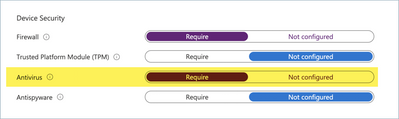- Home
- Microsoft Intune and Configuration Manager
- Microsoft Intune
- Re: macOS compliance policy - how to require antivirus?
macOS compliance policy - how to require antivirus?
- Subscribe to RSS Feed
- Mark Discussion as New
- Mark Discussion as Read
- Pin this Discussion for Current User
- Bookmark
- Subscribe
- Printer Friendly Page
- Mark as New
- Bookmark
- Subscribe
- Mute
- Subscribe to RSS Feed
- Permalink
- Report Inappropriate Content
Mar 04 2021 05:12 AM - edited Mar 04 2021 05:23 AM
Hi,
We are a fully BYOD organization with a mix of Windows and macOS devices. One of our company policies is that every device use an antivirus application. Users may choose their own antivirus application since the devices are BYOD.
For Windows devices, requiring antivirus is easily configured:
However, there is no equivalent option for macOS.
Is there way to implement this type of policy for macOS?
Thanks.
- Labels:
-
Intune
-
Mobile Device Management (MDM)
- Mark as New
- Bookmark
- Subscribe
- Mute
- Subscribe to RSS Feed
- Permalink
- Report Inappropriate Content
Mar 04 2021 06:30 AM - edited Mar 04 2021 06:33 AM
Hello @mikehimf
It does look like there is no Compliance policy for macOS to demand an Antivirus, even though there are configuration options to enable Defender but that does not replace the Compliance policy requirement for Conditional Access policies.
To require Antivirus for macOS you can leverage the Endpoint security > Antivirus > Crate macOS Policy to enforce Defender for Endpoint, see docs for available Settings for Microsoft Defender for Endpoint for Mac in Microsoft Intune.
Since there was no UserVoice request for this, I took it upon myself to add an Idea, requesting Add Defender support to macOS Compliance policy so it would be possible to check machine state with Conditional Access policy, if it get enough votes.
- Mark as New
- Bookmark
- Subscribe
- Mute
- Subscribe to RSS Feed
- Permalink
- Report Inappropriate Content
Mar 04 2021 07:21 AM - edited Mar 04 2021 07:21 AM
@Alo Press Thanks for confirming that, and submitting a UserVoice idea. I will look into Defender, that may be a good option.