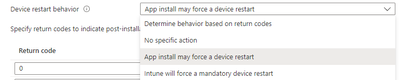- Home
- Microsoft Intune and Configuration Manager
- Microsoft Intune
- Intune Win32 App deployment 'restart device option' lacking control (in a large fleet scenario) ?
Intune Win32 App deployment 'restart device option' lacking control (in a large fleet scenario) ?
- Subscribe to RSS Feed
- Mark Discussion as New
- Mark Discussion as Read
- Pin this Discussion for Current User
- Bookmark
- Subscribe
- Printer Friendly Page
- Mark as New
- Bookmark
- Subscribe
- Mute
- Subscribe to RSS Feed
- Permalink
- Report Inappropriate Content
May 03 2022 06:15 AM
Hey folks,
Built in Win32 app deployment capability in Intune doesn't seem to allow us to set a specific timeframe for a deployment (or did I miss something?). Specifically, on a case where you need a device restart after the installation (without surprising the user with a sudden out of the blue restart) It'd be ideal to have an option to set a specific timeframe for a deployment or at least alert the user multiple times to save the work/let the user perform the restart.
Have anyone worked around this or did I miss something already exists?
Appreciate your inputs!..
- Mark as New
- Bookmark
- Subscribe
- Mute
- Subscribe to RSS Feed
- Permalink
- Report Inappropriate Content
May 03 2022 06:53 AM
- Mark as New
- Bookmark
- Subscribe
- Mute
- Subscribe to RSS Feed
- Permalink
- Report Inappropriate Content
May 03 2022 04:16 PM - edited May 03 2022 04:17 PM
Thanks Rudy, but this case is specific (targeted to a specific set of devices only) where Autopilot would be a totally separate scenario and in this case won't have any impact to.
- Mark as New
- Bookmark
- Subscribe
- Mute
- Subscribe to RSS Feed
- Permalink
- Report Inappropriate Content
May 03 2022 11:58 PM
- Mark as New
- Bookmark
- Subscribe
- Mute
- Subscribe to RSS Feed
- Permalink
- Report Inappropriate Content
May 04 2022 12:58 AM
SolutionApparently the combination of "Device behaviour”(changed to 'Intune will force a mandatory restart' option) and “Restart Grace Period” worked out nice and dice for me on this case.
Thanks all for your support!! appreciate it
Accepted Solutions
- Mark as New
- Bookmark
- Subscribe
- Mute
- Subscribe to RSS Feed
- Permalink
- Report Inappropriate Content
May 04 2022 12:58 AM
SolutionApparently the combination of "Device behaviour”(changed to 'Intune will force a mandatory restart' option) and “Restart Grace Period” worked out nice and dice for me on this case.
Thanks all for your support!! appreciate it