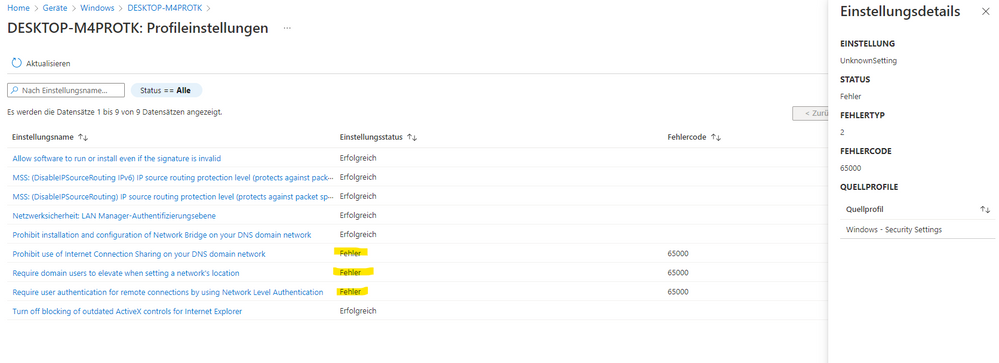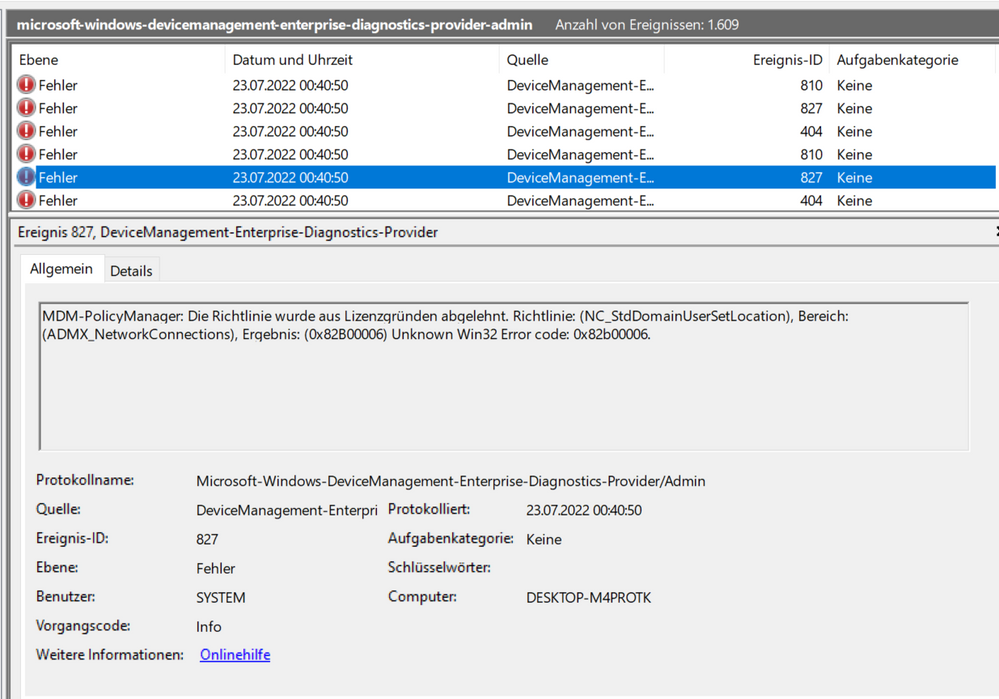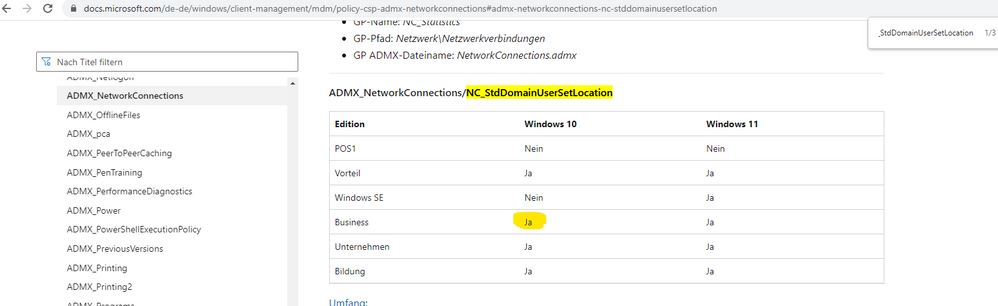- Home
- Microsoft Intune and Configuration Manager
- Microsoft Intune
- Intune Problem deploying GPO Setting because of possible License Problem
Intune Problem deploying GPO Setting because of possible License Problem
- Subscribe to RSS Feed
- Mark Discussion as New
- Mark Discussion as Read
- Pin this Discussion for Current User
- Bookmark
- Subscribe
- Printer Friendly Page
- Mark as New
- Bookmark
- Subscribe
- Mute
- Subscribe to RSS Feed
- Permalink
- Report Inappropriate Content
Jul 22 2022 04:56 PM
Hello, everyone,
I'm relatively new to Intune, but now I have an issue that I need your help with.
I am currently trying to implement the Windows Security ATP recommendations for hardening Windows using Intune Device Config Policies.
With the exception of three settings, it has worked well so far.
One of them is:
Enable 'Require domain users to elevate when setting a network's location'
"Set the following Group Policy: Computer Configuration\Policies\Administrative Templates\Network\Network Connections\Domain Users must be elevated when specifying a network location"
(NC_StdDomainUserSetLocation)
This WILL simply not be accepted and the Intune always says "Error"
In the event logs I have now found an indication of a license problem.
According to the Microsoft Docs I should be able to use this setting with a Windows 10 Business Edition.
Or am I seeing this the wrong way?
Sorry for the screenshots in German, I hope you still understand what I mean
- Labels:
-
Intune
- Mark as New
- Bookmark
- Subscribe
- Mute
- Subscribe to RSS Feed
- Permalink
- Report Inappropriate Content
Jul 23 2022 01:28 AM - edited Jul 23 2022 01:40 AM
There was a similar question in the community before: https://techcommunity.microsoft.com/t5/microsoft-intune/enable-require-domain-users-to-elevate-when-...
The solution was: The device needs to be in the Windows 10 insider channel for this settings to be applied.
- Mark as New
- Bookmark
- Subscribe
- Mute
- Subscribe to RSS Feed
- Permalink
- Report Inappropriate Content
Jul 23 2022 10:50 PM
https://call4cloud.nl/2021/07/65000-days-of-night/#part6
Last week, Mike told us they were still working on it... so not saying it is your issue but... it definitely could be as you pointed out the business SKU in the screenshot :)
- Mark as New
- Bookmark
- Subscribe
- Mute
- Subscribe to RSS Feed
- Permalink
- Report Inappropriate Content
Jul 25 2022 04:21 PM
Yes, I now also believe that it really is a licensing problem.
I can't explain it any other way.
So probably only one thing helps - wait and see
Thanks for the support