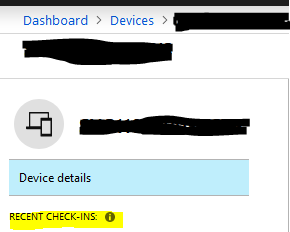- Home
- Microsoft Intune and Configuration Manager
- Microsoft Intune
- Re: Intune for Education - Capturing Device Properties
Intune for Education - Capturing Device Properties
- Subscribe to RSS Feed
- Mark Discussion as New
- Mark Discussion as Read
- Pin this Discussion for Current User
- Bookmark
- Subscribe
- Printer Friendly Page
- Mark as New
- Bookmark
- Subscribe
- Mute
- Subscribe to RSS Feed
- Permalink
- Report Inappropriate Content
Oct 14 2019 06:21 AM
I'm looking for a way to capture information from Device Properties from Devices within Intune For Education using a Powershell module or Microsoft Graph.
information I'm interested in capturing but not limited to the listed of information
- Recent Check-Ins
- Model
- Serial Number
Thank You,
-Larry
- Mark as New
- Bookmark
- Subscribe
- Mute
- Subscribe to RSS Feed
- Permalink
- Report Inappropriate Content
Oct 14 2019 11:52 PM
That is a really good place to start. I would check out the script I linked. If it's not what you need, just send me a reply
- Mark as New
- Bookmark
- Subscribe
- Mute
- Subscribe to RSS Feed
- Permalink
- Report Inappropriate Content
Oct 15 2019 07:49 AM
@Thijs Lecomte thank you for responding to my post. I been able to locate all the information i needed from using MS Graph except the list of user that would appears under "Recent Check-In" in Device Details.
I did look through GitHub but couldn't find the information on how capture list of users listed under "Recent Check-In" for a Azure AD Join device.
Thank You,
-Larry
- Mark as New
- Bookmark
- Subscribe
- Mute
- Subscribe to RSS Feed
- Permalink
- Report Inappropriate Content
Oct 15 2019 08:04 AM
Is this something you view from the regular Intune portal ATM? (trying to recreate your question)
- Mark as New
- Bookmark
- Subscribe
- Mute
- Subscribe to RSS Feed
- Permalink
- Report Inappropriate Content
Oct 15 2019 10:03 AM
@Thijs Lecomte Again thank you for responding.
So you are trying to get the users whom have last checked into the device? Yes
The last part I need to for the script is to get a list of users the recently check-in on that device. The information I'm trying to get can be view by selecting Intune for Education from Office 365 Admin Center --> Device --> select a Device --> next select "Go to Device details". In Device Detail on the left side, it shows anyone that check-in into the device.
Again Thank You!!!!
-Larry
- Mark as New
- Bookmark
- Subscribe
- Mute
- Subscribe to RSS Feed
- Permalink
- Report Inappropriate Content
Oct 15 2019 11:23 AM
I have just played around a bit.
I didn't find anything about specific Graph version for Education, so it seems all the same to me.
I did find that if you use:
https://graph.microsoft.com/beta/deviceManagement/managedDevices/05b1fdd6-7403-4d70-a6a2-6e771ff7c26...
It will return a list of users. I haven't found documentation if this returns a list of the recent users or of the current logged on user.
But could you try this out?
Find an ID of a device by running "https://graph.microsoft.com/beta/deviceManagement/managedDevices"
If you have the userID, run the following query to get the object:
https://graph.microsoft.com/v1.0/users/c6b4f809-dab1-4835-8c56-77fed0722ee4
FYI: https://developer.microsoft.com/en-us/graph/graph-explorer is an awesome site to test out Graph queries.
Hit me up when you have tested it!