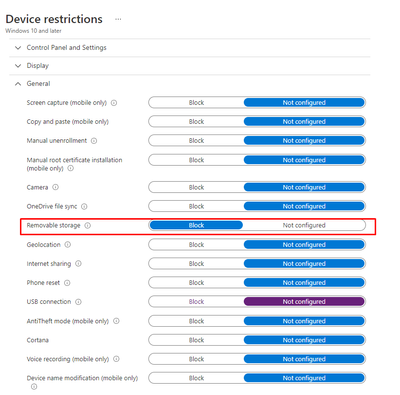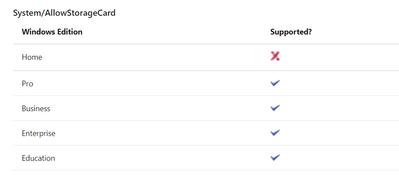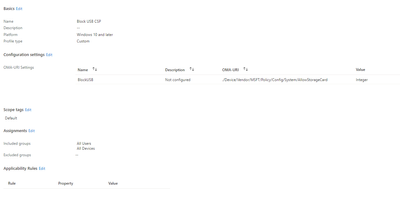- Home
- Microsoft Intune and Configuration Manager
- Microsoft Intune
- Intune Device restriction (USB Block) Showing not applicable
Intune Device restriction (USB Block) Showing not applicable
- Subscribe to RSS Feed
- Mark Discussion as New
- Mark Discussion as Read
- Pin this Discussion for Current User
- Bookmark
- Subscribe
- Printer Friendly Page
- Mark as New
- Bookmark
- Subscribe
- Mute
- Subscribe to RSS Feed
- Permalink
- Report Inappropriate Content
Jun 06 2021 01:14 PM
We have configured USB block policy using device restrictions in Intune and deployed to All devices and Users but policy saying it is not applicable for device/users
FYI. we are using windows 10 1909 build.
- Labels:
-
USB Control
- Mark as New
- Bookmark
- Subscribe
- Mute
- Subscribe to RSS Feed
- Permalink
- Report Inappropriate Content
Jun 06 2021 06:32 PM - edited Jun 06 2021 06:34 PM
Hi @Mdrafik-Shaikh - Hope you have configured via the policy under Device -> Configuration profiles -> Device Restriction -> General -> Removable storage to Block .
And assigned it to all users & devices in the assignment?
As per Microsoft, this policy is compatible with the below editions and windows 10 1909 build.
Can you add the screenshot of your configuration & status to your question to understand the scenario better?
- Mark as New
- Bookmark
- Subscribe
- Mute
- Subscribe to RSS Feed
- Permalink
- Report Inappropriate Content
Jun 07 2021 12:21 AM
- Mark as New
- Bookmark
- Subscribe
- Mute
- Subscribe to RSS Feed
- Permalink
- Report Inappropriate Content
Jun 07 2021 02:39 AM - edited Jun 07 2021 02:44 AM
What happens when you manually configure this setings with a csp?
not applicable : You would think you don't have the proper windows version?
This policy isn't supported on this platform. For example, iOS/iPadOS policies don't work on Android. Samsung KNOX policies don't work on Windows devices.
And when I am looking at the pictures, its co managed. Is this your first device configuration profile
Co-management workloads - Configuration Manager | Microsoft Docs
You don't have to switch the workloads, or you can do them individually when you're ready. Configuration Manager continues to manage all other workloads, including those workloads that you don't switch to Intune, and all other features of Configuration Manager that co-management doesn't support
- Mark as New
- Bookmark
- Subscribe
- Mute
- Subscribe to RSS Feed
- Permalink
- Report Inappropriate Content
Jun 07 2021 02:59 AM
Hi @Rudy_Ooms_MVP ,
Yes, its co-managed and moved all workload to Intune except application and windows updates.
All Configured policies working fine, ie. Endpoint Antivirus policy, ASR, Baseline policy only USB policy having some issue.
Im using following windows version.
I will check with CSP and update.
- Mark as New
- Bookmark
- Subscribe
- Mute
- Subscribe to RSS Feed
- Permalink
- Report Inappropriate Content
Jun 07 2021 03:13 AM
- Mark as New
- Bookmark
- Subscribe
- Mute
- Subscribe to RSS Feed
- Permalink
- Report Inappropriate Content
Jun 07 2021 03:39 AM
- Mark as New
- Bookmark
- Subscribe
- Mute
- Subscribe to RSS Feed
- Permalink
- Report Inappropriate Content
Jun 10 2021 01:53 PM
@Rudy_Ooms_MVP Policy issue has been resolved, we have reconfigured the co-management and moved Resource access, Endpoint protection and device configuration to Intune.
- Mark as New
- Bookmark
- Subscribe
- Mute
- Subscribe to RSS Feed
- Permalink
- Report Inappropriate Content
Jun 10 2021 06:30 PM
@Mdrafik-Shaikh Glad that it is working for you and thanks for taking the time to update. Did you found out the thing which caused the policy failure, it will be helpful for the members.
- Mark as New
- Bookmark
- Subscribe
- Mute
- Subscribe to RSS Feed
- Permalink
- Report Inappropriate Content
Jun 11 2021 12:19 AM
- Mark as New
- Bookmark
- Subscribe
- Mute
- Subscribe to RSS Feed
- Permalink
- Report Inappropriate Content
Jun 14 2021 02:39 AM
@Rudy_Ooms_MVP Yes, Device configuration workload.
- Mark as New
- Bookmark
- Subscribe
- Mute
- Subscribe to RSS Feed
- Permalink
- Report Inappropriate Content
Aug 25 2023 04:40 AM
@Mdrafik-Shaikh I TRIED WORKING ON THIS POLICY EARLIER IT USED TO WORK NOW FACING ISSUES SOME DEVICES ARE NOT GETTING BLOCKED VIA USB AND EVEN THEY ARE MANAGED VIA INTUNE. WHAT CAN BE THE REASON?NEED HELP.