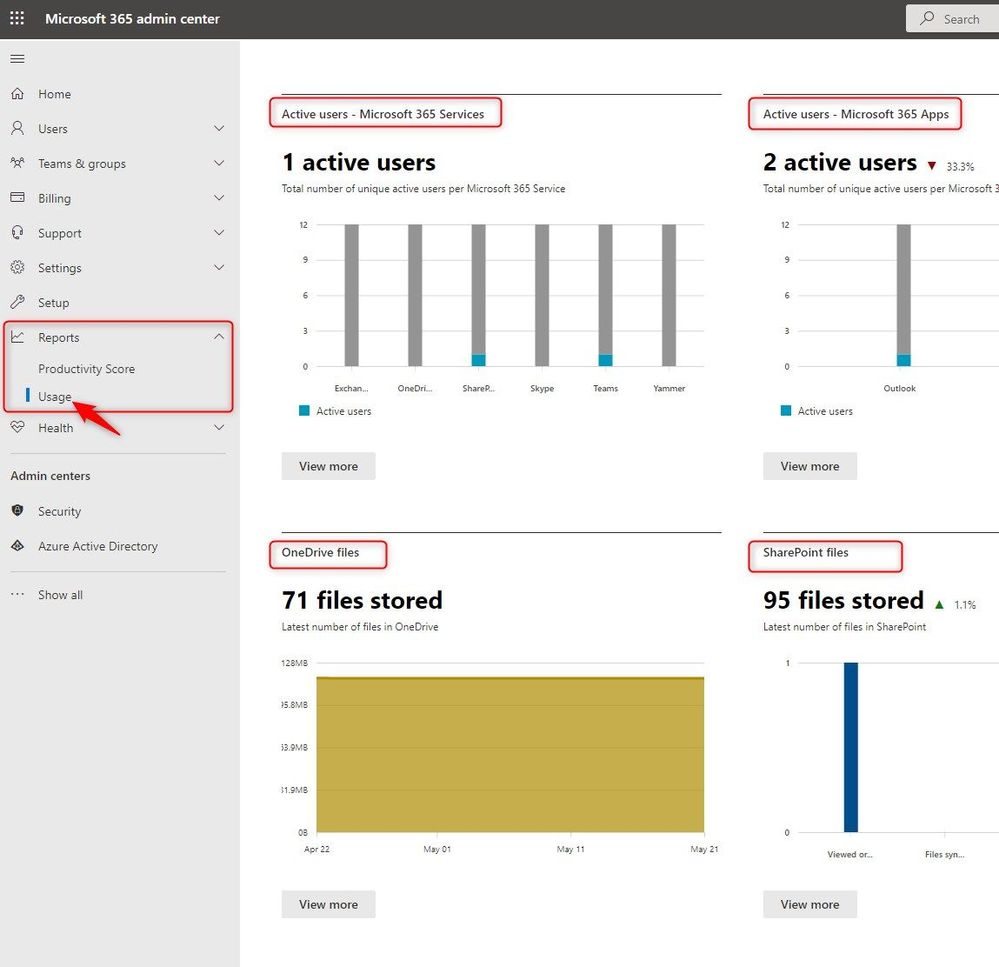- Home
- Microsoft Intune and Configuration Manager
- Microsoft Intune
- Intune device reporting
Intune device reporting
- Subscribe to RSS Feed
- Mark Discussion as New
- Mark Discussion as Read
- Pin this Discussion for Current User
- Bookmark
- Subscribe
- Printer Friendly Page
- Mark as New
- Bookmark
- Subscribe
- Mute
- Subscribe to RSS Feed
- Permalink
- Report Inappropriate Content
May 23 2022 12:56 PM
- Mark as New
- Bookmark
- Subscribe
- Mute
- Subscribe to RSS Feed
- Permalink
- Report Inappropriate Content
May 23 2022 01:37 PM
Hi @amazoit,
I think your best option is to use the azure ad audit logs. You can see which user has used which application and from which device.
also you can see if the user is using the web browser or the application.
note. Audit logs are available for only 30 days.
https://docs.microsoft.com/en-us/azure/active-directory/reports-monitoring/concept-audit-logs
kind regards,
rene
- Mark as New
- Bookmark
- Subscribe
- Mute
- Subscribe to RSS Feed
- Permalink
- Report Inappropriate Content
May 23 2022 01:44 PM
@amazoit Will the build-in Microsoft 365 Reports in the admin center help? From there you can also use PowerBi for even more custom reporting. Not sure though if you'll find the OS versions. The default reports only show usage information.
Another default reporting tool is "Conditional Access | Insights and reporting" (go to your CA policies and click on Insights and reporting. Depending on what you've setup, and your licenses, Defender for Cloud Apps also has some nice looking default reporting features.