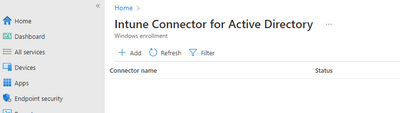- Home
- Microsoft Intune and Configuration Manager
- Microsoft Intune
- Intune Connector
Intune Connector
- Subscribe to RSS Feed
- Mark Discussion as New
- Mark Discussion as Read
- Pin this Discussion for Current User
- Bookmark
- Subscribe
- Printer Friendly Page
- Mark as New
- Bookmark
- Subscribe
- Mute
- Subscribe to RSS Feed
- Permalink
- Report Inappropriate Content
Jul 13 2022 01:26 PM
Do we need Intune Azure Connector installed if we already have an Azure AD connector? This is for Hybrid environment?
- Labels:
-
Intune
- Mark as New
- Bookmark
- Subscribe
- Mute
- Subscribe to RSS Feed
- Permalink
- Report Inappropriate Content
Jul 13 2022 01:48 PM - edited Jul 13 2022 03:04 PM
SolutionThat's for joining devices to your Active Directory and Azure AD. Azure AD Connect is for synchronizing users/groups to Azure AD.
Description of the Intune Connector:
"The Intune Connector for your Active Directory creates autopilot-enrolled computers in the on-premises Active Directory domain. The computer that hosts the Intune Connector must have the rights to create the computer objects within the domain."
https://docs.microsoft.com/en-us/mem/autopilot/windows-autopilot-hybrid
- Mark as New
- Bookmark
- Subscribe
- Mute
- Subscribe to RSS Feed
- Permalink
- Report Inappropriate Content
Jul 13 2022 02:26 PM
Status Connector
Healthy Windows AutoPilot last Sync date todays date and time
This means does it have a Intune Connector installed somewhere or is it from the AD Connector health status?
Another quick question.
Now, let us say we want to do AutoPilot new devices and onboard these devices to Azure AD instead of OnPrem since at one point we may have to move out of OnPrem, then in that case would it be best to directly onboard it to Azure AD and not to OnPrem AD Devices OU?
- Mark as New
- Bookmark
- Subscribe
- Mute
- Subscribe to RSS Feed
- Permalink
- Report Inappropriate Content
Jul 13 2022 02:33 PM
And correct, use the normal Autopilot Deployment profile to join the device to Azure AD only during deployment.
- Mark as New
- Bookmark
- Subscribe
- Mute
- Subscribe to RSS Feed
- Permalink
- Report Inappropriate Content
Jul 13 2022 02:53 PM
- Mark as New
- Bookmark
- Subscribe
- Mute
- Subscribe to RSS Feed
- Permalink
- Report Inappropriate Content
Jul 13 2022 02:59 PM
So, we have to install this by clicking on Add and this needs to be done on the WIN2016 server?
- Mark as New
- Bookmark
- Subscribe
- Mute
- Subscribe to RSS Feed
- Permalink
- Report Inappropriate Content
Jul 13 2022 02:59 PM - edited Jul 13 2022 03:01 PM
Ok :) Azure AD Connect syncs users, groups and devices from Active Directory to Azure AD. It can also sync devices from Azure AD back to Active Directory and even groups now. But... That's just that, has nothing to do with Intune. The Intune connector is only for autopilot enrolling devices and joining them to Active Directory and Azure AD aduring that proces. Normally the device would only join Azure AD during autopilot deployment.
Again, you only need to install and use the Intune connector when you want to join a new device during autopilot to both Azure AD and Active Directory. (It's a connector and not a sync tool)
- Mark as New
- Bookmark
- Subscribe
- Mute
- Subscribe to RSS Feed
- Permalink
- Report Inappropriate Content
Jul 13 2022 03:00 PM
- Mark as New
- Bookmark
- Subscribe
- Mute
- Subscribe to RSS Feed
- Permalink
- Report Inappropriate Content
Jul 13 2022 03:01 PM
- Mark as New
- Bookmark
- Subscribe
- Mute
- Subscribe to RSS Feed
- Permalink
- Report Inappropriate Content
Jul 13 2022 03:03 PM
Yes, in that case don't use hybrid join and then you will not need to install the connector.
- Mark as New
- Bookmark
- Subscribe
- Mute
- Subscribe to RSS Feed
- Permalink
- Report Inappropriate Content
Jul 13 2022 03:04 PM - edited Jul 13 2022 03:04 PM
So, if they are not Hybrid Joined and we have onPrem GPOs etc... that needs to be applied to these devices, will those be applied to those devices?
- Mark as New
- Bookmark
- Subscribe
- Mute
- Subscribe to RSS Feed
- Permalink
- Report Inappropriate Content
Jul 13 2022 03:06 PM
- Mark as New
- Bookmark
- Subscribe
- Mute
- Subscribe to RSS Feed
- Permalink
- Report Inappropriate Content
Jul 13 2022 03:10 PM
- Mark as New
- Bookmark
- Subscribe
- Mute
- Subscribe to RSS Feed
- Permalink
- Report Inappropriate Content
Jul 13 2022 03:18 PM
hybrid-join is complex and if you are moving away from Active Directory, enroll new devices using Azure AD only and connect file-servers if you really need to using the article above. (Best would be to move user data to Teams sites and OneDrive in my opinion)
- Mark as New
- Bookmark
- Subscribe
- Mute
- Subscribe to RSS Feed
- Permalink
- Report Inappropriate Content
Jul 13 2022 03:26 PM
- Mark as New
- Bookmark
- Subscribe
- Mute
- Subscribe to RSS Feed
- Permalink
- Report Inappropriate Content
Jul 13 2022 03:30 PM
- Mark as New
- Bookmark
- Subscribe
- Mute
- Subscribe to RSS Feed
- Permalink
- Report Inappropriate Content
Jul 13 2022 03:34 PM
- Mark as New
- Bookmark
- Subscribe
- Mute
- Subscribe to RSS Feed
- Permalink
- Report Inappropriate Content
Jul 14 2022 05:41 AM
- Mark as New
- Bookmark
- Subscribe
- Mute
- Subscribe to RSS Feed
- Permalink
- Report Inappropriate Content
Jul 14 2022 05:52 AM
- Mark as New
- Bookmark
- Subscribe
- Mute
- Subscribe to RSS Feed
- Permalink
- Report Inappropriate Content
Jul 14 2022 06:23 AM
Accepted Solutions
- Mark as New
- Bookmark
- Subscribe
- Mute
- Subscribe to RSS Feed
- Permalink
- Report Inappropriate Content
Jul 13 2022 01:48 PM - edited Jul 13 2022 03:04 PM
SolutionThat's for joining devices to your Active Directory and Azure AD. Azure AD Connect is for synchronizing users/groups to Azure AD.
Description of the Intune Connector:
"The Intune Connector for your Active Directory creates autopilot-enrolled computers in the on-premises Active Directory domain. The computer that hosts the Intune Connector must have the rights to create the computer objects within the domain."
https://docs.microsoft.com/en-us/mem/autopilot/windows-autopilot-hybrid