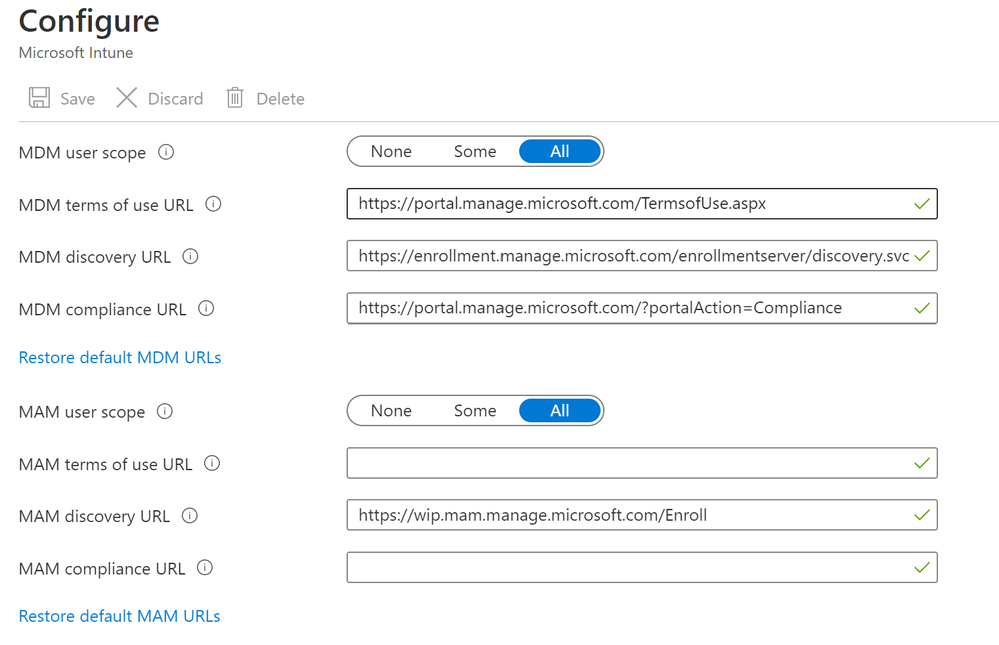- Home
- Microsoft Intune and Configuration Manager
- Microsoft Intune
- Intune Automatic Enrollment settings
Intune Automatic Enrollment settings
- Subscribe to RSS Feed
- Mark Discussion as New
- Mark Discussion as Read
- Pin this Discussion for Current User
- Bookmark
- Subscribe
- Printer Friendly Page
- Mark as New
- Bookmark
- Subscribe
- Mute
- Subscribe to RSS Feed
- Permalink
- Report Inappropriate Content
Nov 16 2020 01:05 AM
On Intune Automatic Enrollment settings page have some URL, in what situation this URL need to modify? or just leave them default value?
- Mark as New
- Bookmark
- Subscribe
- Mute
- Subscribe to RSS Feed
- Permalink
- Report Inappropriate Content
Nov 16 2020 11:36 AM
SolutionHey @TAMSHUI,
the MDM user scope is for Windows 10 Automatic Enrollment. So, if a device is doing OOBE (initial install) and for example Azure AD Join (AADJ) or Hybrid Join, it will normally not join your MDM, the first MDM user scope will tell the system to automatically enroll into MDM. In the default setting, the URLs already set, it will use the Intune URLs for the MDM enrollment. If you want another MDM system to take care of of this, like Airwatch, you have to put the Airwatch URL in there.
The MAM user scope is for Windows Information Protection (WIP). This is Mobile Application Management for Windows 10. You can read more about it here: Protect your enterprise data using Windows Information Protection (WIP) (Windows 10) - Microsoft 365...
If you want Intune managed Windows 10 devices you typically need the MDM user scope not the MAM user scope.
best,
Oliver
- Mark as New
- Bookmark
- Subscribe
- Mute
- Subscribe to RSS Feed
- Permalink
- Report Inappropriate Content
Nov 16 2020 07:11 PM
- Mark as New
- Bookmark
- Subscribe
- Mute
- Subscribe to RSS Feed
- Permalink
- Report Inappropriate Content
Nov 16 2020 11:26 PM
Yes @TAMSHUI that's correct. Here also the official docs: Set up enrollment for Windows devices by using Microsoft Intune | Microsoft Docs
Accepted Solutions
- Mark as New
- Bookmark
- Subscribe
- Mute
- Subscribe to RSS Feed
- Permalink
- Report Inappropriate Content
Nov 16 2020 11:36 AM
SolutionHey @TAMSHUI,
the MDM user scope is for Windows 10 Automatic Enrollment. So, if a device is doing OOBE (initial install) and for example Azure AD Join (AADJ) or Hybrid Join, it will normally not join your MDM, the first MDM user scope will tell the system to automatically enroll into MDM. In the default setting, the URLs already set, it will use the Intune URLs for the MDM enrollment. If you want another MDM system to take care of of this, like Airwatch, you have to put the Airwatch URL in there.
The MAM user scope is for Windows Information Protection (WIP). This is Mobile Application Management for Windows 10. You can read more about it here: Protect your enterprise data using Windows Information Protection (WIP) (Windows 10) - Microsoft 365...
If you want Intune managed Windows 10 devices you typically need the MDM user scope not the MAM user scope.
best,
Oliver