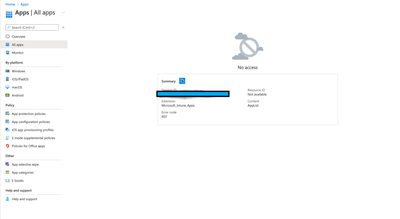- Home
- Microsoft Intune and Configuration Manager
- Microsoft Intune
- Re: Intune 403 error - When accessing InTune Portal
Intune 403 error - When accessing InTune Portal
- Subscribe to RSS Feed
- Mark Discussion as New
- Mark Discussion as Read
- Pin this Discussion for Current User
- Bookmark
- Subscribe
- Printer Friendly Page
- Mark as New
- Bookmark
- Subscribe
- Mute
- Subscribe to RSS Feed
- Permalink
- Report Inappropriate Content
Apr 30 2021 10:06 AM - edited Apr 30 2021 10:11 AM
Hi Intune Community,
I have two users who I have given them the Application Manager role with full access, under Tenant Admin --> MEM roles but they are receiving following access error when they try to reach Intune/Endpoint Manager:
I read https://techcommunity.microsoft.com/t5/microsoft-intune/401-and-403-error-when-logging-into-endpoint... link, which does not apply to our environment. As we already have the MDM set-up and running.
Any thoughts/help appreciated.
- Mark as New
- Bookmark
- Subscribe
- Mute
- Subscribe to RSS Feed
- Permalink
- Report Inappropriate Content
Apr 30 2021 01:03 PM
I don't know for 100% sure if this still applies... but I guess it's worth taking a look at it:
https://www.enhansoft.com/how-to-add-the-intune-service-administrator-directory-role-to-a-user-accou....
- Mark as New
- Bookmark
- Subscribe
- Mute
- Subscribe to RSS Feed
- Permalink
- Report Inappropriate Content
Apr 30 2021 01:12 PM
We dont want to give admin role, as it has full privileges. They shouldn't be given tat role.
They just need to manage the apps(upload, change properties ,assignments,etc.) so that is why I gave them MEM roles.
- Mark as New
- Bookmark
- Subscribe
- Mute
- Subscribe to RSS Feed
- Permalink
- Report Inappropriate Content
Apr 30 2021 11:28 PM - edited Apr 30 2021 11:53 PM
Hi...
Ahhh okay. Pretty good point. Do you have configured scoping or only added the user/group to the buildin role
Does the user have access to other parts like device configuration profiles? Just tested it my self.. I made a copy of the application manager role and assigned it the the Intune_app_group (my tset ser is a member) and included all devices and users... it took about 5/10 minutes before i could access the application page (the first time I logged in ... i had the same error)
- Mark as New
- Bookmark
- Subscribe
- Mute
- Subscribe to RSS Feed
- Permalink
- Report Inappropriate Content
May 03 2021 08:19 AM
Yes, that is exactly what I did.
I created a group and add those members there; then assign that group to my custom Role- exactly what you shared. But same error
- Mark as New
- Bookmark
- Subscribe
- Mute
- Subscribe to RSS Feed
- Permalink
- Report Inappropriate Content
May 03 2021 01:08 PM
I checked the definition between Members & Scope for my role(application manager) :
Members: All users in the listed Azure security groups have permission to manage the users/devices that are listed in Scope (Groups).
Scope (Groups): All users/devices in these Azure security groups can be managed by the users in Members.
So, for Members it should be the group I wanna give the power/privileges to
but for Scope: it should be all devices, all users [ not limited to the assigned group - this is where I was doing wrong ]
Now, the users can access to Endpoint Manager
- Mark as New
- Bookmark
- Subscribe
- Mute
- Subscribe to RSS Feed
- Permalink
- Report Inappropriate Content
May 03 2021 01:13 PM
Solutionthe microsoft documentation is a little bit hard to read. But yes indeed... just like the screenshot I posted.. All devices/All users otherwise it is not going to work
- Mark as New
- Bookmark
- Subscribe
- Mute
- Subscribe to RSS Feed
- Permalink
- Report Inappropriate Content
May 03 2021 01:15 PM
- Mark as New
- Bookmark
- Subscribe
- Mute
- Subscribe to RSS Feed
- Permalink
- Report Inappropriate Content
Mar 30 2023 09:29 AM - edited Mar 30 2023 09:30 AM
I was having the same issue and after much google searching and digging found this link on another post. I tried it and it worked perfectly for me. Now I am able to access everything.
https://support.microsoft.com/en-us/office/set-up-basic-mobility-and-security-dd892318-bc44-4eb1-af0...
Accepted Solutions
- Mark as New
- Bookmark
- Subscribe
- Mute
- Subscribe to RSS Feed
- Permalink
- Report Inappropriate Content
May 03 2021 01:13 PM
Solutionthe microsoft documentation is a little bit hard to read. But yes indeed... just like the screenshot I posted.. All devices/All users otherwise it is not going to work