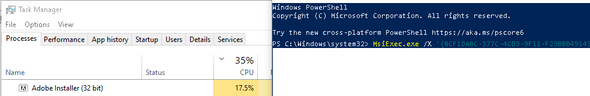- Home
- Microsoft Intune and Configuration Manager
- Microsoft Intune
- Re: Install prem pro via using a script - intune
Install prem pro via using a script - intune
- Subscribe to RSS Feed
- Mark Discussion as New
- Mark Discussion as Read
- Pin this Discussion for Current User
- Bookmark
- Subscribe
- Printer Friendly Page
- Mark as New
- Bookmark
- Subscribe
- Mute
- Subscribe to RSS Feed
- Permalink
- Report Inappropriate Content
Aug 06 2021 05:44 AM
Hi all,
I am having so much issues installing Prem pro using the exe as the setup file and install/uninstall commands. I was thinking is it possible to create a script which is used to run on the devices to push the install of the setup.exe?
By this I mean send all the prem pro package files to the devices via intune then get the script which is also pushed out to devices to install Prem pro silently? Surely Prem Pro can be pushed to intune devices I cant find help anywhere or any guides to do this!
Please help!
- Mark as New
- Bookmark
- Subscribe
- Mute
- Subscribe to RSS Feed
- Permalink
- Report Inappropriate Content
Aug 06 2021 09:46 AM
- Mark as New
- Bookmark
- Subscribe
- Mute
- Subscribe to RSS Feed
- Permalink
- Report Inappropriate Content
Aug 06 2021 09:49 AM
Hope you had a good time off/vacation! The link I PM you may not work let me know I will send again if you need to test with
- Mark as New
- Bookmark
- Subscribe
- Mute
- Subscribe to RSS Feed
- Permalink
- Report Inappropriate Content
Aug 06 2021 09:51 AM
besides the alternative can be to make is as .intune package.....
- Mark as New
- Bookmark
- Subscribe
- Mute
- Subscribe to RSS Feed
- Permalink
- Report Inappropriate Content
Aug 06 2021 01:17 PM
- Mark as New
- Bookmark
- Subscribe
- Mute
- Subscribe to RSS Feed
- Permalink
- Report Inappropriate Content
Aug 08 2021 05:38 AM
- Mark as New
- Bookmark
- Subscribe
- Mute
- Subscribe to RSS Feed
- Permalink
- Report Inappropriate Content
Aug 08 2021 05:43 AM
- Mark as New
- Bookmark
- Subscribe
- Mute
- Subscribe to RSS Feed
- Permalink
- Report Inappropriate Content
Aug 18 2021 04:46 AM
I am still struggling on this
Would the install command be: "prempro.msi" /qn or prempro.msi /qn
What would the uninstall command be?
The detection rule I have put: C:\Program Files (x86)\Adobe\Adobe Creative Cloud\ACC\ (which I think also may be incorrect)
Error code Im getting: 0x800700C1
Thanks in advance!
- Mark as New
- Bookmark
- Subscribe
- Mute
- Subscribe to RSS Feed
- Permalink
- Report Inappropriate Content
Sep 05 2021 10:39 AM
Any ideas what the uninstall command would be?
- Mark as New
- Bookmark
- Subscribe
- Mute
- Subscribe to RSS Feed
- Permalink
- Report Inappropriate Content
Sep 06 2021 10:28 AM
Solution
I would go for this one
MsiExec.exe /X '{8CF1DABC-377C-4CD3-9F11-F23BBB491436}' /quiet
You can find the uninstall string in the register
Computer\HKEY_LOCAL_MACHINE\SOFTWARE\Microsoft\Windows\CurrentVersion\Uninstall\{8CF1DABC-377C-4CD3-9F11-F23BBB491436}
Accepted Solutions
- Mark as New
- Bookmark
- Subscribe
- Mute
- Subscribe to RSS Feed
- Permalink
- Report Inappropriate Content
Sep 06 2021 10:28 AM
Solution
I would go for this one
MsiExec.exe /X '{8CF1DABC-377C-4CD3-9F11-F23BBB491436}' /quiet
You can find the uninstall string in the register
Computer\HKEY_LOCAL_MACHINE\SOFTWARE\Microsoft\Windows\CurrentVersion\Uninstall\{8CF1DABC-377C-4CD3-9F11-F23BBB491436}