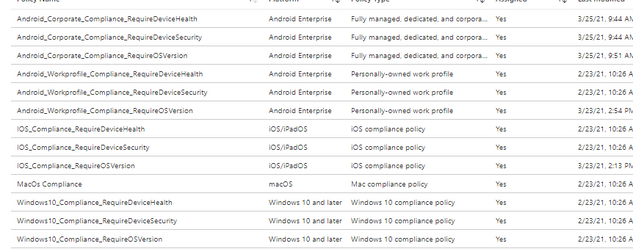- Home
- Microsoft Intune and Configuration Manager
- Microsoft Intune
- Re: How to remove UPN from Intune Devices
How to remove UPN from Intune Devices
- Subscribe to RSS Feed
- Mark Discussion as New
- Mark Discussion as Read
- Pin this Discussion for Current User
- Bookmark
- Subscribe
- Printer Friendly Page
- Mark as New
- Bookmark
- Subscribe
- Mute
- Subscribe to RSS Feed
- Permalink
- Report Inappropriate Content
Apr 30 2021 09:54 AM
I have Intune devices that have more than one UPN listed. Here's an example where each colour is a different user:
The Primary user was set on the Properties setting months ago for this device and is one of the UPN listed which I want kept but the rest removed. How do I do this? Note: that the device has checked in on Intune as recently as today. TIA
- Labels:
-
Intune
- Mark as New
- Bookmark
- Subscribe
- Mute
- Subscribe to RSS Feed
- Permalink
- Report Inappropriate Content
Apr 30 2021 10:18 AM
*Are the other users on the picture still enabled/available?
*You are showing compliance policies, are you experiencing any problems ?
- Mark as New
- Bookmark
- Subscribe
- Mute
- Subscribe to RSS Feed
- Permalink
- Report Inappropriate Content
Apr 30 2021 10:41 AM
You are correct that the snippet is taken from the Compliance policies of the device. Recently, these policies were switched from being evaluated by User to evaluate by device. I'm looking to clean the Compliance policy page so that it's less confusing to figure out what policies it's failing on.
- Mark as New
- Bookmark
- Subscribe
- Mute
- Subscribe to RSS Feed
- Permalink
- Report Inappropriate Content
Apr 30 2021 11:41 AM
Could you explain what you mean with the sentence: Switches to be evaluated by device instead of user. --> device compliance policys (except the default compliance policy, when the primary user leaves/is disabled etc)
- Mark as New
- Bookmark
- Subscribe
- Mute
- Subscribe to RSS Feed
- Permalink
- Report Inappropriate Content
Apr 30 2021 12:41 PM
- Mark as New
- Bookmark
- Subscribe
- Mute
- Subscribe to RSS Feed
- Permalink
- Report Inappropriate Content
Apr 30 2021 12:57 PM
Hi,
Thats one of the default (built in) compliance policies. If the primary owner is not logged in for an amount of days, it's not compliant anymore. If the primary user is disabled/deleted the device would be non compliant.
I guess just like you did I grouped all compliance policies into categories for some easier troubleshooting