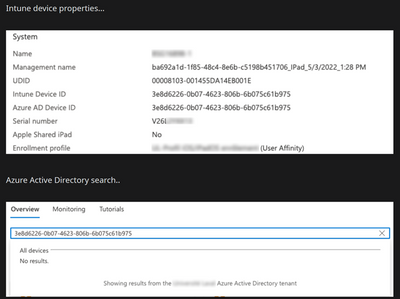- Home
- Microsoft Intune and Configuration Manager
- Microsoft Intune
- Re: Get the Intune enrolled devices synced into Azure Active Directory and show up as devices
Get the Intune enrolled devices synced into Azure Active Directory and show up as devices
- Subscribe to RSS Feed
- Mark Discussion as New
- Mark Discussion as Read
- Pin this Discussion for Current User
- Bookmark
- Subscribe
- Printer Friendly Page
- Mark as New
- Bookmark
- Subscribe
- Mute
- Subscribe to RSS Feed
- Permalink
- Report Inappropriate Content
Feb 25 2020 12:31 PM - edited Feb 25 2020 12:35 PM
Hi there,
I have a question , I hope you can help me with that or give me some hints - I posted this question on Azure Active Directory but have not got any respond from our fellows yet:
Let's say I have added an iPhone in Apple Business Manager, and by a connector (I configured earlier) it comes over to InTune. So as an example when I search for that device by serial number in the Intune --> All Devices, it will be displayed there properly.
But if I go and search for that device on the Devices in Azure AD, it does now show up.
I want to add those devices in to a group so they should be displayed and show up in my AAD.
- Mark as New
- Bookmark
- Subscribe
- Mute
- Subscribe to RSS Feed
- Permalink
- Report Inappropriate Content
Feb 25 2020 12:45 PM
@Ali Fadavinia The good news is that the device is in fact in AAD Devices. Unfortunately, you cannot search for it using the serial number. You can only search by device name or device ID in AAD.
- Mark as New
- Bookmark
- Subscribe
- Mute
- Subscribe to RSS Feed
- Permalink
- Report Inappropriate Content
Feb 25 2020 12:50 PM - edited Feb 25 2020 12:51 PM
Thanks for your reply,
It does not matter by which field you search it ( device name, management name, device ID, etc.). It does not matter that I can search it thru serial number or any other unique fields- I just want that Azure AD sees that device(s) when I enroll them in the Intune - that is the main purpose for me:
The device(s) shows up in the Intune --> All devices but not showing up in the Azure AD --> All devices.
There should be a solution to get it synced over to Azure Ad.
- Mark as New
- Bookmark
- Subscribe
- Mute
- Subscribe to RSS Feed
- Permalink
- Report Inappropriate Content
Feb 25 2020 01:07 PM
@Ali Fadavinia Go to Intune and select the device from the All Devices list. Choose the Hardware tab, then copy the Azure AD Device ID. Go back to Azure AD Devices and search it. The Intune Device ID and the Azure AD Device ID are not the same. Alternatively, if you select the enrolled user from AAD and choose the Devices tab, the enrolled device will also be listed here.
- Mark as New
- Bookmark
- Subscribe
- Mute
- Subscribe to RSS Feed
- Permalink
- Report Inappropriate Content
Feb 25 2020 01:13 PM
I did check there, Azure Device ID is all zero: 00000000-0000-0000-0000-000000000000
and Intune device ID is: 5112131b-33e5-4e89-95f7-b8e69422141b
- Mark as New
- Bookmark
- Subscribe
- Mute
- Subscribe to RSS Feed
- Permalink
- Report Inappropriate Content
Feb 25 2020 01:54 PM
https://docs.microsoft.com/en-us/azure/active-directory/devices/faq#q-can-i-register-android-or-ios-...
- Mark as New
- Bookmark
- Subscribe
- Mute
- Subscribe to RSS Feed
- Permalink
- Report Inappropriate Content
Feb 28 2020 07:12 PM - edited Feb 28 2020 07:15 PM
Moe
- Mark as New
- Bookmark
- Subscribe
- Mute
- Subscribe to RSS Feed
- Permalink
- Report Inappropriate Content
May 26 2022 07:03 PM - edited May 26 2022 07:11 PM
Did you found a solution? Is it an Apple device ?
We face the same problem. Some devices are showing in Intune but not in AAD.
- Mark as New
- Bookmark
- Subscribe
- Mute
- Subscribe to RSS Feed
- Permalink
- Report Inappropriate Content
May 27 2022 01:24 AM - edited May 27 2022 01:25 AM
When you sync your devices from ABM, it will only provision Managed Devices in Intune.
A Managed Device in Intune does not necessarily require a Device in Azure AD (and vice versa). They are only loosely related entities. Managed Devices can exist just fine without any connection to a Device registered in Azure AD (joining would, of course, work as well, but that's not possible for iPhones) .
If you need these devices to be available in Azure AD, you will have to register them in a separate action during your enrollment, like deploying Company Portal or Microsoft Authenticator, as @Moe_Kinani already mentions.
- Mark as New
- Bookmark
- Subscribe
- Mute
- Subscribe to RSS Feed
- Permalink
- Report Inappropriate Content
May 27 2022 06:20 AM
The devices were enrolled with a enrollement profil (with user affinity) directly at device setup, not simply assign to a MDM from ASM/ABM.
Users have the correct MS licenses.
Fiew days after, the devices simply desaperead from AAD.
The Intune device must have a related AAD object to be able to be grouped. That's all the problem.
We manage more then 2000 (Win, Mac, iOS, Android) enrolled devices with MEM and only the Apple devices seem to have this issue.
- Mark as New
- Bookmark
- Subscribe
- Mute
- Subscribe to RSS Feed
- Permalink
- Report Inappropriate Content
May 27 2022 07:28 AM
Not sure I'm completely clear on how you are enrolling your devices. So, this is probably a long shot...
I'm assuming you are using ADE/Setup assistant-method here. Are you completely finishing the setup, as in, you are following it up with Company Portal?
I'm asking because Company Portal is where the AAD-registration is actually completed, as described under "Setup Assistant with modern authentication" in these docs.
- Mark as New
- Bookmark
- Subscribe
- Mute
- Subscribe to RSS Feed
- Permalink
- Report Inappropriate Content
May 27 2022 07:30 AM
- Mark as New
- Bookmark
- Subscribe
- Mute
- Subscribe to RSS Feed
- Permalink
- Report Inappropriate Content
Nov 14 2022 01:02 PM
@LuckySlam did you manage to resolve this issue ? we are facing the same problem with apple devices. the devices show up as complaint on company portal app and endpoint portal. we registered devices under Microsoft Authenticator app , which updated registered status on Azure AD. but compliance is not synced between Endpoint Manager and Azure AD , hence devices fail with CA policies.