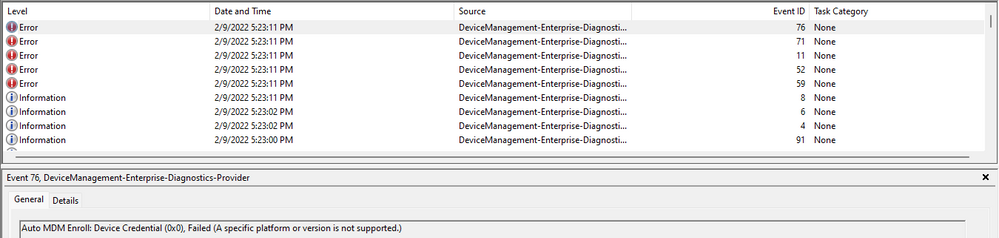- Home
- Microsoft Intune and Configuration Manager
- Microsoft Intune
- Re: Device Credential (0x0), Failed (A specific platform or version is not supported.)
Device Credential (0x0), Failed (A specific platform or version is not supported.)
- Subscribe to RSS Feed
- Mark Discussion as New
- Mark Discussion as Read
- Pin this Discussion for Current User
- Bookmark
- Subscribe
- Printer Friendly Page
- Mark as New
- Bookmark
- Subscribe
- Mute
- Subscribe to RSS Feed
- Permalink
- Report Inappropriate Content
Feb 16 2022 06:15 AM - edited Feb 16 2022 07:02 AM
Hello team,
Tried to enroll devices with Intune as GPO enrollment. Most of the device has been enrolled but some of the devices are getting this error. Auto MDM Enroll: Device Credential (0x0), Failed (A specific platform or version is not supported.)
Running Win10 Enterprise version. GPO is also enabled.
If someone can help me with the issue. Not sure devices if devices has bad SCCM entries.
Thank You
- Mark as New
- Bookmark
- Subscribe
- Mute
- Subscribe to RSS Feed
- Permalink
- Report Inappropriate Content
Feb 16 2022 09:00 AM
https://call4cloud.nl/2020/05/intune-auto-mdm-enrollment-for-devices-already-azure-ad-joined/
- Mark as New
- Bookmark
- Subscribe
- Mute
- Subscribe to RSS Feed
- Permalink
- Report Inappropriate Content
Feb 16 2022 09:20 AM
- Mark as New
- Bookmark
- Subscribe
- Mute
- Subscribe to RSS Feed
- Permalink
- Report Inappropriate Content
Feb 16 2022 09:24 AM - edited Feb 16 2022 09:31 AM
And with user credentials the error is the same I presume?
And I assume the user is in the mdm scope
And also no old enrollments like I also showed in the blog?
And does the scheduled task appears at the device? make sure you open the task scheduler with sufficient permisisons
And anything useful in dsregcmd /status
A lots of and :)
- Mark as New
- Bookmark
- Subscribe
- Mute
- Subscribe to RSS Feed
- Permalink
- Report Inappropriate Content
Feb 16 2022 09:37 AM
User is in MDM scope as set to "All" in Intune.
I checked in enrollments folder in registries, Their is no old registries in there,
Scheduled task is also running and throwing the same error again and again.
with the dsregcmd /status commands, device is showing domain joined, azure joined, azure prt is set to yes and also receiving the MDM url's.
- Mark as New
- Bookmark
- Subscribe
- Mute
- Subscribe to RSS Feed
- Permalink
- Report Inappropriate Content
Feb 16 2022 09:44 AM - edited Feb 16 2022 09:45 AM
And what happens when you use a dsregcmd /join (system context)
And the registry values which are normally configured when configuring the gpo are also configured?
- Mark as New
- Bookmark
- Subscribe
- Mute
- Subscribe to RSS Feed
- Permalink
- Report Inappropriate Content
Feb 16 2022 10:24 AM
this command ran successfully.
and the registries are normal by default.
Just noticed the new error in task schedular:
- Mark as New
- Bookmark
- Subscribe
- Mute
- Subscribe to RSS Feed
- Permalink
- Report Inappropriate Content
Feb 16 2022 10:27 AM
- Mark as New
- Bookmark
- Subscribe
- Mute
- Subscribe to RSS Feed
- Permalink
- Report Inappropriate Content
Feb 16 2022 07:32 PM - edited Feb 16 2022 07:33 PM
Hi Kundi215,
Did you confirm the device is not showing connected from Work Access or school account?
I have seen similar issue, removing and rejoining the domain has fixed the issue for me. Can you try it?
Moe
- Mark as New
- Bookmark
- Subscribe
- Mute
- Subscribe to RSS Feed
- Permalink
- Report Inappropriate Content
Feb 16 2022 10:05 PM
That was one of my first ideas too, Thats why i asked if there are any leftovers of an older enrollment. But indeed rejoining the domain could fix it