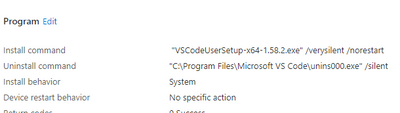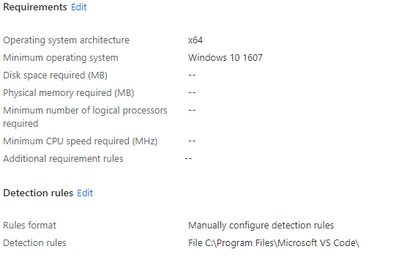- Home
- Microsoft Intune and Configuration Manager
- Microsoft Intune
- Deploying VS Code using Intune
Deploying VS Code using Intune
- Subscribe to RSS Feed
- Mark Discussion as New
- Mark Discussion as Read
- Pin this Discussion for Current User
- Bookmark
- Subscribe
- Printer Friendly Page
- Mark as New
- Bookmark
- Subscribe
- Mute
- Subscribe to RSS Feed
- Permalink
- Report Inappropriate Content
Jul 28 2021 08:04 AM
Users get "Failed to Install" when trying to install the VS Code App on the company portal. The App was deployed using Intune
Intune Config:
- Labels:
-
Deploying VS Code using Intune
- Mark as New
- Bookmark
- Subscribe
- Mute
- Subscribe to RSS Feed
- Permalink
- Report Inappropriate Content
Jul 28 2021 08:54 AM - edited Jul 28 2021 08:56 AM
SolutionI guess you are using the user installer(as i am looking at the screenshot I see vscodeUSERsetup :) ). I would try the system installer
https://code.visualstudio.com/docs/?dv=win64
And add the install command like this: vscodesetup-x64-1.5.9.2.exe /VERYSILENT /NORESTART /MERGETASKS=!runcode
Accepted Solutions
- Mark as New
- Bookmark
- Subscribe
- Mute
- Subscribe to RSS Feed
- Permalink
- Report Inappropriate Content
Jul 28 2021 08:54 AM - edited Jul 28 2021 08:56 AM
SolutionI guess you are using the user installer(as i am looking at the screenshot I see vscodeUSERsetup :) ). I would try the system installer
https://code.visualstudio.com/docs/?dv=win64
And add the install command like this: vscodesetup-x64-1.5.9.2.exe /VERYSILENT /NORESTART /MERGETASKS=!runcode