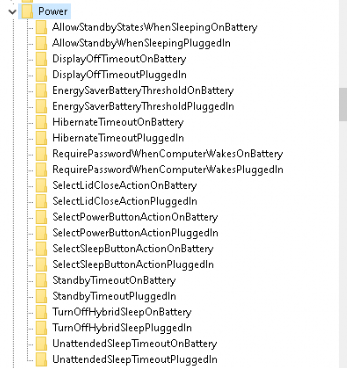- Home
- Microsoft Intune and Configuration Manager
- Microsoft Intune
- Re: Custom Policy to Turn off Hard Drive for both Battery and Plugged in
Custom Policy to Turn off Hard Drive for both Battery and Plugged in
- Subscribe to RSS Feed
- Mark Discussion as New
- Mark Discussion as Read
- Pin this Discussion for Current User
- Bookmark
- Subscribe
- Printer Friendly Page
- Mark as New
- Bookmark
- Subscribe
- Mute
- Subscribe to RSS Feed
- Permalink
- Report Inappropriate Content
Apr 11 2021 07:15 AM
I have created 5 OMA-URI Power Policies to turn off the display, sleep etc, and I am trying to create one for Turning Off Hard Drive both for Battery and Plugged in and I can not find any Scopes/Sub Categories or Policy names that relate to the hard drive, has this ability been removed? I know I can do it with a PowerShell Script, but I would prefer it as an OMA-URI, unless PowerShell is the preferred way for handling all Power settings.
Also, when working with the Power Settings, I know the choices are battery or plugged in, so under the plugged in setting do I need to separate Laptops from Desktops, or since they are both plugged is the device type irrelevant?
- Labels:
-
Conditional Access
-
custom policy
-
Intune
- Mark as New
- Bookmark
- Subscribe
- Mute
- Subscribe to RSS Feed
- Permalink
- Report Inappropriate Content
Apr 13 2021 01:42 AM
SolutionHI,
From my understanding these are the only CSP which could be configured
I am also using a powershell script to deploy other power settings which are not available with the CSP (yet?)
powercfg -setdcvalueindex SCHEME_CURRENT 4f971e89-eebd-4455-a8de-9e59040e7347 5ca83367-6e45-459f-a27b-476b1d01c936 0
powercfg -setacvalueindex SCHEME_CURRENT 4f971e89-eebd-4455-a8de-9e59040e7347 5ca83367-6e45-459f-a27b-476b1d01c936 0
powercfg.exe -x -standby-timeout-ac 0
powercfg.exe -x -standby-timeout-dc 0
powercfg.exe -x -hibernate-timeout-ac 0
powercfg.exe -x -hibernate-timeout-dc 0
powercfg.exe -x -monitor-timeout-ac 0
powercfg.exe -x -monitor-timeout-dc 0
powercfg.exe -x -disk-timeout-ac 0
powercfg.exe -x -disk-timeout-dc 0
- Mark as New
- Bookmark
- Subscribe
- Mute
- Subscribe to RSS Feed
- Permalink
- Report Inappropriate Content
Apr 13 2021 06:17 AM
Thanks Rudy. I am using similar commands to the ones your shared.
- Mark as New
- Bookmark
- Subscribe
- Mute
- Subscribe to RSS Feed
- Permalink
- Report Inappropriate Content
May 05 2021 06:58 AM
HI
If I am looking at the settings catalog... But I guess you will need to have the latest insider build
Accepted Solutions
- Mark as New
- Bookmark
- Subscribe
- Mute
- Subscribe to RSS Feed
- Permalink
- Report Inappropriate Content
Apr 13 2021 01:42 AM
SolutionHI,
From my understanding these are the only CSP which could be configured
I am also using a powershell script to deploy other power settings which are not available with the CSP (yet?)
powercfg -setdcvalueindex SCHEME_CURRENT 4f971e89-eebd-4455-a8de-9e59040e7347 5ca83367-6e45-459f-a27b-476b1d01c936 0
powercfg -setacvalueindex SCHEME_CURRENT 4f971e89-eebd-4455-a8de-9e59040e7347 5ca83367-6e45-459f-a27b-476b1d01c936 0
powercfg.exe -x -standby-timeout-ac 0
powercfg.exe -x -standby-timeout-dc 0
powercfg.exe -x -hibernate-timeout-ac 0
powercfg.exe -x -hibernate-timeout-dc 0
powercfg.exe -x -monitor-timeout-ac 0
powercfg.exe -x -monitor-timeout-dc 0
powercfg.exe -x -disk-timeout-ac 0
powercfg.exe -x -disk-timeout-dc 0