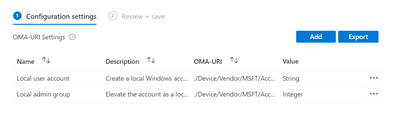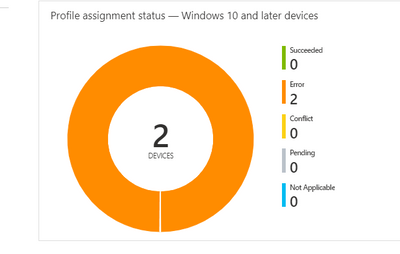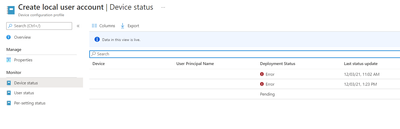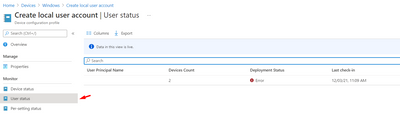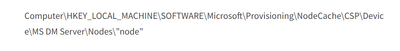- Home
- Microsoft Intune and Configuration Manager
- Microsoft Intune
- Re: Create local admin account and Uninstall local admin account
Create local admin account and Uninstall local admin account
- Subscribe to RSS Feed
- Mark Discussion as New
- Mark Discussion as Read
- Pin this Discussion for Current User
- Bookmark
- Subscribe
- Printer Friendly Page
- Mark as New
- Bookmark
- Subscribe
- Mute
- Subscribe to RSS Feed
- Permalink
- Report Inappropriate Content
Dec 02 2021 11:31 PM
Dear all,
Can I check with you guys the below steps?
Devices > Windows > Create custom profile >
OMA-URI
Create a local admin account
./Device/Vendor/MSFT/Accounts/Users/localadmin/Password
./Device/Vendor/MSFT/Accounts/Users/localadmin/LocalUserGroup
Should be correct, right? If I want to use Intune manager to create a local admin and push it to the user device.
Group
Doesn't matter to assign to a Device/User group, right?
Problem
In the overview, it shows an error, but I check my machine, actually, the local acc is created.
Also, can I ask how to use Intune manager to delete the local admin account?
Will be grateful for any help you can provide.
Thanks.
Sk-73
- Mark as New
- Bookmark
- Subscribe
- Mute
- Subscribe to RSS Feed
- Permalink
- Report Inappropriate Content
Dec 03 2021 02:23 AM
- Mark as New
- Bookmark
- Subscribe
- Mute
- Subscribe to RSS Feed
- Permalink
- Report Inappropriate Content
Dec 03 2021 03:41 PM
Thank you for your kind advice.
I follow the below path and try to find out my local account to check the expected value.
But unfortunately, I couldn't find my local admin account.
So, I decide to delete the local admin account and delete the Configuration Profile as well. Start over again.
Hopefully, this can fix the issue.
- Mark as New
- Bookmark
- Subscribe
- Mute
- Subscribe to RSS Feed
- Permalink
- Report Inappropriate Content
Dec 03 2021 03:44 PM
Previous
./Device/Vendor/MSFT/Accounts/Users/Test User/LocalUserGroup
Now
./Device/Vendor/MSFT/Accounts/Users/TestUser/LocalUserGroup
The local account user name now is without space.