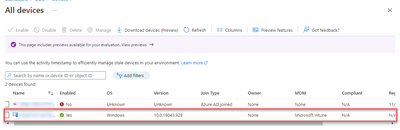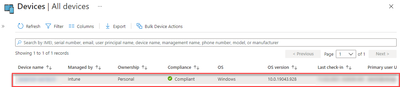- Home
- Microsoft Intune and Configuration Manager
- Microsoft Intune
- Re: correct my understanding on enroll personal pc to intune
correct my understanding on enroll personal pc to intune
- Subscribe to RSS Feed
- Mark Discussion as New
- Mark Discussion as Read
- Pin this Discussion for Current User
- Bookmark
- Subscribe
- Printer Friendly Page
- Mark as New
- Bookmark
- Subscribe
- Mute
- Subscribe to RSS Feed
- Permalink
- Report Inappropriate Content
Nov 19 2021 10:42 PM
I'm very confused about enrolling the personal PC to intune that
when we connect our work account via Setting >> Accounts >> Access work or school. This enrollment method means we enroll as MDM right? and the user doesn't need to log in with the work account for accessing to their pc.
- Mark as New
- Bookmark
- Subscribe
- Mute
- Subscribe to RSS Feed
- Permalink
- Report Inappropriate Content
Nov 20 2021 09:10 AM
HI, you are mentioning AADR. If you want to get a good understanding about aadj vs aadr
https://call4cloud.nl/2021/08/the-battle-between-aadj-and-aadr/
When you think about AADR: Azure AD knows about the device but DOESN’T REQUIRE a corporate-owned identity to login into the device
- Mark as New
- Bookmark
- Subscribe
- Mute
- Subscribe to RSS Feed
- Permalink
- Report Inappropriate Content
Nov 21 2021 06:49 PM
Appreciate it!
so, this means if you add the work account to your personal laptop. Your device will become "AADR" and enrolled (MDM), is it correct?
In my lab, my personal device is shown like this, is it MDM or MAM?
- Mark as New
- Bookmark
- Subscribe
- Mute
- Subscribe to RSS Feed
- Permalink
- Report Inappropriate Content
Nov 21 2021 10:10 PM
SolutionIn the blog I mentioned, I am also mentioning the MDM vs MAM part.
"So to be clear: You can add a user to both groups who are in the MDM AND MAM scope but when doing so a user with a personal BYOD will automatically be pushed to MAM and the device will not be managed with Intune and will never ever be compliant!"
And your device is "compliant" so :)....
Accepted Solutions
- Mark as New
- Bookmark
- Subscribe
- Mute
- Subscribe to RSS Feed
- Permalink
- Report Inappropriate Content
Nov 21 2021 10:10 PM
SolutionIn the blog I mentioned, I am also mentioning the MDM vs MAM part.
"So to be clear: You can add a user to both groups who are in the MDM AND MAM scope but when doing so a user with a personal BYOD will automatically be pushed to MAM and the device will not be managed with Intune and will never ever be compliant!"
And your device is "compliant" so :)....