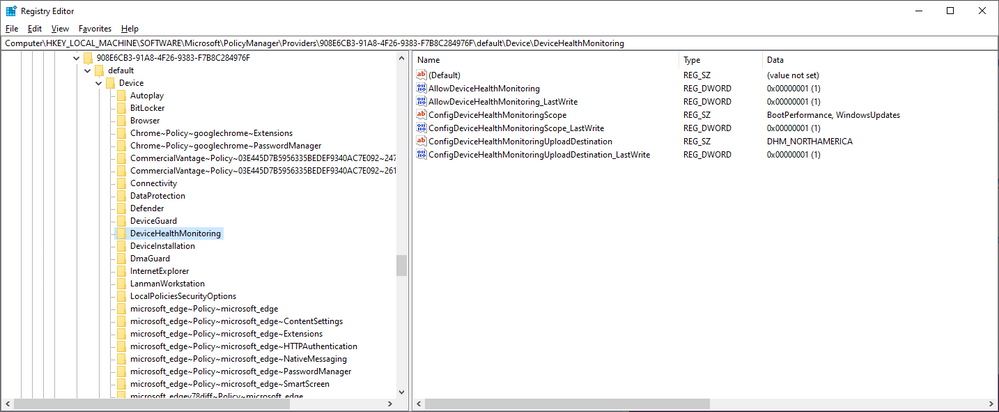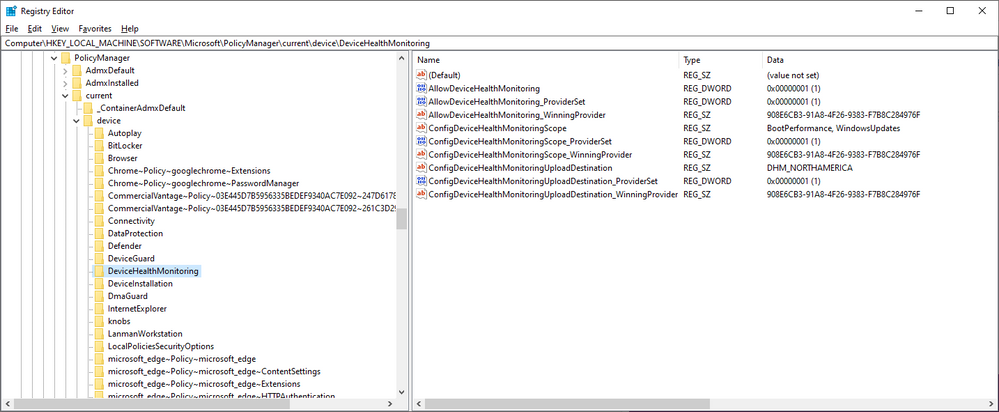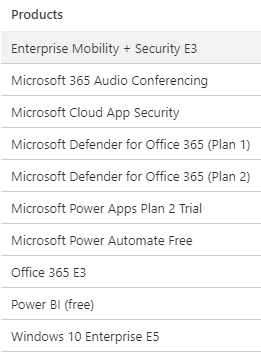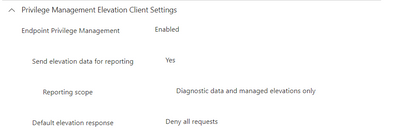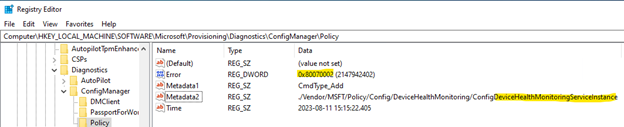- Home
- Microsoft Intune and Configuration Manager
- Microsoft Intune
- Re: ConfigDeviceHealthMonitoringServiceInstance - Error 404 - The system cannot find the file specif
ConfigDeviceHealthMonitoringServiceInstance - Error 404 - The system cannot find the file specified.
- Subscribe to RSS Feed
- Mark Discussion as New
- Mark Discussion as Read
- Pin this Discussion for Current User
- Bookmark
- Subscribe
- Printer Friendly Page
- Mark as New
- Bookmark
- Subscribe
- Mute
- Subscribe to RSS Feed
- Permalink
- Report Inappropriate Content
Oct 11 2021 01:08 PM - edited Oct 11 2021 01:18 PM
I have a machine (perhaps many, though I haven't searched widely yet) that is throwing the following error in the Microsoft-Windows-DeviceManagement-Enterprise-Diagnostics-Provider/Admin log every time it syncs and reapplies settings from Intune.
MDM ConfigurationManager: Command failure status. Configuration Source ID: (908E6CB3-91A8-4F26-9383-F7B8C284976F), Enrollment Name: (MDMDeviceWithAAD), Provider Name: (Policy), Command Type: (Add: from Replace or Add), CSP URI: (./Vendor/MSFT/Policy/Config/DeviceHealthMonitoring/ConfigDeviceHealthMonitoringServiceInstance), Result: (The system cannot find the file specified.).
I don't believe I have any configurations setting this value -- in fact, i don't even think this is a setting that can be set intentionally via Intune. I don't know what it does if you do manage to set it. I've dug around in the registry and I've found the Configuration referenced by the Source ID and it appears as follows --
There is no ConfigDeviceHealthMonitoringServiceInstance specified at all. The merged view under the current key shows no alternative source for the setting either.
What else can I even look at to get to the bottom of this?
Thanks.
Phil
- Labels:
-
Intune
-
Mobile Device Management (MDM)
- Mark as New
- Bookmark
- Subscribe
- Mute
- Subscribe to RSS Feed
- Permalink
- Report Inappropriate Content
Oct 11 2021 01:25 PM
- Mark as New
- Bookmark
- Subscribe
- Mute
- Subscribe to RSS Feed
- Permalink
- Report Inappropriate Content
Oct 11 2021 01:35 PM
@Rudy_Ooms_MVP, thanks for responding.
Windows 10, Version 21H1 (OS Build 19043.1237)
The device passes all pertinent device compliance policies and the only "Windows health monitoring" profile we deploy reports that a "Deployment Status" of Succeeded.
- Mark as New
- Bookmark
- Subscribe
- Mute
- Subscribe to RSS Feed
- Permalink
- Report Inappropriate Content
Oct 11 2021 11:09 PM
If I might ask, what kind of licenses did you setup? and are those device pro or enterprise? As I have seen this happening a lot when the device needs to be enterprise.. But looking at the other settings like AllowDeviceHealthMonitoring = 1 and ConfigDeviceHealthMonitoringScope... they are pushed like they should
- Mark as New
- Bookmark
- Subscribe
- Mute
- Subscribe to RSS Feed
- Permalink
- Report Inappropriate Content
- Mark as New
- Bookmark
- Subscribe
- Mute
- Subscribe to RSS Feed
- Permalink
- Report Inappropriate Content
Oct 16 2021 12:38 AM
I guess i didnt read the question that good :) . When looking at the device health monitoring CSP.
https://docs.microsoft.com/en-us/windows/client-management/mdm/policy-csp-devicehealthmonitoring
The ConfigDeviceHealthMonitoringServiceInstance is not in it... so When it's not in the csp, you will get that warning indeed. If you are not expecting issues.. i guess you could just ignore it
- Mark as New
- Bookmark
- Subscribe
- Mute
- Subscribe to RSS Feed
- Permalink
- Report Inappropriate Content
Aug 11 2023 03:31 PM
ConfigDeviceHealthMonitoringServiceInstance is now officially part of the device heath monitoring CSP and I have a couple of devices that are showing this same error. They are all on either Windows 10 22H2 or Windows 11 22H2 and have the August CU (they had the July CU and were experiencing the same issue last month). Any ideas on how I can get ConfigDeviceHealthMonitoringServiceInstance onto these devices so I can get EPM to install on them?
- Mark as New
- Bookmark
- Subscribe
- Mute
- Subscribe to RSS Feed
- Permalink
- Report Inappropriate Content
Aug 11 2023 11:22 PM
Yep, i know... But yeah this post is indeed 2 years old :)
I also noticed you posted a reply on on blog.
I assume you configured the EPM policy like this right?
Any other update reporting policies configured?
- Mark as New
- Bookmark
- Subscribe
- Mute
- Subscribe to RSS Feed
- Permalink
- Report Inappropriate Content
Aug 14 2023 09:13 AM
I have it configured slightly differently, requiring user confirmation.
EPM is working fine on the majority of my devices, there are just a handful receiving this error that also don't even have the HKLM\SOFTWARE\Microsoft\PolicyManager\default\DeviceHealthMonitoring\ConfigDeviceHealthMonitoringServiceInstance reg key.
There is also this error in the registry:
- Mark as New
- Bookmark
- Subscribe
- Mute
- Subscribe to RSS Feed
- Permalink
- Report Inappropriate Content
Aug 17 2023 01:20 AM - edited Aug 17 2023 01:21 AM
Mmm... thats kinda weird... let me see what I can find. what happens when doing something probably stupid (aka not supported :) ) and exporting and importing that Computer\HKEY_LOCAL_MACHINE\SOFTWARE\Microsoft\PolicyManager\default\DeviceHealthMonitoring key from a working device to a non working device?
- Mark as New
- Bookmark
- Subscribe
- Mute
- Subscribe to RSS Feed
- Permalink
- Report Inappropriate Content
Aug 18 2023 01:44 PM
- Mark as New
- Bookmark
- Subscribe
- Mute
- Subscribe to RSS Feed
- Permalink
- Report Inappropriate Content
Aug 18 2023 01:51 PM
hehe yeah i know… that remediation was created of one of my blogs about how to trigger the epm install and bypassing the dh stuff :)… but still that doesnt explain why that node csp was missing in the devices (prereq for the linkedenrollment csp)
https://call4cloud.nl/2023/05/the-lord-of-the-epm-the-war-of-the-mmp-c-enrollment/
but giving a bandage while i want to know the cause .. :)
- Mark as New
- Bookmark
- Subscribe
- Mute
- Subscribe to RSS Feed
- Permalink
- Report Inappropriate Content
Aug 18 2023 01:58 PM
No it does not explain why it was missing. I don't know how I missed that blog post in my research, but I really appreciate your help! Thank you very much!