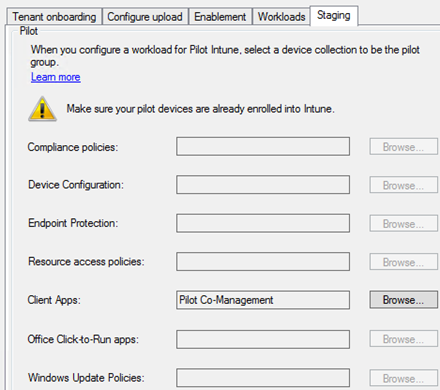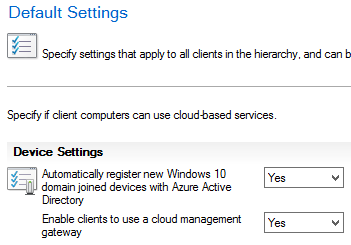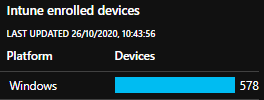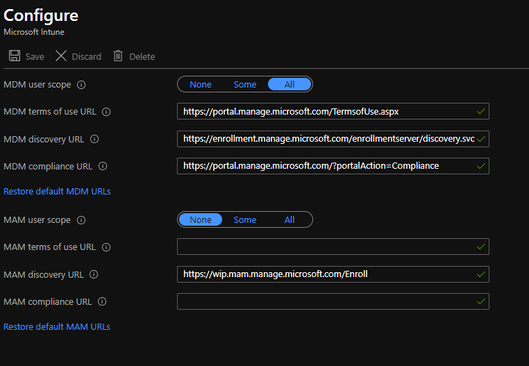- Subscribe to RSS Feed
- Mark Discussion as New
- Mark Discussion as Read
- Pin this Discussion for Current User
- Bookmark
- Subscribe
- Printer Friendly Page
- Mark as New
- Bookmark
- Subscribe
- Mute
- Subscribe to RSS Feed
- Permalink
- Report Inappropriate Content
Oct 28 2020 08:35 AM
Hi,
I wanting to start migrating to Intune from SCCM, so I updated Configuration Manager to version 2002 including hotfixes rollup.
After I created a “Pilot Co-Management” group which currently includes all of our Windows 10 clients, and then set the Co-management settings as follows:
In Configuration Manager on Client Settings:
Unfortunately, however, currently only 578 devices out of 1700 of the “Pilot Co-Management” group appear in Intune as Co-managed, leaving most of them in the ConfigMgr state and therefore manageable only by SCCM.
This also happens sometimes with "new" PCs, which remain linked exclusively to management via Config. Manager.
All devices have E3 licensed users.
Intune:
SCCM:
How can I find a solution to this problem?
Thank you all,
Alfio
- Labels:
-
Intune
-
Mobile Device Management (MDM)
- Mark as New
- Bookmark
- Subscribe
- Mute
- Subscribe to RSS Feed
- Permalink
- Report Inappropriate Content
- Mark as New
- Bookmark
- Subscribe
- Mute
- Subscribe to RSS Feed
- Permalink
- Report Inappropriate Content
Nov 02 2020 08:48 AM
@Alfio_Santoro Hello, check the MDM user scope in Azure AD. Make sure that you assign correct permissions or allow all users to enroll devices.
//Nicklas Ahlberg