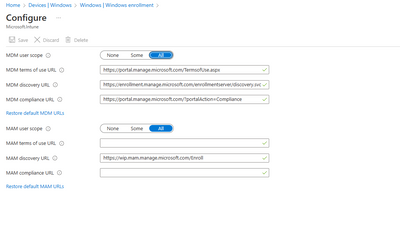- Home
- Microsoft Intune and Configuration Manager
- Microsoft Intune
- Can't enroll devices anymore with my administrator account
Can't enroll devices anymore with my administrator account
- Subscribe to RSS Feed
- Mark Discussion as New
- Mark Discussion as Read
- Pin this Discussion for Current User
- Bookmark
- Subscribe
- Printer Friendly Page
- Mark as New
- Bookmark
- Subscribe
- Mute
- Subscribe to RSS Feed
- Permalink
- Report Inappropriate Content
Jan 26 2023 03:12 AM
Hello Everyone,
For some time me and my colleagues enrolled new devices with our own administrator account into Azure Active directory/Intune. Since about 2 weeks this doesn't work anymore. The devices will enroll themselves in Azure Active directory but the MDM is set to "none". As soon as we log in with a normal user account this will change the MDM to "Intune".
I enrolled about 8 devices this way (limit is 20 per user in our tenant) so for some reason it won't add Intune as our MDM solution when we log in with our administrator account.
Does anybody have an idea why this doesn't work anymore, very curious.
Thanks in advance,
Zenna
- Labels:
-
Intune
- Mark as New
- Bookmark
- Subscribe
- Mute
- Subscribe to RSS Feed
- Permalink
- Report Inappropriate Content
Jan 31 2023 06:57 AM
@ZennaVB What's your setting here? Perhaps all or a group of which your Admin user is not a member? Does your Admin account have an Intune license?
- Mark as New
- Bookmark
- Subscribe
- Mute
- Subscribe to RSS Feed
- Permalink
- Report Inappropriate Content
Feb 01 2023 04:22 AM
Hello @Harm_Veenstra ,
Thanks for your reply.
I checked our settings and our MAM user scope is set to "Some" instead of "All".
However I don't think anything changed in here, since we always did it this way before.
Do you know if this could be the reason why our admin accounts can't enroll devices anymore?
And yes, our admin accounts do have a Microsoft for Business license with the Intune rolls activated.
- Mark as New
- Bookmark
- Subscribe
- Mute
- Subscribe to RSS Feed
- Permalink
- Report Inappropriate Content
Feb 01 2023 04:30 AM
- Mark as New
- Bookmark
- Subscribe
- Mute
- Subscribe to RSS Feed
- Permalink
- Report Inappropriate Content
Feb 07 2023 07:35 AM
- Mark as New
- Bookmark
- Subscribe
- Mute
- Subscribe to RSS Feed
- Permalink
- Report Inappropriate Content
Feb 07 2023 07:44 AM
- Mark as New
- Bookmark
- Subscribe
- Mute
- Subscribe to RSS Feed
- Permalink
- Report Inappropriate Content
Feb 07 2023 09:58 PM
Solution-New devices enrolled --> as in enrolled from the OOBE or when a local admin user was already logged in and added a work or school account and selecting join aad
-own administrator account --> as in a global admin account in aad or what I mentioned in the first question. If using another account to enroll the device..... why? why not using the regular user his account to do so as you need to switch the primary user afterwards to make sure you arent getting any compliance issues
-Just like harm mentioned, there must be something wrong with the mdm scope (try setting it to all for only that enrollment... you can change if afterwards if that wasn't the issue) and make sure you run the troubleshooting tool in intune and select that admin user to determine if there arent any license issues going on (even when he has a license assigned)
-Could you share a dsregcmd /status after you joined the device to aad with the administrator account
-
- Mark as New
- Bookmark
- Subscribe
- Mute
- Subscribe to RSS Feed
- Permalink
- Report Inappropriate Content
Feb 23 2023 12:46 AM
Sorry for my late reply, you are right. It does not make a lot of sense to enroll the device with an admin account if the primary user needs to be changed afterwards. It's more like it's annoying for me, and trying to find out why it was working before and now it doesn't. So from now on we will enroll the device from the account that will actually use the device.
Thanks for helping and thinking with me, but from now on we will just enroll from the user that owns the device.
Accepted Solutions
- Mark as New
- Bookmark
- Subscribe
- Mute
- Subscribe to RSS Feed
- Permalink
- Report Inappropriate Content
Feb 07 2023 09:58 PM
Solution-New devices enrolled --> as in enrolled from the OOBE or when a local admin user was already logged in and added a work or school account and selecting join aad
-own administrator account --> as in a global admin account in aad or what I mentioned in the first question. If using another account to enroll the device..... why? why not using the regular user his account to do so as you need to switch the primary user afterwards to make sure you arent getting any compliance issues
-Just like harm mentioned, there must be something wrong with the mdm scope (try setting it to all for only that enrollment... you can change if afterwards if that wasn't the issue) and make sure you run the troubleshooting tool in intune and select that admin user to determine if there arent any license issues going on (even when he has a license assigned)
-Could you share a dsregcmd /status after you joined the device to aad with the administrator account
-