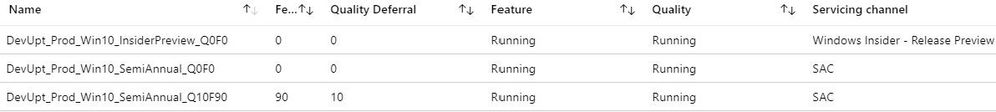- Home
- Microsoft Intune and Configuration Manager
- Microsoft Intune
- Re: Best practice MDM / Windows Update for Business
Best practice MDM / Windows Update for Business
- Subscribe to RSS Feed
- Mark Discussion as New
- Mark Discussion as Read
- Pin this Discussion for Current User
- Bookmark
- Subscribe
- Printer Friendly Page
- Mark as New
- Bookmark
- Subscribe
- Mute
- Subscribe to RSS Feed
- Permalink
- Report Inappropriate Content
Jun 13 2019 12:51 AM
Hey together,
i just implemented in a pilot stage MDM for Windows 10 Devices and Windows Update for Business.
Therefore i have some questions about your experiences.
The current config looks like this:
1. Windows Update Ring: Win10 Insider Channel (Release) - e.g. for IT Workers
2. Windows Update Ring: Win10 Semi-Annual Channel (Targeted) - e.g. for some Key-users
3. Windows Update Ring: Win10 Semi-Annual Channel - for the rest of the company
Are there any ideas to improve, or am i missed something?
How do you manage the clients update status?
In Intune i'm only able to see which client has applied which update ring, but i can't see (like in the old WSUS console) which client is needing which update or if everything is okay.
What could be a best practice for this?
Thank you in advance
Patrick. :)
- Mark as New
- Bookmark
- Subscribe
- Mute
- Subscribe to RSS Feed
- Permalink
- Report Inappropriate Content
Jun 23 2019 10:53 PM
How are you handling this?
- Mark as New
- Bookmark
- Subscribe
- Mute
- Subscribe to RSS Feed
- Permalink
- Report Inappropriate Content
Jan 28 2020 06:02 AM
@PatrickF11 Did you ever get a good response from anyone on this and how to approach setting up rings within WUfB. Anything around best practices that you can share as a result.?
- Mark as New
- Bookmark
- Subscribe
- Mute
- Subscribe to RSS Feed
- Permalink
- Report Inappropriate Content
Jan 28 2020 01:03 PM
Use Update Compliance to have view similar to legacy consoles like WSUS or Intune Silverlight, not sure if it covers same functionalities because still in Preview.
https://docs.microsoft.com/en-us/windows/deployment/update/update-compliance-monitor
https://docs.microsoft.com/en-us/windows/deployment/update/update-compliance-get-started
https://docs.microsoft.com/en-us/windows/deployment/update/update-compliance-using
Hope this helps!
Moe
- Mark as New
- Bookmark
- Subscribe
- Mute
- Subscribe to RSS Feed
- Permalink
- Report Inappropriate Content
Jan 28 2020 01:23 PM
Just with the change that SAC-T is end of life. You should use SAC & deferral dates
- Mark as New
- Bookmark
- Subscribe
- Mute
- Subscribe to RSS Feed
- Permalink
- Report Inappropriate Content
Feb 04 2020 06:00 AM
Thanks for your advise. I already know the update compliance.
Next, we're trying to implement Desktop Analytics, i will have a look if this is working. Otherwise i'm going to implement the update compliance monitor. (We used this one earlier.)
The last months i've been using the following settings:
- Mark as New
- Bookmark
- Subscribe
- Mute
- Subscribe to RSS Feed
- Permalink
- Report Inappropriate Content
Feb 04 2020 10:28 AM
Keep us posted.
Thanks Patrick!
- Mark as New
- Bookmark
- Subscribe
- Mute
- Subscribe to RSS Feed
- Permalink
- Report Inappropriate Content
Feb 05 2020 10:23 PM
You can also build your own reports and statistics using Intune Data Warehouse and PowerBI (or any other BI tool).
There are some blog posts about this online and here one from MS: https://techcommunity.microsoft.com/t5/intune-customer-success/support-tip-using-powerbi-to-build-cu...
Greetings,
Christian