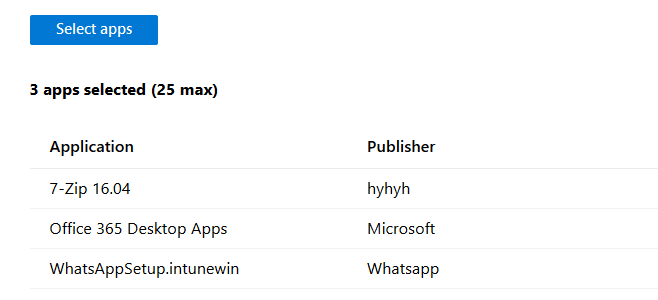- Home
- Microsoft Intune and Configuration Manager
- Microsoft Intune
- Azure AD WIndows 10 dynamic group for Autopilot process is finish
Azure AD WIndows 10 dynamic group for Autopilot process is finish
- Subscribe to RSS Feed
- Mark Discussion as New
- Mark Discussion as Read
- Pin this Discussion for Current User
- Bookmark
- Subscribe
- Printer Friendly Page
- Mark as New
- Bookmark
- Subscribe
- Mute
- Subscribe to RSS Feed
- Permalink
- Report Inappropriate Content
Dec 02 2019 11:59 PM
Hi,
My Customer use azure AD dynamic group like "All Windows 10" that contains all Windows 10 device and target a log a mandatory applications that are mandatory for all Windows 10 computers.
This method have an impact on Autopilot setup, because during the installation of Autopilot, all applications try to install at the same time of applications that are mandatory in the Autopilot profile (Office, Antivirus, VPN, Firewall,...).
If an application fails to install, the Autopilot deployment failed.
Is it possible to create a dynamic group only for devices that has finished the Autopilot deployment process ?
- Labels:
-
Autopilot
- Mark as New
- Bookmark
- Subscribe
- Mute
- Subscribe to RSS Feed
- Permalink
- Report Inappropriate Content
Dec 03 2019 12:01 AM
AFAIK there is no way to do it.
Why don't you leverage the Autopilot ESP to specify which applications you want to wait for?
- Mark as New
- Bookmark
- Subscribe
- Mute
- Subscribe to RSS Feed
- Permalink
- Report Inappropriate Content
Dec 06 2019 05:34 AM
Hi,
I already use the ESP for that, but all mandatory applications are installed at same time of Autopilot process. The ESP only track for applications specified in the profile, but there is no prioritization for applications in the ESP profile.
You can see on above image, Autopilot view 12 applications to install, but only 3 are specified in the ESP profile. Others applications are mandatory and deployed on Azure dynamic AD that contains all windows 10 computers.
Regards,
Julien
- Mark as New
- Bookmark
- Subscribe
- Mute
- Subscribe to RSS Feed
- Permalink
- Report Inappropriate Content
Dec 06 2019 08:24 AM
What about a script that sleeps for a few minutes and then begins installation?
- Mark as New
- Bookmark
- Subscribe
- Mute
- Subscribe to RSS Feed
- Permalink
- Report Inappropriate Content
Dec 06 2019 08:46 AM
I think a script doesn’t not change anything, because only one application can be installed at same time. So a script with sleep just extends installation time of application.
Did you have any link on Michael Niehaus mention about this issue?
- Mark as New
- Bookmark
- Subscribe
- Mute
- Subscribe to RSS Feed
- Permalink
- Report Inappropriate Content
Dec 06 2019 08:50 AM
- Mark as New
- Bookmark
- Subscribe
- Mute
- Subscribe to RSS Feed
- Permalink
- Report Inappropriate Content
Dec 06 2019 08:58 AM
Thanky you @Thijs Lecomte