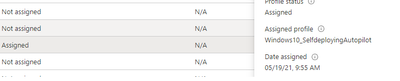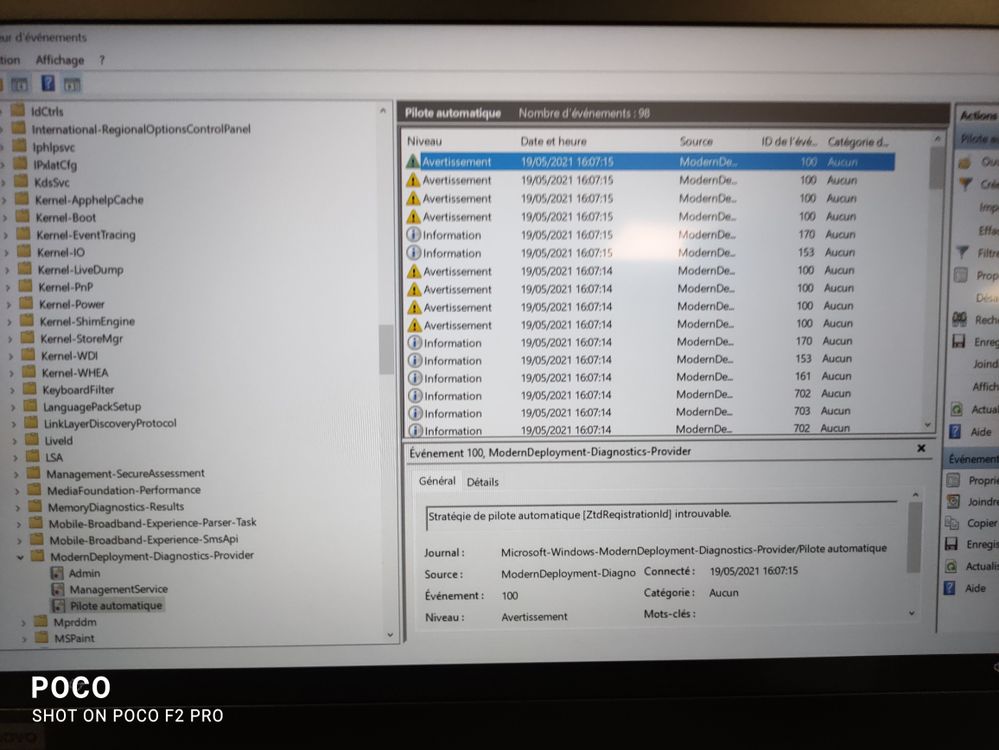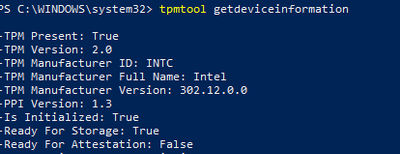- Home
- Microsoft Intune and Configuration Manager
- Microsoft Intune
- Re: Autopilot White glove failure on LENOVO
Autopilot White glove failure on LENOVO
- Subscribe to RSS Feed
- Mark Discussion as New
- Mark Discussion as Read
- Pin this Discussion for Current User
- Bookmark
- Subscribe
- Printer Friendly Page
- Mark as New
- Bookmark
- Subscribe
- Mute
- Subscribe to RSS Feed
- Permalink
- Report Inappropriate Content
May 19 2021 02:36 AM
I want to share with you a problem i'm faced With white glove mode on Lenovo
The Autopilot whith Hybride or a full Azure is working fine on LENOVO
BUT when i use the white glove not working with a red screen and shows :
" we couldn't found an autopilot profile.please check that your device has an autopilot profile assigned "
-I Checked the TPM and its 2.0
-The device is assigned on autopilot profile
-The White glove option is on on autopilot profile
Does anyone faced this problem before ?
- Labels:
-
Intune
-
white glove
- Mark as New
- Bookmark
- Subscribe
- Mute
- Subscribe to RSS Feed
- Permalink
- Report Inappropriate Content
May 19 2021 03:04 AM
White glove also needs tpm attestation.. just like with autopilot self deploying. Could you check it out?
https://call4cloud.nl/2020/12/the-red-screen-before-christmas/
- Mark as New
- Bookmark
- Subscribe
- Mute
- Subscribe to RSS Feed
- Permalink
- Report Inappropriate Content
May 19 2021 06:20 AM
@Rudy_Ooms_MVP Thank you for your support
For information my laptop is lenovo T14S ( os version 20H2 )
I have checked this too but is not working too ( red screen )
- Mark as New
- Bookmark
- Subscribe
- Mute
- Subscribe to RSS Feed
- Permalink
- Report Inappropriate Content
May 19 2021 06:31 AM - edited May 19 2021 06:34 AM
So you can confirm the TPM supports attestation?
And you could confirm for 100% When you are looking at Devices --> Enroll devices --> Devices. The Lenovo shows up and has a profile assigned like shown below
And what does the log show?
“Microsoft-Windows-ModernDeployment-Diagnostics-Provider/Autopilot"
- Mark as New
- Bookmark
- Subscribe
- Mute
- Subscribe to RSS Feed
- Permalink
- Report Inappropriate Content
May 19 2021 07:22 AM
@Rudy_Ooms_MVP Yes i confirm
So you can confirm the TPM supports attestation? ==> I don't know but it was woking in 2 pc the some model in just one week ago
“Microsoft-Windows-ModernDeployment-Diagnostics-Provider/Autopilot" => its shows :
"Pilote Automatique" its means "automatic pilote"
Details : "Strategic of automatic pilot [ZtdRgistrationId] : not found "
and when i go to “Microsoft-Windows-ModernDeployment-Diagnostics-Provider/MANAGEMENT SERVICE" => its shows:
- Mark as New
- Bookmark
- Subscribe
- Mute
- Subscribe to RSS Feed
- Permalink
- Report Inappropriate Content
May 19 2021 07:36 AM - edited May 19 2021 07:48 AM
HI, to be sure all pre req's are configured for hybrid autopilot. Can you confirm everything is working and in place like described in these blogs?
https://docs.microsoft.com/en-in/mem/autopilot/windows-autopilot-hybrid
https://stardestroyer.xyz/autopilot-white-glove-hybrid-azuread-join/
I will take a look at the errors/pictures
Of course.. ready for attestation: has to be set to TRUE to support white glove
ANd maybe running this command, to get some more information
MDMDiagnosticsTool.exe -area Autopilot;TPM -cab c:\Autopilot.cab
- Mark as New
- Bookmark
- Subscribe
- Mute
- Subscribe to RSS Feed
- Permalink
- Report Inappropriate Content
May 19 2021 07:50 AM
How to set it to true please?
- Mark as New
- Bookmark
- Subscribe
- Mute
- Subscribe to RSS Feed
- Permalink
- Report Inappropriate Content
May 19 2021 07:52 AM - edited May 19 2021 11:28 PM
You could try to look for a firmware/bios/tpm update on lenovo their website... its the only way i am afraid
YOu can also try the same command on the other devices which did not had any issues to determine if the tmp version is different
- Mark as New
- Bookmark
- Subscribe
- Mute
- Subscribe to RSS Feed
- Permalink
- Report Inappropriate Content
May 25 2021 12:19 AM
Solution@Rudy_Ooms_MVP Finally it works ! and as i said the get ready for attestation is False
the trick was i plug the ethernet cable just after pushing 5 times the windows's buton
Then i had the windows with all information of my organization, autopilot profile....
- Mark as New
- Bookmark
- Subscribe
- Mute
- Subscribe to RSS Feed
- Permalink
- Report Inappropriate Content
May 25 2021 12:27 AM
Hi glad it's working... but it's very strange because as said earlier TPM device attestation is needed :)
Windows Autopilot for pre-provisioned deployment | Microsoft Docs
- Mark as New
- Bookmark
- Subscribe
- Mute
- Subscribe to RSS Feed
- Permalink
- Report Inappropriate Content
May 25 2021 12:29 AM
Accepted Solutions
- Mark as New
- Bookmark
- Subscribe
- Mute
- Subscribe to RSS Feed
- Permalink
- Report Inappropriate Content
May 25 2021 12:19 AM
Solution@Rudy_Ooms_MVP Finally it works ! and as i said the get ready for attestation is False
the trick was i plug the ethernet cable just after pushing 5 times the windows's buton
Then i had the windows with all information of my organization, autopilot profile....