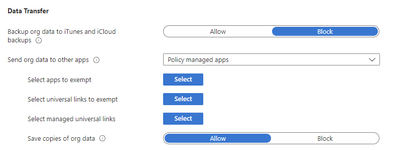- Home
- Microsoft Intune and Configuration Manager
- Microsoft Intune
- App Protection Polices iOS (Save to Files)
App Protection Polices iOS (Save to Files)
- Subscribe to RSS Feed
- Mark Discussion as New
- Mark Discussion as Read
- Pin this Discussion for Current User
- Bookmark
- Subscribe
- Printer Friendly Page
- Mark as New
- Bookmark
- Subscribe
- Mute
- Subscribe to RSS Feed
- Permalink
- Report Inappropriate Content
Sep 21 2022 08:42 AM
Hi, during the test on both iOS and Android same setup, Android is working fine but iOS is not allowing users to download files to device file storage.
1. Open Microsoft Teams, go to files.
2. Select a file and click Send a copy
3. Select Save to Files (Not allowed by organization)
In the test everything is set to allow, do I need to exclude the Files app for iOS?
- Labels:
-
Intune
-
Mobile Device Management (MDM)
- Mark as New
- Bookmark
- Subscribe
- Mute
- Subscribe to RSS Feed
- Permalink
- Report Inappropriate Content
Sep 22 2022 06:22 PM - edited Sep 22 2022 06:24 PM
Hi Jimmy,
Your setting looks good to me, have you modified and applied the existing setting? I know the app protection policies (IOS) takes ages to reflect new changes. I would remove the existing policy and apply new fresh one on another test phone.
Moe
- Mark as New
- Bookmark
- Subscribe
- Mute
- Subscribe to RSS Feed
- Permalink
- Report Inappropriate Content
Sep 23 2022 01:27 AM
I can replicate this issue on brand new devices, even with same policy for Android the issue is there. I recognize due to Policy managed apps is never iOS File manager
- Mark as New
- Bookmark
- Subscribe
- Mute
- Subscribe to RSS Feed
- Permalink
- Report Inappropriate Content
Sep 24 2022 05:55 PM - edited Sep 24 2022 06:12 PM
SolutionApologies, I totally haven’t seen your settings correctly.
Indeed, it’s to be changed to all Apps or Policy Managed with exemptions, with Android you can use package id, but with IOS is a bit tricky, you need to find the url. Hope the post below helps!
Moe
https://www.amobileattempt.com/2019/04/intune-app-protection-policies-and-ios.html?m=1
Accepted Solutions
- Mark as New
- Bookmark
- Subscribe
- Mute
- Subscribe to RSS Feed
- Permalink
- Report Inappropriate Content
Sep 24 2022 05:55 PM - edited Sep 24 2022 06:12 PM
SolutionApologies, I totally haven’t seen your settings correctly.
Indeed, it’s to be changed to all Apps or Policy Managed with exemptions, with Android you can use package id, but with IOS is a bit tricky, you need to find the url. Hope the post below helps!
Moe
https://www.amobileattempt.com/2019/04/intune-app-protection-policies-and-ios.html?m=1