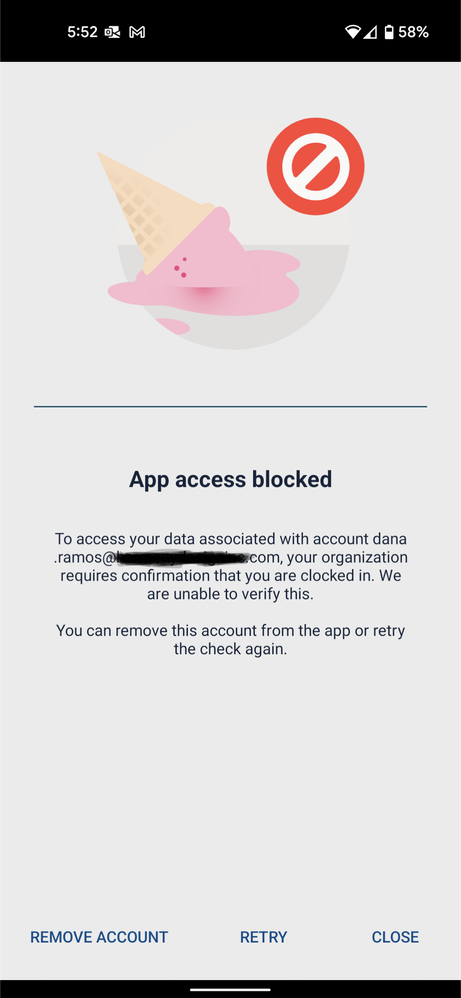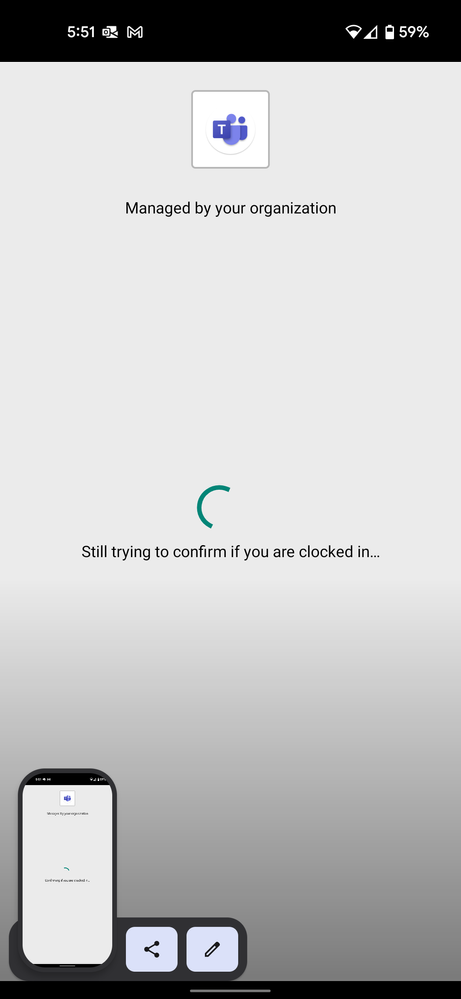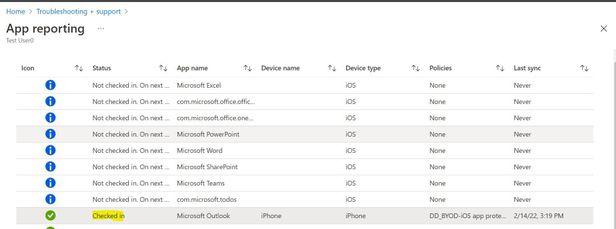- Home
- Microsoft Intune and Configuration Manager
- Microsoft Intune
- Re: App Access Blocked: Your Organization requires confirmation that you are clocked in
App Access Blocked: Your Organization requires confirmation that you are clocked in
- Subscribe to RSS Feed
- Mark Discussion as New
- Mark Discussion as Read
- Pin this Discussion for Current User
- Bookmark
- Subscribe
- Printer Friendly Page
- Mark as New
- Bookmark
- Subscribe
- Mute
- Subscribe to RSS Feed
- Permalink
- Report Inappropriate Content
Feb 10 2022 02:03 AM
Hello,
I am trying to onboard BYOD mobile devices(Android/iPhone) using intune's MAM(Mobile Application Management) without enrollment deployment option but failing for iPhone devices.
Andoid devices are working fine and can able to sign-in to Microsoft Apps like oulook, teams, OneDrive etc.
Error Message: App Access Blocked: To Access your data associated with Account Email address removed, your Organization requires confirmation that you are clocked in. We are unable to verify this. Please try again later or Contact your Admin.
Regards,
- Mark as New
- Bookmark
- Subscribe
- Mute
- Subscribe to RSS Feed
- Permalink
- Report Inappropriate Content
Feb 10 2022 02:09 AM
- Mark as New
- Bookmark
- Subscribe
- Mute
- Subscribe to RSS Feed
- Permalink
- Report Inappropriate Content
Feb 10 2022 02:54 AM
Yes, I have tried on new devices only and all iPhone devices are failing with same error message.
Error message: App Access Blocked: To Access your data associated with Account Email address removed, your Organization requires confirmation that you are clocked in. We are unable to verify this. Please try again later or Contact your Admin.
Thank you,
- Mark as New
- Bookmark
- Subscribe
- Mute
- Subscribe to RSS Feed
- Permalink
- Report Inappropriate Content
Feb 10 2022 09:16 PM
Hello Team,
Please let me know if you have any update on this issue.
Thank you,
- Mark as New
- Bookmark
- Subscribe
- Mute
- Subscribe to RSS Feed
- Permalink
- Report Inappropriate Content
Feb 11 2022 04:39 AM
Could you show us some more information.. are there conditional access rules configured? any app protection policies applied. what happens when you enroll the device instead of using without enrollment.
Is the mfa authenticator app installed? is the company portal installed.
- Mark as New
- Bookmark
- Subscribe
- Mute
- Subscribe to RSS Feed
- Permalink
- Report Inappropriate Content
Feb 11 2022 05:09 PM
- Mark as New
- Bookmark
- Subscribe
- Mute
- Subscribe to RSS Feed
- Permalink
- Report Inappropriate Content
Feb 11 2022 06:29 PM
I have also tried removing/readding these accounts from the apps, reinstalling apps, etc. I forgot to mention that occasionally it will just work when when you open the apps but then blocks access shortly after.
My next step is to remove assignment of the MAM policies but these have been deployed and working correctly for a little while so I'm not sure what's changed. I this must to be a bug? I have set these same policies up on quite a few other tenants and never seen these messages before. As far as I can tell, there's no mention of CA or MAM requiring being clocked-in in the docs.
- Mark as New
- Bookmark
- Subscribe
- Mute
- Subscribe to RSS Feed
- Permalink
- Report Inappropriate Content
Feb 12 2022 12:36 AM - edited Feb 12 2022 01:38 AM
Thats indeed very odd... as stated before it looks very much like app protection policies applying.. But (until now?) it never mentioned the "clocked" part... did you already opened a support ticket ?
Could you let us know if it fixes the issue when you decide to disable/remove the mam policies?
I know there is something wrong with app protection and teams .. maybe they are trying to fix that... and creating a new issue?
- Mark as New
- Bookmark
- Subscribe
- Mute
- Subscribe to RSS Feed
- Permalink
- Report Inappropriate Content
Feb 13 2022 01:04 PM
Thing is disabled shifts app, surprised that it's still throwing the same error.
- Mark as New
- Bookmark
- Subscribe
- Mute
- Subscribe to RSS Feed
- Permalink
- Report Inappropriate Content
Feb 13 2022 08:34 PM
Yes, I have also opened a support case(29509939). As per latest update from support team, They are still testing this issue in their lab envirnment.
Please let me kow if you need any further detail from my end.
Regards,
- Mark as New
- Bookmark
- Subscribe
- Mute
- Subscribe to RSS Feed
- Permalink
- Report Inappropriate Content
Feb 14 2022 03:30 AM
Hello @Rudy_Ooms_MVP,
When I am checking the App protection status logs(Under Troubleshooting + support) during login process into iOS(outlook app), It's showing checked-in successfully.
But issue remains the same, outlook app access blocked with same error message.
++++++++++++++++++++++++++++++++++++++++++++++++++++++++++++++++++
Error message: App Access Blocked: To Access your data associated with Account Email address removed, your Organization requires confirmation that you are clocked in. We are unable to verify this. Please try again later or Contact your Admin.
++++++++++++++++++++++++++++++++++++++++++++++++++++++++++++++++++
Attaching screenshot for your reference.
Regards,
- Mark as New
- Bookmark
- Subscribe
- Mute
- Subscribe to RSS Feed
- Permalink
- Report Inappropriate Content
Feb 14 2022 03:37 AM
- Mark as New
- Bookmark
- Subscribe
- Mute
- Subscribe to RSS Feed
- Permalink
- Report Inappropriate Content
Feb 14 2022 03:50 AM
There might be some communication delay between Mobile device and Intune platform while Device is syncing with intune to update app protection policy.
If possible, Can you pls assist me to capture the device logs?
Regards.
- Mark as New
- Bookmark
- Subscribe
- Mute
- Subscribe to RSS Feed
- Permalink
- Report Inappropriate Content
Feb 15 2022 09:23 AM
- Mark as New
- Bookmark
- Subscribe
- Mute
- Subscribe to RSS Feed
- Permalink
- Report Inappropriate Content
Feb 15 2022 09:24 AM
Uses Edge mobile app.
- Mark as New
- Bookmark
- Subscribe
- Mute
- Subscribe to RSS Feed
- Permalink
- Report Inappropriate Content
Feb 15 2022 10:55 PM
https://call4cloud.nl/2021/01/the-sum-of-all-app-protection-policies/#part5
- Mark as New
- Bookmark
- Subscribe
- Mute
- Subscribe to RSS Feed
- Permalink
- Report Inappropriate Content
Feb 28 2022 12:45 AM
Dear Team,
Last week, I started facing same issue for Android device as well. But Managed to fix it after modifying the Conditional Launch setting - 'SafetyNet device attestation' to WARN from Block Action.