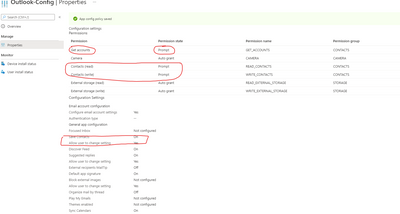- Home
- Microsoft Intune and Configuration Manager
- Microsoft Intune
- Re: Android for Work - Contacts?
Android for Work - Contacts?
- Subscribe to RSS Feed
- Mark Discussion as New
- Mark Discussion as Read
- Pin this Discussion for Current User
- Bookmark
- Subscribe
- Printer Friendly Page
- Mark as New
- Bookmark
- Subscribe
- Mute
- Subscribe to RSS Feed
- Permalink
- Report Inappropriate Content
Sep 04 2019 03:14 AM - edited Sep 04 2019 03:27 AM
Hi guys,
I'm testing out android for work, I've enrolled a device, which sets up Outlook via configuration policy, within the android for work profile, the contacts app does not populate, I've deployed settings to read \ write contacts for Outlook, I've set a configuration profile to auto grant permissions within the work profile.
When going to the outlook settings and selecting 'Sync contacts' an error pops up and states 'contact permissions are not fully granted..." so within the workspace settings, I've checked the outlook app settings and the permission option for contacts is set to 'enabled by admin'.
Also, if I try to 'sync your accounts' from the AFW contact app, outlook does appear, I sign in and then I receive an error of 'This email address is already connected with Office 365. Do you want to connect it with another service?" and then I select O365 Outlook app again, but nothing really happens.
Is it supported to view contacts from Office 365 via the AFW contact app? (Not the personal contact app)? If so, how do I configure this?
- Mark as New
- Bookmark
- Subscribe
- Mute
- Subscribe to RSS Feed
- Permalink
- Report Inappropriate Content
Sep 04 2019 10:23 AM
- Mark as New
- Bookmark
- Subscribe
- Mute
- Subscribe to RSS Feed
- Permalink
- Report Inappropriate Content
- Mark as New
- Bookmark
- Subscribe
- Mute
- Subscribe to RSS Feed
- Permalink
- Report Inappropriate Content
Sep 08 2019 01:46 PM
Hi @Durrante,
When you set the configuration profile to auto grant permissions within the work profile, did you set this using;
- Device Restrictions profile, Default app permissions = Auto Grant
- or; an individual Managed App config for Outlook?
,Andrew
- Mark as New
- Bookmark
- Subscribe
- Mute
- Subscribe to RSS Feed
- Permalink
- Report Inappropriate Content
Sep 24 2019 08:25 PM
Hi Andrew,
I have the same exact issue and I have the device restriction policy and tested with an APP configuration policy.
But I have the same error. "Contact permisssions are not fully granted" when selecting "opening settings" on the Outlook App to grant permissions.
thanks to help
Note: Sync contacts to native app is enabled.
- Mark as New
- Bookmark
- Subscribe
- Mute
- Subscribe to RSS Feed
- Permalink
- Report Inappropriate Content
Sep 25 2019 05:45 AM
Try to change the Device configuration property "Default app permission" (under Work profile settings) to "Prompt" instead of "Auto grant".
With Auto grant we had the same issue, as the system does not grant all required permissions automatically and thus fail to sync the contacts locally.
Daniel
- Mark as New
- Bookmark
- Subscribe
- Mute
- Subscribe to RSS Feed
- Permalink
- Report Inappropriate Content
Sep 25 2019 01:14 PM
Hi @weberda @Sameer1884,
I have also found setting to Prompt can cause this issue, the problem can occur on any MDM platform and seems to happen to Android ~7-8 devices.
Change the Default app permissions to default, this will have the same impact as prompt without defining the setting.
Any application that requires Auto Grant will have to be setup using App Config under Client apps > App configuration policies. More information can be found here; https://docs.microsoft.com/en-us/intune/app-configuration-policies-use-android#preconfigure-the-perm...
,Andrew
- Mark as New
- Bookmark
- Subscribe
- Mute
- Subscribe to RSS Feed
- Permalink
- Report Inappropriate Content
Sep 25 2019 10:00 PM
Hi Thank you Andrew and Daniel I will test with both your setting ans leave a feedback.
thanks
- Mark as New
- Bookmark
- Subscribe
- Mute
- Subscribe to RSS Feed
- Permalink
- Report Inappropriate Content
Sep 25 2019 11:20 PM
Hi Andrew
When you say set permissions to "Default" , do you mean to say remove all permissions set on the policy for app configuration?
Or add all permissions?
Currently I have these:
Thanks
- Mark as New
- Bookmark
- Subscribe
- Mute
- Subscribe to RSS Feed
- Permalink
- Report Inappropriate Content
Sep 27 2019 04:52 AM
Hi
My problem is resolved.
there is a 3rd permission for contacts that needed to be added on top of Read and Write: Get Accounts
- Mark as New
- Bookmark
- Subscribe
- Mute
- Subscribe to RSS Feed
- Permalink
- Report Inappropriate Content
Jan 21 2020 12:08 AM
- Mark as New
- Bookmark
- Subscribe
- Mute
- Subscribe to RSS Feed
- Permalink
- Report Inappropriate Content
Jan 21 2020 01:33 AM
Hi No Problem. Glad I could help. It did make me waste a lot of time trying to get this sorted. :)
- Mark as New
- Bookmark
- Subscribe
- Mute
- Subscribe to RSS Feed
- Permalink
- Report Inappropriate Content
Jan 21 2020 03:13 AM
It works for me.:smiling_face_with_smiling_eyes:
- Mark as New
- Bookmark
- Subscribe
- Mute
- Subscribe to RSS Feed
- Permalink
- Report Inappropriate Content
Mar 16 2021 10:01 AM
I tried the same thing and this doesn't work for me. I don't even see the SYnc Contacts option in the Outlook app inside work profile. What could I be doing wrong here? Please advise
- Mark as New
- Bookmark
- Subscribe
- Mute
- Subscribe to RSS Feed
- Permalink
- Report Inappropriate Content
Mar 17 2021 06:34 AM
@Prasad1855 Hi, do you have "Add and remove accounts" blocked in your device restriction profile?
Maybe this is blocking you from enabling the contacts sync as it has to create an account within the work profile?
- Mark as New
- Bookmark
- Subscribe
- Mute
- Subscribe to RSS Feed
- Permalink
- Report Inappropriate Content
Mar 17 2021 09:59 PM
It was not appearing for me too because it seems the policy was not updated on the Device work profile. I tried to sync the device in Company portal manually and waited 2 hrs. It would appear after that.
Check if the policy is apply to the correct user/group as well
- Mark as New
- Bookmark
- Subscribe
- Mute
- Subscribe to RSS Feed
- Permalink
- Report Inappropriate Content
Apr 01 2021 01:49 AM
@Durrante , I've h ad the same problem. Carrying over my configuration to me it worked:
I don't know if anyone could use it.