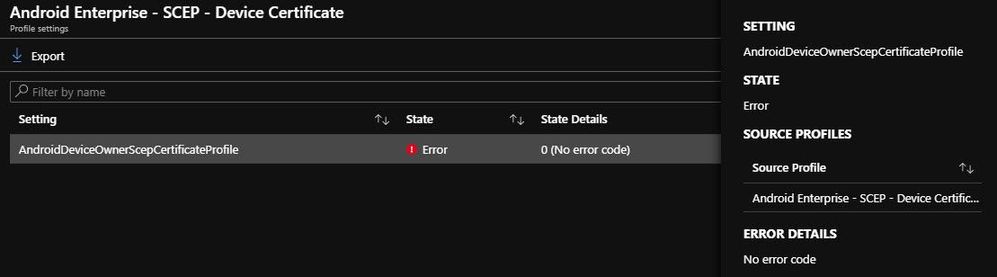- Home
- Microsoft Intune and Configuration Manager
- Microsoft Intune
- Android Enterprise SCEP user and device issuing errors
Android Enterprise SCEP user and device issuing errors
- Subscribe to RSS Feed
- Mark Discussion as New
- Mark Discussion as Read
- Pin this Discussion for Current User
- Bookmark
- Subscribe
- Printer Friendly Page
- Mark as New
- Bookmark
- Subscribe
- Mute
- Subscribe to RSS Feed
- Permalink
- Report Inappropriate Content
Mar 09 2020 12:13 PM
Hi,
We are attempting to deliver Android Enterprise SCEP certificates (both user and device based) and both seem to fail. We have our environment set up for iOS SCEP and Android Device Admin SCEP certificates and they work fine. Using the same settings in the Android Enterprise profiles they fail with the error of "0 (No error code)" Does anyone know of anything that might be causing this? I reached out to the networking team to look in the logs, but they don't see any that sticks out that would cause this to fail.
- Mark as New
- Bookmark
- Subscribe
- Mute
- Subscribe to RSS Feed
- Permalink
- Report Inappropriate Content
May 12 2020 09:25 AM - edited May 12 2020 01:15 PM
Any news on this? hitting the same wall atm =) @kkeirstead
Edit, posted a summary of my problem.
- Mark as New
- Bookmark
- Subscribe
- Mute
- Subscribe to RSS Feed
- Permalink
- Report Inappropriate Content
May 19 2020 12:02 PM
@pejtan66 I wish I had more information to give you. The main issue we were having is the root cert we were deploying didn't match the root certificate on the NDES server.
I am seeing some successful deployments on some devices but on others I'm seeing the same "Error 0" error on those devices. I can't tell what would be different between those devices, they are enrolled into the same profile, the same OS and the same tablet type.
- Mark as New
- Bookmark
- Subscribe
- Mute
- Subscribe to RSS Feed
- Permalink
- Report Inappropriate Content
Mar 30 2021 05:20 AM
- Mark as New
- Bookmark
- Subscribe
- Mute
- Subscribe to RSS Feed
- Permalink
- Report Inappropriate Content
Apr 26 2021 04:22 AM
The same problem. All Samsug A20 devices, Android Enterprise full manage, Android 10 OS, the same configuration profile. SCEP certificate deployment status: 525 OK, 315 error :(
- Mark as New
- Bookmark
- Subscribe
- Mute
- Subscribe to RSS Feed
- Permalink
- Report Inappropriate Content
Apr 26 2021 04:28 AM
Update from me, maybe it helps someone else.
Our issue was because of something wrong with the certificate template.
When we created a new one it worked.
- Mark as New
- Bookmark
- Subscribe
- Mute
- Subscribe to RSS Feed
- Permalink
- Report Inappropriate Content
May 10 2021 01:43 PM
Was there a specific setting with the certificate template that you can share? We are having the same issue with Android Enterprise with trying to deploy device certs. iOS works for both user and device but Android will not get a certificate. We have been working with Microsoft ...sharing logs and verifying settings, but no resolution so far.
- Mark as New
- Bookmark
- Subscribe
- Mute
- Subscribe to RSS Feed
- Permalink
- Report Inappropriate Content
Jul 14 2023 09:02 PM
Hi Pejtan66, could you pls show me the setting of certificate template that you use to work on both iOS devices and Android devices.
Same to you, in My Environment SCEP Certificate only deploy to iOS, not Androids.
Thank you very much.