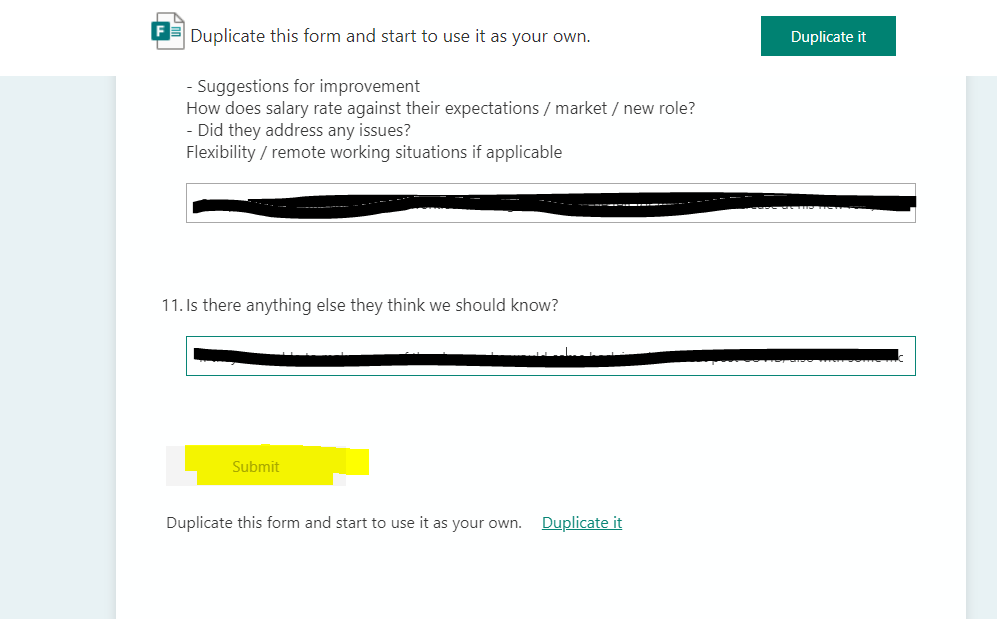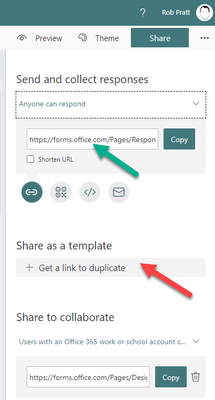- Subscribe to RSS Feed
- Mark Discussion as New
- Mark Discussion as Read
- Pin this Discussion for Current User
- Bookmark
- Subscribe
- Printer Friendly Page
May 25 2020
12:55 AM
- last edited on
Aug 06 2023
05:19 PM
by
TechCommunityAP
- Mark as New
- Bookmark
- Subscribe
- Mute
- Subscribe to RSS Feed
- Permalink
- Report Inappropriate Content
May 25 2020
12:55 AM
- last edited on
Aug 06 2023
05:19 PM
by
TechCommunityAP
Hi guys
Hoping someone can help me here. I made a form and went in to use it myself. I have filled in all the data. But when I scroll to the bottom the submit button is greyed out and won't let me submit the form. I have checked all the access and the such in Teams and the form is active and available for me to complete so I am a bit confused by this one. Below is a photo.
Has this happened to anyone else? Or does anyone have any suggestions on how to fix this? It's my first time using MS Forms so trying to work out all the kinks as I transition to using teams.
Thanks
Rach
- Labels:
-
Microsoft Forms
- Mark as New
- Bookmark
- Subscribe
- Mute
- Subscribe to RSS Feed
- Permalink
- Report Inappropriate Content
May 25 2020 06:07 AM
@rachelcraveable I have a similar problem.
I was able to answer the questions and submit the survey reading the QR on my mobile and people that received the link could answer the questions but the submit stayed grayed-out. Even after I changed the setting to accessible for everybody that has the link.
- Mark as New
- Bookmark
- Subscribe
- Mute
- Subscribe to RSS Feed
- Permalink
- Report Inappropriate Content
Aug 14 2020 01:23 PM
@rachelcraveable Darn I am having the same issue. Did anyone figure this out?
I have built forms before and not had this issues. NOTE that I do have a FLOW set up with this form but that shouldn't be the problem.
- Mark as New
- Bookmark
- Subscribe
- Mute
- Subscribe to RSS Feed
- Permalink
- Report Inappropriate Content
Jun 02 2021 02:23 AM
@rachelcraveable
You are using the wrong link to the form.
There are multiple links to access a form depending on what you are trying to do.
You are using the Duplicate link which is designed to quickly create a form based on an existing form.
If you go to Office.com then Forms, click on the name of your form then use the Share button to access the correct link depending on what you are trying to do with the form.