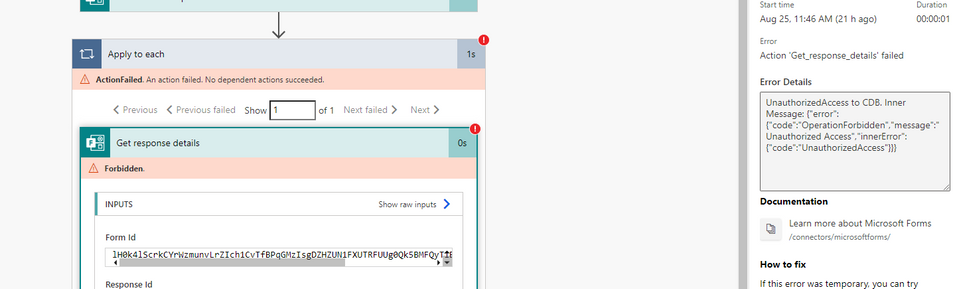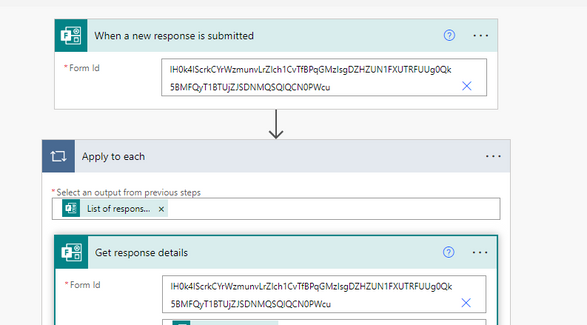- Home
- Microsoft 365
- Forms
- Re: Unable to access Form that has been Shared
Unable to access Form that has been Shared
- Subscribe to RSS Feed
- Mark Discussion as New
- Mark Discussion as Read
- Pin this Discussion for Current User
- Bookmark
- Subscribe
- Printer Friendly Page
Aug 26 2022
01:24 AM
- last edited on
Aug 03 2023
05:16 PM
by
TechCommunityAP
- Mark as New
- Bookmark
- Subscribe
- Mute
- Subscribe to RSS Feed
- Permalink
- Report Inappropriate Content
Aug 26 2022
01:24 AM
- last edited on
Aug 03 2023
05:16 PM
by
TechCommunityAP
Hi,
I'm experiencing an issue with a Form that I believe has been shared with a Service account our organisation uses for creating flows. The URL of the for mis being used in the flow so I assume the account does have access to the Form?
But when I select the Form I get this
The Flow is failing at the Get Response stage
Any ideas as to one why the flow is failing and why I can't access the Form??
- Labels:
-
Microsoft Forms
- Mark as New
- Bookmark
- Subscribe
- Mute
- Subscribe to RSS Feed
- Permalink
- Report Inappropriate Content
Aug 26 2022 02:10 AM
It looks to me as if the account you're using does not have access to the form or there's also a possibility that licenses have been removed from the account which is causing issues with opening the form and retrieving responses.
- Mark as New
- Bookmark
- Subscribe
- Mute
- Subscribe to RSS Feed
- Permalink
- Report Inappropriate Content
Aug 26 2022 02:22 AM
HI @NataszaKosa
The URL or name of the Form is used in the first two parts of the Flow 'When a New response is submitted' and 'Get response details'.
This Flow was working up to the 03/08. Then all have sudden started failing with this error?
The account being used hasn't changed and other Flows which uses this account are still working
- Mark as New
- Bookmark
- Subscribe
- Mute
- Subscribe to RSS Feed
- Permalink
- Report Inappropriate Content
Aug 26 2022 02:25 AM
- Mark as New
- Bookmark
- Subscribe
- Mute
- Subscribe to RSS Feed
- Permalink
- Report Inappropriate Content
Aug 26 2022 02:29 AM
Hi @NataszaKosa,
It's strange that I can open other MS Forms and I've also asked a colleague, who as Global Admin, to try and they get the same error message??
- Mark as New
- Bookmark
- Subscribe
- Mute
- Subscribe to RSS Feed
- Permalink
- Report Inappropriate Content
Aug 26 2022 02:35 AM
- Mark as New
- Bookmark
- Subscribe
- Mute
- Subscribe to RSS Feed
- Permalink
- Report Inappropriate Content
Aug 26 2022 02:39 AM
I know when the MS Form is shared with someone that they can see the responses view and manage the Form setting but I can't currently with this Form
- Mark as New
- Bookmark
- Subscribe
- Mute
- Subscribe to RSS Feed
- Permalink
- Report Inappropriate Content
Aug 26 2022 02:42 AM
Solution- Mark as New
- Bookmark
- Subscribe
- Mute
- Subscribe to RSS Feed
- Permalink
- Report Inappropriate Content
Sep 01 2022 12:14 AM
@NataszaKosa
Thanks for the link. Followed the steps and found who owned
Accepted Solutions
- Mark as New
- Bookmark
- Subscribe
- Mute
- Subscribe to RSS Feed
- Permalink
- Report Inappropriate Content
Aug 26 2022 02:42 AM
Solution