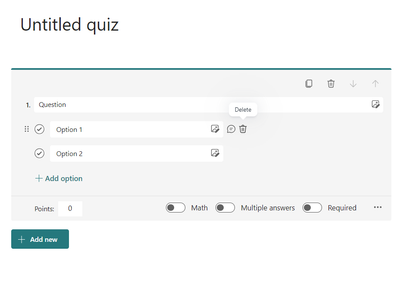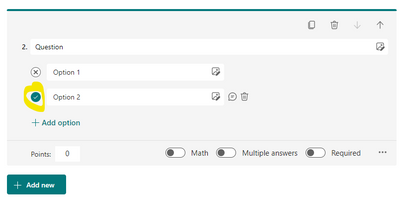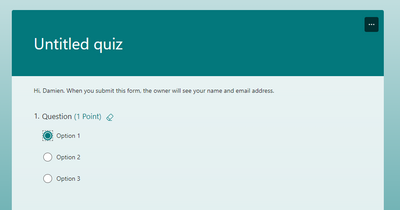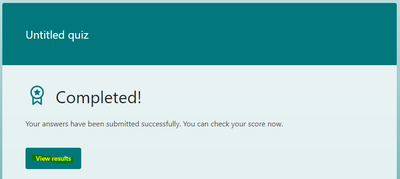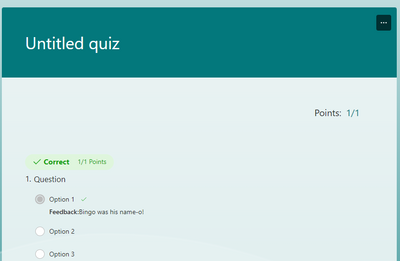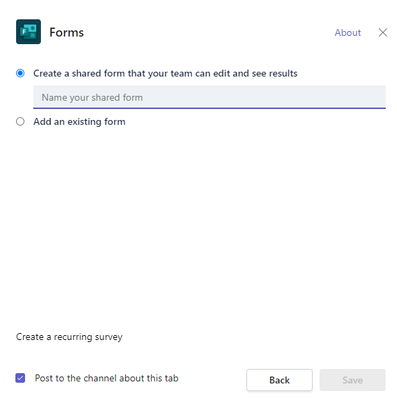- Home
- Microsoft 365
- Forms
- The "add correct answer " feature in forms is not there. Just the delete is there.
The "add correct answer " feature in forms is not there. Just the delete is there.
- Subscribe to RSS Feed
- Mark Discussion as New
- Mark Discussion as Read
- Pin this Discussion for Current User
- Bookmark
- Subscribe
- Printer Friendly Page
Sep 19 2020
10:28 PM
- last edited on
Aug 03 2023
10:32 PM
by
TechCommunityAP
- Mark as New
- Bookmark
- Subscribe
- Mute
- Subscribe to RSS Feed
- Permalink
- Report Inappropriate Content
Sep 19 2020
10:28 PM
- last edited on
Aug 03 2023
10:32 PM
by
TechCommunityAP
Does anyone know why the add correct response is not there in forms? I produced a test with multiple choice answers and could not activate the correct response for marking. Means I will have to mark a whole class set individually when it should be automatic?
- Labels:
-
Microsoft Forms
- Mark as New
- Bookmark
- Subscribe
- Mute
- Subscribe to RSS Feed
- Permalink
- Report Inappropriate Content
Sep 20 2020 11:27 PM
Hi @Joner2
You need to ensure you have chosen New Quiz and not New Form to get the answer feature.
Quiz
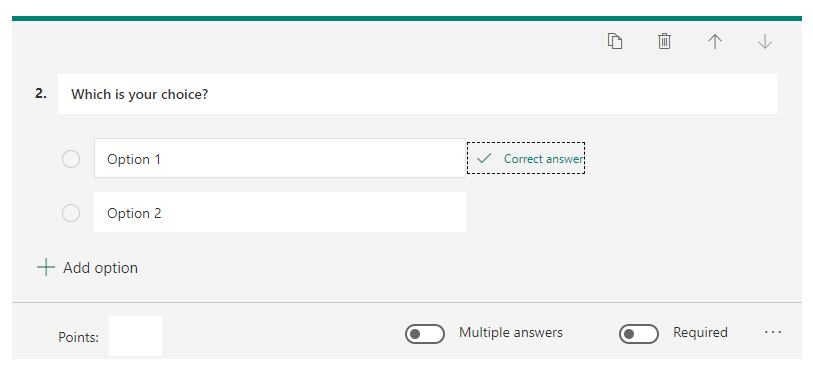
Form
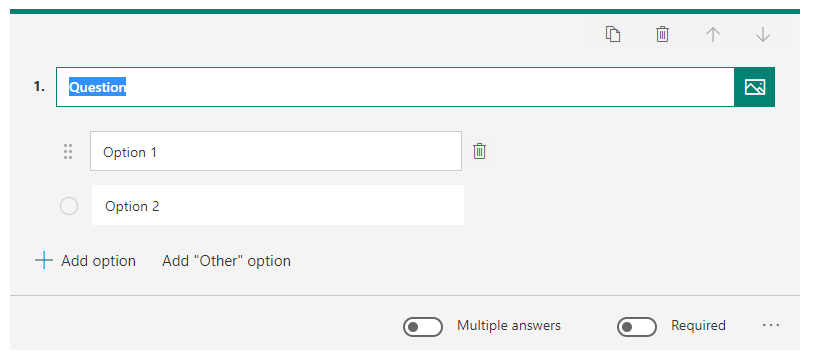
Hope that helps.
Cheers
Damien
- Mark as New
- Bookmark
- Subscribe
- Mute
- Subscribe to RSS Feed
- Permalink
- Report Inappropriate Content
Jul 17 2023 09:12 PM
- Mark as New
- Bookmark
- Subscribe
- Mute
- Subscribe to RSS Feed
- Permalink
- Report Inappropriate Content
Jul 17 2023 10:23 PM
Hi @Haegen2023
Hope you are well.
The option is to the left of the field where the tick icons are.
Click on your desired answer.
Cheers
Damien
- Mark as New
- Bookmark
- Subscribe
- Mute
- Subscribe to RSS Feed
- Permalink
- Report Inappropriate Content
Sep 26 2023 06:49 PM
I have checked the box on the left indicating the correct answer and added this message to the incorrect choices
"Incorrect, choose a different answer." However when in preview and I choose an incorrect answer, the message does not populate. please advise how to get the message to populate when an incorrect response has been chosen,
- Mark as New
- Bookmark
- Subscribe
- Mute
- Subscribe to RSS Feed
- Permalink
- Report Inappropriate Content
Sep 26 2023 08:50 PM
Hi @Howman224
The answer will only appear after the form is submitted where the respondent is viewing the results.
Filling in the form
Form is submitted
View results
Cheers & best wishes
Damien
- Mark as New
- Bookmark
- Subscribe
- Mute
- Subscribe to RSS Feed
- Permalink
- Report Inappropriate Content
Mar 07 2024 03:53 AM
Hello @Damien Rosario ,
I do not have a selection for form or quiz when creating a new item. Do you have experience with this issue?
Thank you in advance for any direction you can provide.
- Mark as New
- Bookmark
- Subscribe
- Mute
- Subscribe to RSS Feed
- Permalink
- Report Inappropriate Content
Mar 07 2024 04:40 AM
@tklenken you get the options when you create it in the web version of Forms, not the Teams app.
Rob
Los Gallardos
Microsoft Power Automate Community Super User.
Principal Consultant, SharePoint and Power Platform WSP Global (and classic 1967 Morris Traveller driver)