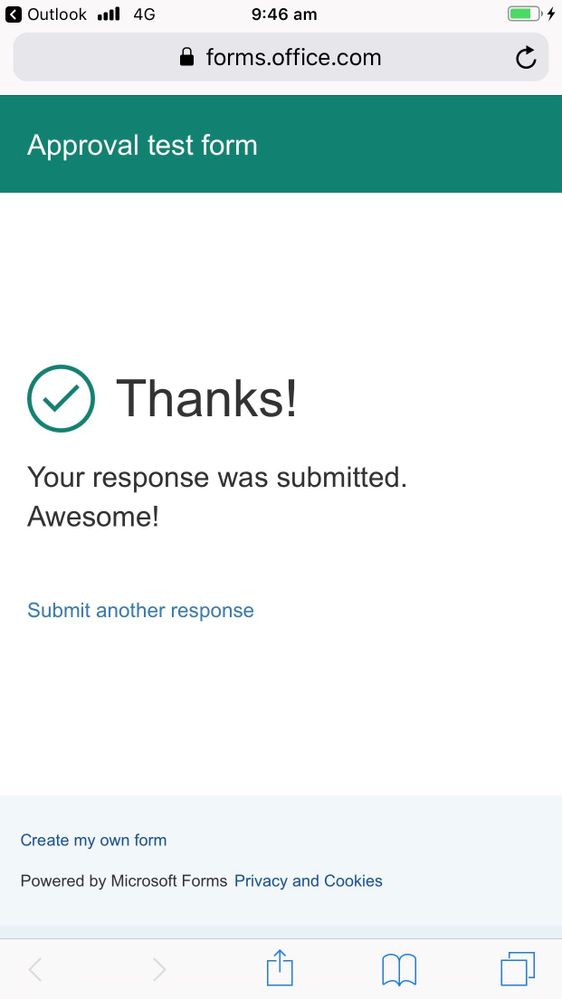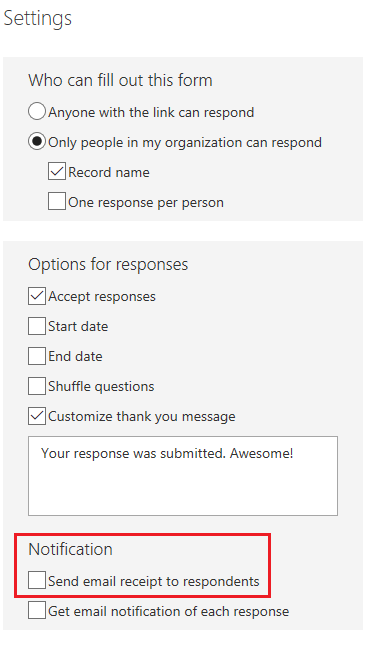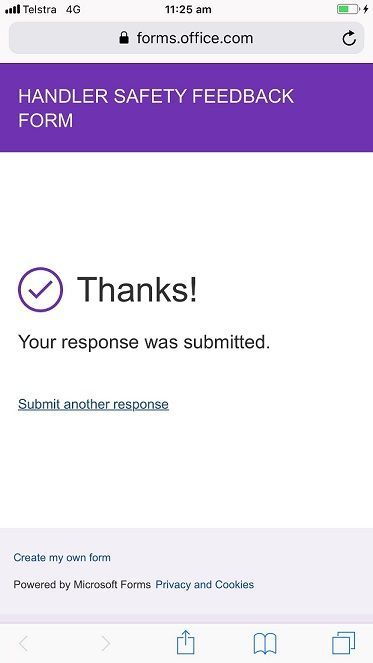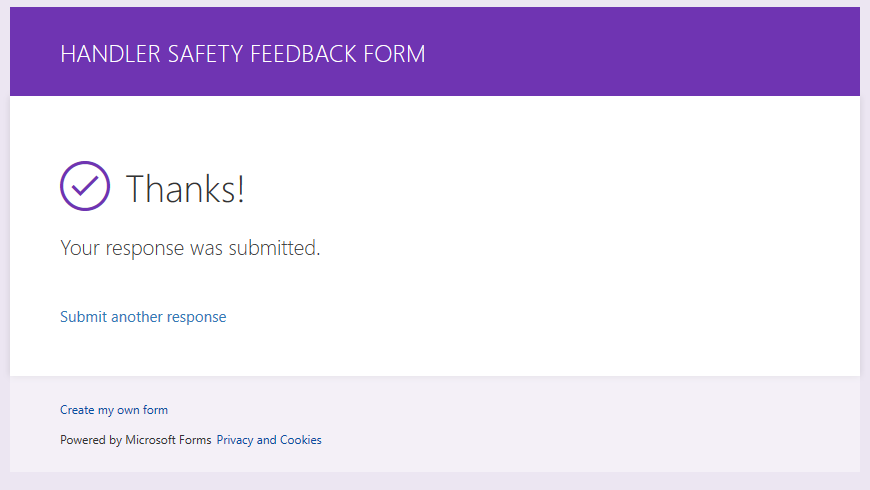- Home
- Microsoft 365
- Forms
- Thank you message not appearing on mobile device
Thank you message not appearing on mobile device
- Subscribe to RSS Feed
- Mark Discussion as New
- Mark Discussion as Read
- Pin this Discussion for Current User
- Bookmark
- Subscribe
- Printer Friendly Page
Apr 04 2019
01:56 AM
- last edited on
Aug 06 2023
04:05 PM
by
TechCommunityAP
- Mark as New
- Bookmark
- Subscribe
- Mute
- Subscribe to RSS Feed
- Permalink
- Report Inappropriate Content
Apr 04 2019
01:56 AM
- last edited on
Aug 06 2023
04:05 PM
by
TechCommunityAP
The thank you message I created for my Form is only appearing on the desktop view, and not when users complete using their device (Safari and Chrome). This means they have no confirmation that their data has been sent, nor the link to submit another response.
Is this an error, or a limitation?
- Labels:
-
Microsoft Forms
- Mark as New
- Bookmark
- Subscribe
- Mute
- Subscribe to RSS Feed
- Permalink
- Report Inappropriate Content
Apr 04 2019 03:51 PM
Hi @TomNorton
I see my Thank you message when submitting from a mobile device (e.g. below is iPhone 7).
If you aren't seeing it, it may be a bug to which case maybe check with @Yong Qiu ? Have you tried checking on other devices?
Cheers
Damien
- Mark as New
- Bookmark
- Subscribe
- Mute
- Subscribe to RSS Feed
- Permalink
- Report Inappropriate Content
Apr 04 2019 10:45 PM
@TomNorton I have the same problem regardless of browser (Safari + Chrome) - using iPhone 5SE. Works fine on desktops. Very frustrating for my patients submitting medical data - did it arrive? Is it secure??
- Mark as New
- Bookmark
- Subscribe
- Mute
- Subscribe to RSS Feed
- Permalink
- Report Inappropriate Content
Apr 04 2019 10:51 PM
It might help to try using the Notifications > Send email receipt to respondents option to get some form of alert that the feedback has been received. At least people will get an email confirmation!
Cheers
Damien
- Mark as New
- Bookmark
- Subscribe
- Mute
- Subscribe to RSS Feed
- Permalink
- Report Inappropriate Content
Apr 09 2019 05:54 AM
Thanks @Damien Rosario , this would be a good solution but we're avoiding collecting personal information (incl. email) for GDPR reasons
- Mark as New
- Bookmark
- Subscribe
- Mute
- Subscribe to RSS Feed
- Permalink
- Report Inappropriate Content
Apr 10 2019 02:59 AM
I cannot re-pro the bug you mentioned on my devices (iPhone 6s and iPhone 7). Can you share us with your form settings and your response link with us for better debugging? Also, can you provide us with your iOS version with us?
Thanks,
Shuang
- Mark as New
- Bookmark
- Subscribe
- Mute
- Subscribe to RSS Feed
- Permalink
- Report Inappropriate Content
Apr 10 2019 06:32 PM
- Mark as New
- Bookmark
- Subscribe
- Mute
- Subscribe to RSS Feed
- Permalink
- Report Inappropriate Content
Apr 15 2019 10:43 AM
@ShuangWeithese are my settings. I'm running iOs 11.2.6 and 12.2
- Mark as New
- Bookmark
- Subscribe
- Mute
- Subscribe to RSS Feed
- Permalink
- Report Inappropriate Content
Apr 16 2019 08:02 AM
- Mark as New
- Bookmark
- Subscribe
- Mute
- Subscribe to RSS Feed
- Permalink
- Report Inappropriate Content
Apr 16 2019 06:44 PM
I've just tried your form and saw this:
And Desktop
I didn't see the message on either device.
This will sound to be a basic question but I just want to tick this off the list, are you sure you are looking at the right form? Do you for example have another form that looks similar that you were playing with?
If you're sure it's the same thing, then Microsoft will certainly need to fix your issue!
Cheers and best wishes with this issue
Damien
- Mark as New
- Bookmark
- Subscribe
- Mute
- Subscribe to RSS Feed
- Permalink
- Report Inappropriate Content
Apr 16 2019 07:22 PM
Hi @TomNorton
I cannot saw your customized thank you message both on desktop and mobile.
Also, I use chrome inspector to saw your form settings, and found that your didn't customized your thank you message.
You sure you have shared the right form?
Thanks,
Shuang
- Mark as New
- Bookmark
- Subscribe
- Mute
- Subscribe to RSS Feed
- Permalink
- Report Inappropriate Content
Apr 17 2019 02:54 AM
Hi @ShuangWei I removed the customized message yesterday to see if it made a difference (it didn't) and have reverted to the customized message
@Damien Rosario after reverting to the customized message (see above) I still get a blank screen (see video attached)