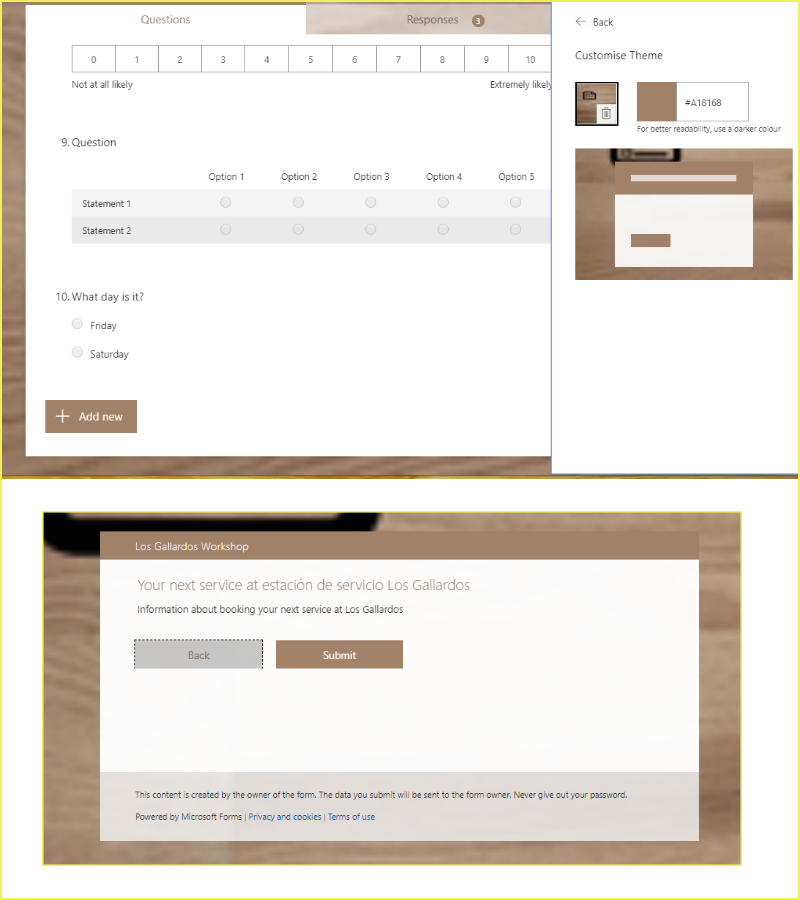- Home
- Microsoft 365
- Forms
- Submit button not visible to respondents! Help fixing an already distributed survey
Submit button not visible to respondents! Help fixing an already distributed survey
- Subscribe to RSS Feed
- Mark Discussion as New
- Mark Discussion as Read
- Pin this Discussion for Current User
- Bookmark
- Subscribe
- Printer Friendly Page
May 12 2020
07:22 AM
- last edited on
Aug 06 2023
05:17 PM
by
TechCommunityAP
- Mark as New
- Bookmark
- Subscribe
- Mute
- Subscribe to RSS Feed
- Permalink
- Report Inappropriate Content
May 12 2020
07:22 AM
- last edited on
Aug 06 2023
05:17 PM
by
TechCommunityAP
Hi all,
I have created and already distributed 4 surveys to a large audience. People is saying they cannot see the submit button. Which is true...only when hovering over the area at the button it comes up.
I know the issue is known as I found many users reporting it, but I could not find how to solve it without recreating the surveys again... any idea?!
Thanks!!
- Labels:
-
Microsoft Forms
-
Survey
- Mark as New
- Bookmark
- Subscribe
- Mute
- Subscribe to RSS Feed
- Permalink
- Report Inappropriate Content
May 12 2020 09:11 AM
@gmuller this can occur if the theme colors you are using are too light. That might not be the cause but try changing the theme colors and see if that helps.
Rob
Los Gallardos
Microsoft Power Automate Community Super User.
- Mark as New
- Bookmark
- Subscribe
- Mute
- Subscribe to RSS Feed
- Permalink
- Report Inappropriate Content
May 12 2020 09:22 AM
Hi @RobElliott , many thanks for your help!
I actually used my own theme which is colored and has some company branding elements. I did try to change it to the full color ones Mic Forms offer and the submit button was visible.
The area with questions is always white with any theme, my own or Mic Forms one.
Anyway you know I can keep my theme but make the submit button visible?
Thanks again!
- Mark as New
- Bookmark
- Subscribe
- Mute
- Subscribe to RSS Feed
- Permalink
- Report Inappropriate Content
May 12 2020 09:24 AM
@gmuller sorry I don't because I haven't seen your theme.
Rob
Los Gallardos
Microsoft Power Automate Community Super User.
- Mark as New
- Bookmark
- Subscribe
- Mute
- Subscribe to RSS Feed
- Permalink
- Report Inappropriate Content
May 12 2020 09:25 AM
- Mark as New
- Bookmark
- Subscribe
- Mute
- Subscribe to RSS Feed
- Permalink
- Report Inappropriate Content
May 12 2020 09:35 AM
@gmuller I put it into one of my test forms and it didn't cause a problem on the edit or response screens, so I'm afraid I'm puzzled.
Rob
Los Gallardos
Microsoft Power Automate Community Super User.
- Mark as New
- Bookmark
- Subscribe
- Mute
- Subscribe to RSS Feed
- Permalink
- Report Inappropriate Content
May 12 2020 12:08 PM
Hi @RobElliott many thanks for trying! I am giving up... if I create a new survey it will work but not in the already existing one if I try to delete and upload the theme again.
As as workaround I have added this note to the footer "The "Submit" button may not be visible for you depending which browser you are using. Please hover over the area below the last question and above the "never give out your password..." and you will see it"
Not the best, but I cannot recreate and send the survey to such a large audience