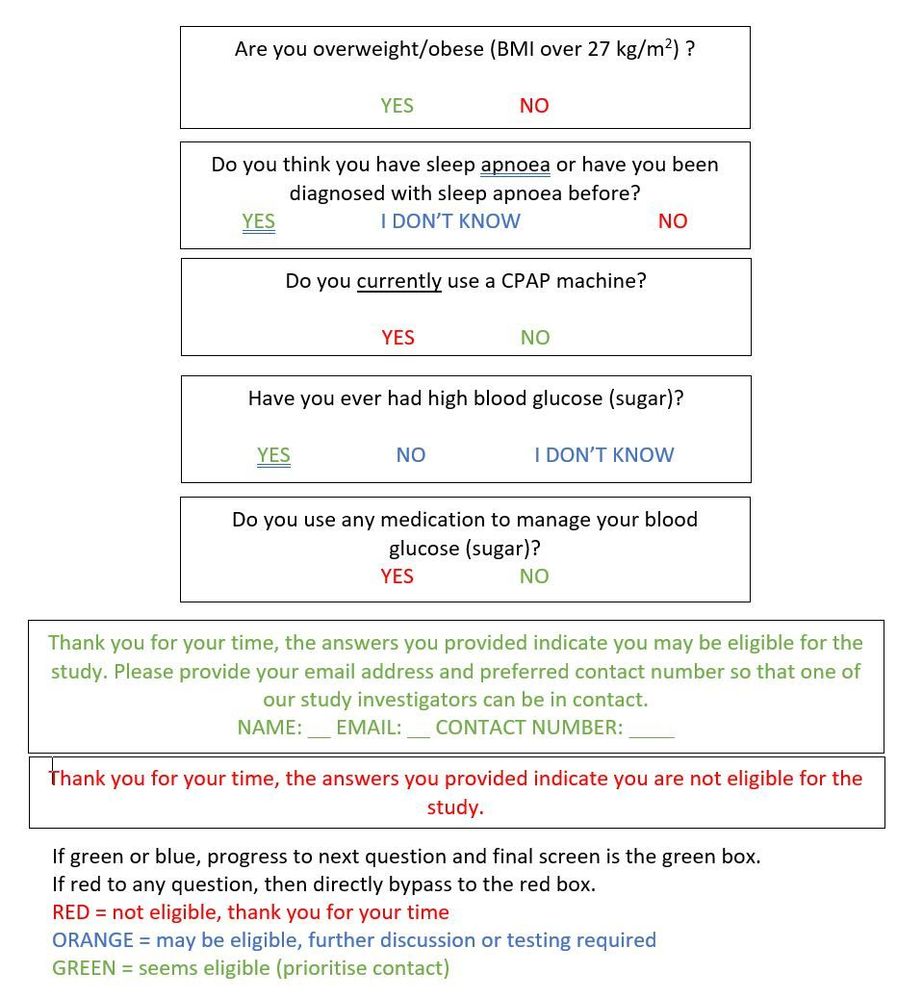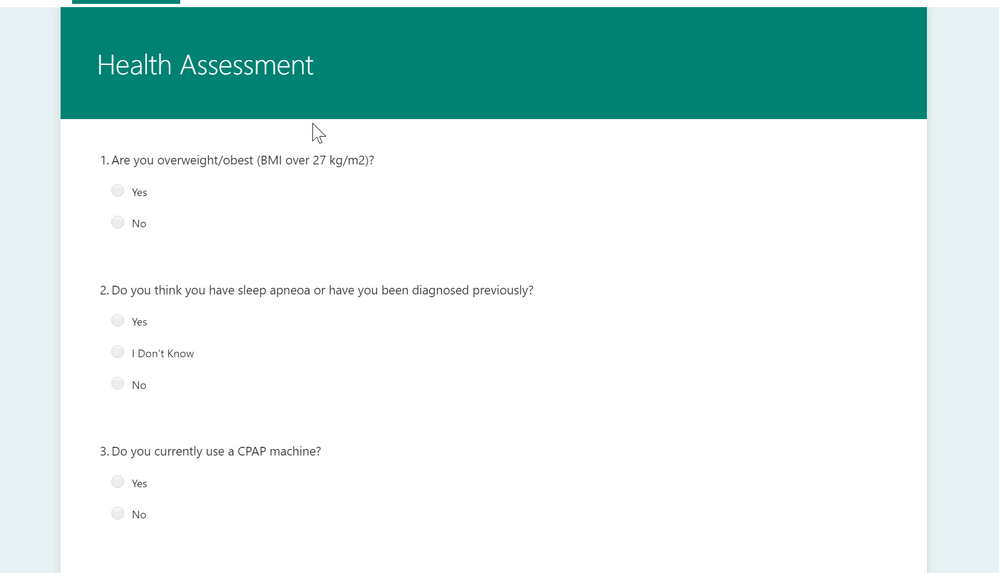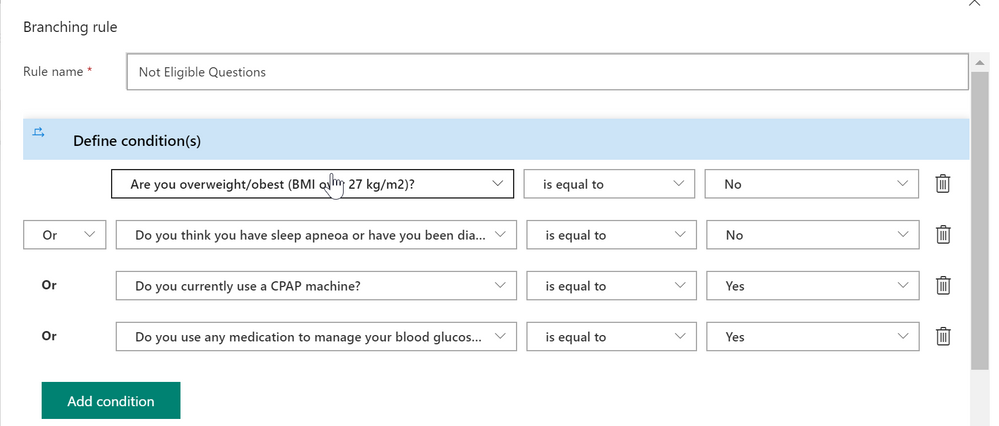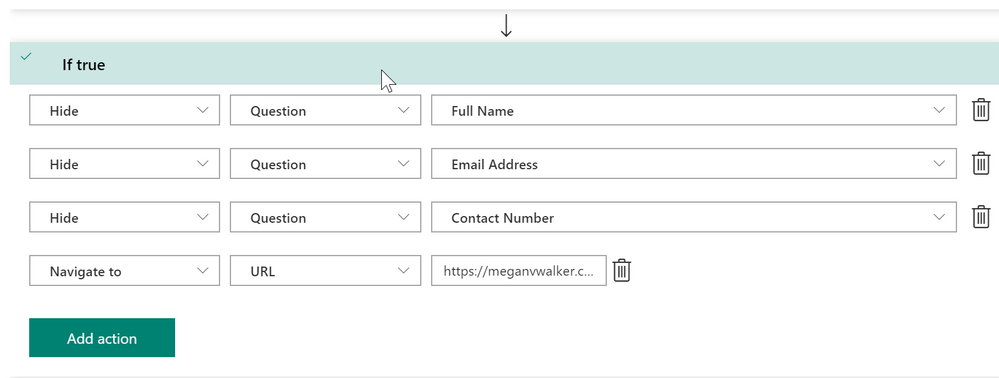- Home
- Microsoft 365
- Forms
- Re: Show sign up form to eligible participants
Show sign up form to eligible participants
- Subscribe to RSS Feed
- Mark Discussion as New
- Mark Discussion as Read
- Pin this Discussion for Current User
- Bookmark
- Subscribe
- Printer Friendly Page
- Mark as New
- Bookmark
- Subscribe
- Mute
- Subscribe to RSS Feed
- Permalink
- Report Inappropriate Content
Aug 03 2019 11:38 PM
Hi,
I'm building a survey to collect details of participants who are eligible based on the responses to the questions.
- For participants who are not eligible, the survey should end with a page " Sorry your are not eligible". On submit, the details will be captured as anonymous.
- For participants who are Eligible, a contact page should appear and on submit the details should be collected. I intend to use flow to create a record in Dynamics for eligible participants.
Any ideas how can I achieve this with Microsoft Forms
Thanks
Jag
- Labels:
-
Microsoft Forms
-
Registration
-
Survey
- Mark as New
- Bookmark
- Subscribe
- Mute
- Subscribe to RSS Feed
- Permalink
- Report Inappropriate Content
Aug 04 2019 05:37 AM
Solution@jsb81 - OK, I think I have something that will work for you.
First, I have added all of the initial questions for the survey:
Then I added a new section, and put the Possibly Eligible message and the questions you want for contact information.
Then I created the following branching rules. I haven't included the fourth one in the rule because you've shown that any of the responses could indicate they might be eligible for the study.
If they have responded in a way to any of the other questions that they are not right for the study, it will hide all of the contact fields which will in turn hide that whole section. I would suggest you then redirect them to a URL, a page on your website where you can provide the thank you message.
Hope that helps! This should give you what you need to achieve. Not sure if you need help with the FLOW, but that should be pretty simple to do based on having the Full Name field completed or not to leave the response anonymous or linked to a Contact.
Accepted Solutions
- Mark as New
- Bookmark
- Subscribe
- Mute
- Subscribe to RSS Feed
- Permalink
- Report Inappropriate Content
Aug 04 2019 05:37 AM
Solution@jsb81 - OK, I think I have something that will work for you.
First, I have added all of the initial questions for the survey:
Then I added a new section, and put the Possibly Eligible message and the questions you want for contact information.
Then I created the following branching rules. I haven't included the fourth one in the rule because you've shown that any of the responses could indicate they might be eligible for the study.
If they have responded in a way to any of the other questions that they are not right for the study, it will hide all of the contact fields which will in turn hide that whole section. I would suggest you then redirect them to a URL, a page on your website where you can provide the thank you message.
Hope that helps! This should give you what you need to achieve. Not sure if you need help with the FLOW, but that should be pretty simple to do based on having the Full Name field completed or not to leave the response anonymous or linked to a Contact.