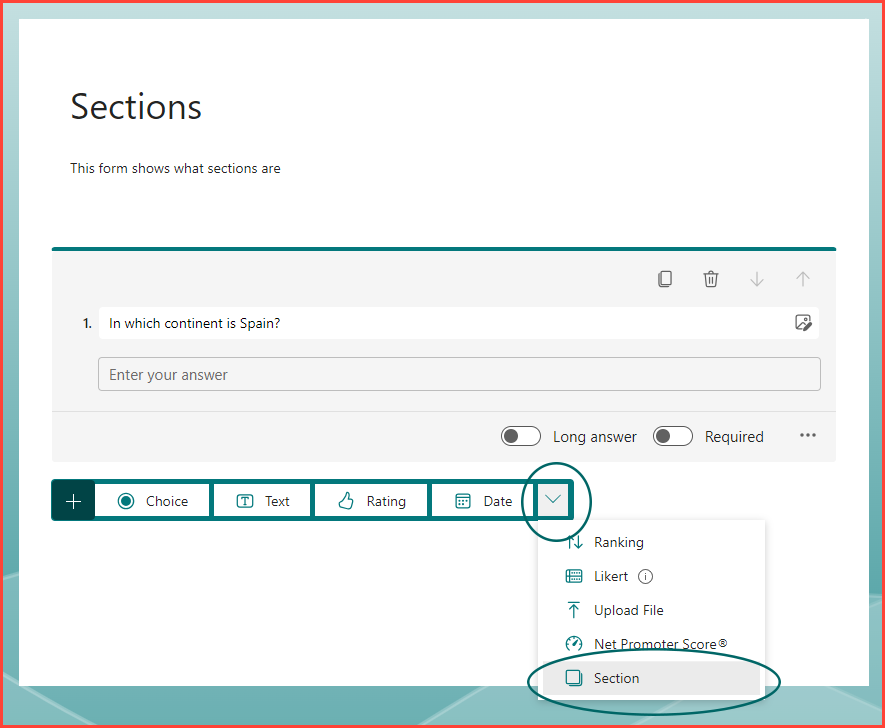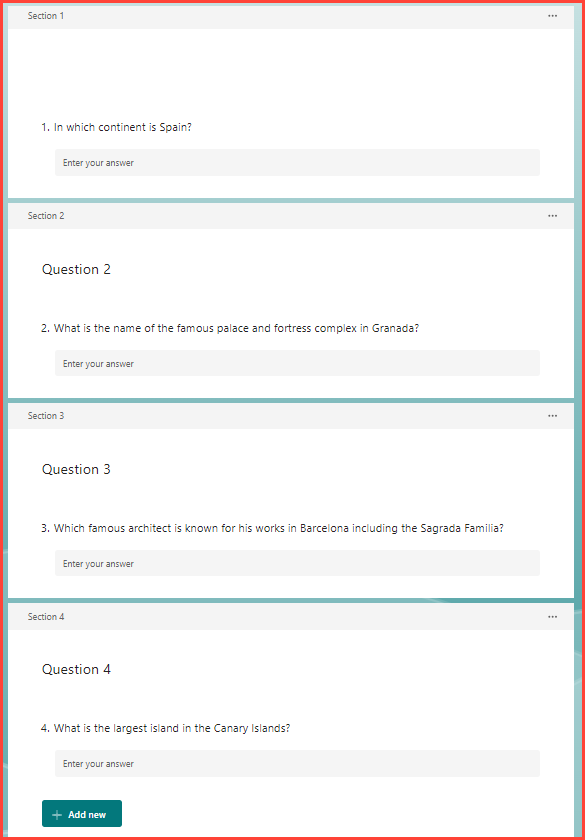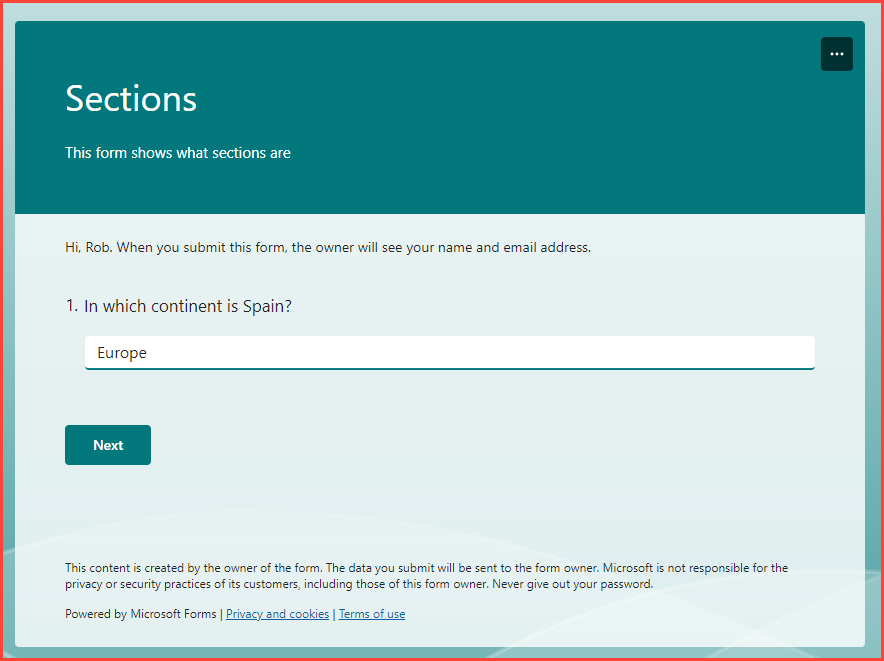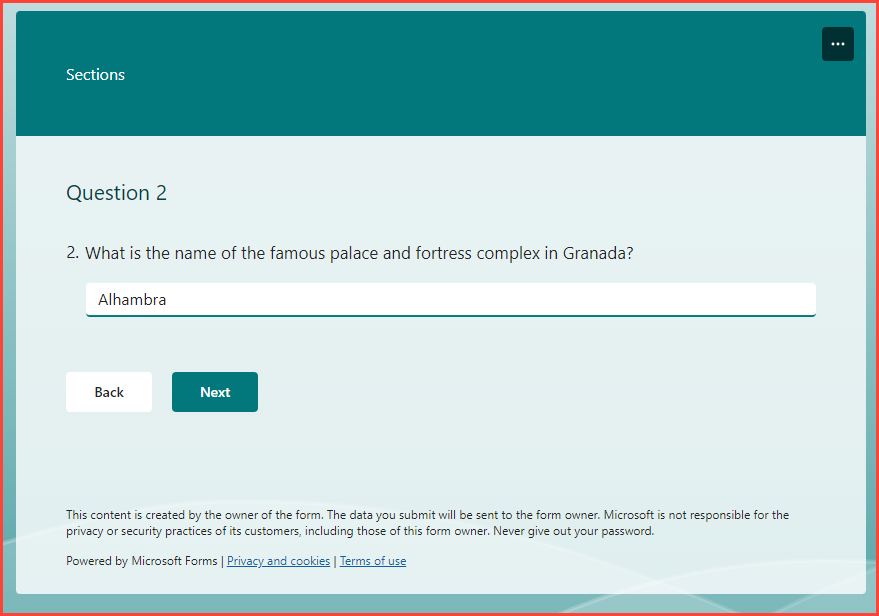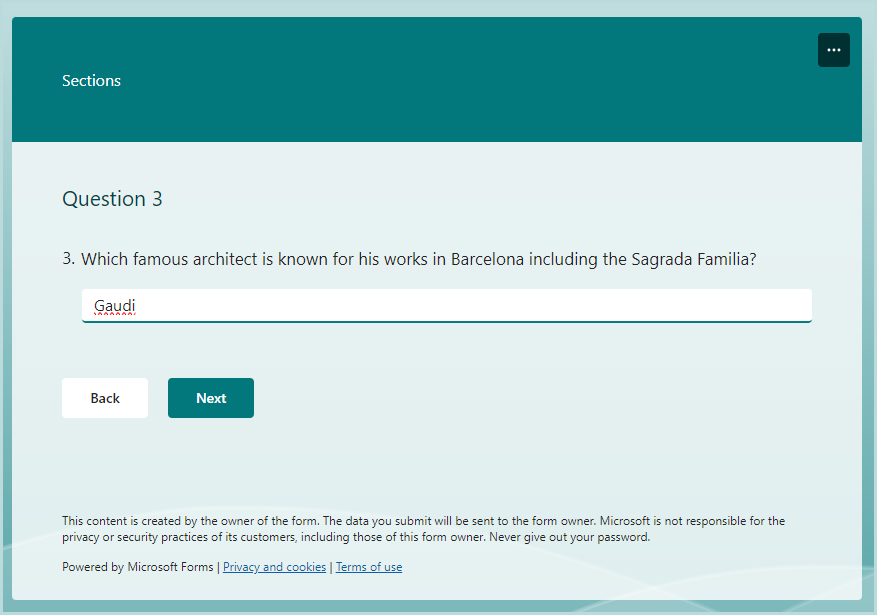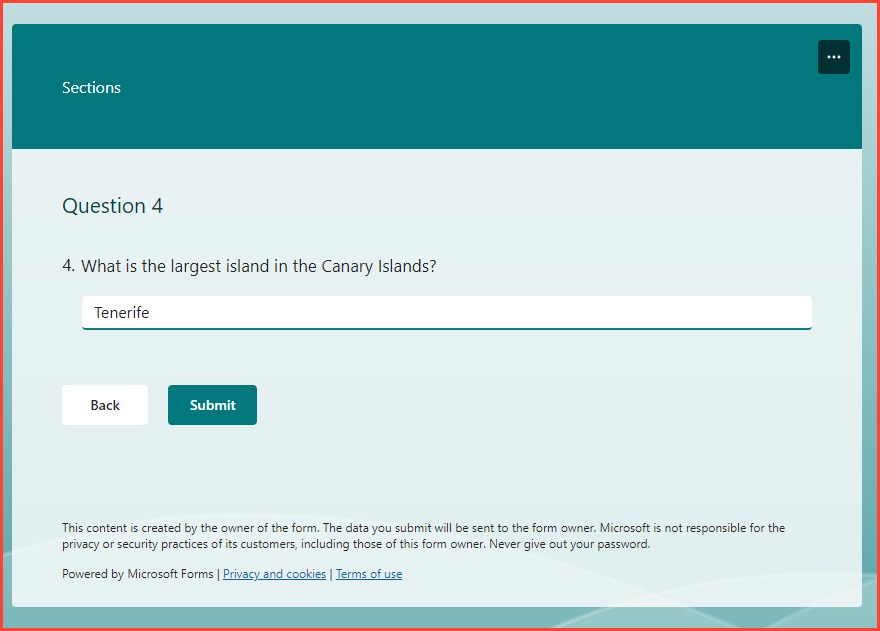- Subscribe to RSS Feed
- Mark Discussion as New
- Mark Discussion as Read
- Pin this Discussion for Current User
- Bookmark
- Subscribe
- Printer Friendly Page
Nov 06 2016
10:21 AM
- last edited on
Aug 06 2023
01:52 PM
by
TechCommunityAP
- Mark as New
- Bookmark
- Subscribe
- Mute
- Subscribe to RSS Feed
- Permalink
- Report Inappropriate Content
Nov 06 2016
10:21 AM
- last edited on
Aug 06 2023
01:52 PM
by
TechCommunityAP
I'd like to use Forms in class ass a formative assessment tool. It would be nice it there is an option to show only one question at a time and an option to shuffle questions. The student will have to submit every answer seperately.
Branching comes in handy when I want to personalize the assessment. For example if a students gives the wrong answer he/she would get a few follow up questions. This doesn't work if all questions are shown, because students can tell which answer is correct by trying different answers.
Does it make any sense? What do you think?
- Labels:
-
Education
-
Microsoft Forms
- Mark as New
- Bookmark
- Subscribe
- Mute
- Subscribe to RSS Feed
- Permalink
- Report Inappropriate Content
Nov 06 2016 10:23 PM
I understand your requirement, and let me forward your feedback to the PM of this area. @Nakul Madaan
- Mark as New
- Bookmark
- Subscribe
- Mute
- Subscribe to RSS Feed
- Permalink
- Report Inappropriate Content
- Mark as New
- Bookmark
- Subscribe
- Mute
- Subscribe to RSS Feed
- Permalink
- Report Inappropriate Content
Nov 10 2016 09:30 PM
- Mark as New
- Bookmark
- Subscribe
- Mute
- Subscribe to RSS Feed
- Permalink
- Report Inappropriate Content
Nov 30 2016 02:16 AM
- Mark as New
- Bookmark
- Subscribe
- Mute
- Subscribe to RSS Feed
- Permalink
- Report Inappropriate Content
Aug 02 2018 09:15 AM
Is this still being looked at and input sought?
1 question per page would be useful as some questions lead on from previous and could affect the thinking process. Also dependant on the answer a follow up question may be required so the ability to branch to different sections of the survey or quiz would be beneficial.
- Mark as New
- Bookmark
- Subscribe
- Mute
- Subscribe to RSS Feed
- Permalink
- Report Inappropriate Content
Sep 06 2018 06:26 AM
Is there any support for this feature yet?
- Mark as New
- Bookmark
- Subscribe
- Mute
- Subscribe to RSS Feed
- Permalink
- Report Inappropriate Content
Oct 03 2018 12:30 PM
I would very much like this to happen, too!
(See google forms "Sections" feature.)
- Mark as New
- Bookmark
- Subscribe
- Mute
- Subscribe to RSS Feed
- Permalink
- Report Inappropriate Content
Dec 08 2018 05:35 AM
A work around might be to use the "branching" functionality, and just configure the next question for each answer. This ultimately will then show one question at a time because each question is dependent on the answer.
- Mark as New
- Bookmark
- Subscribe
- Mute
- Subscribe to RSS Feed
- Permalink
- Report Inappropriate Content
Apr 05 2020 03:40 AM
- Mark as New
- Bookmark
- Subscribe
- Mute
- Subscribe to RSS Feed
- Permalink
- Report Inappropriate Content
Dec 01 2020 02:08 PM
@W.K. Lai Put each question in its own section.
- Mark as New
- Bookmark
- Subscribe
- Mute
- Subscribe to RSS Feed
- Permalink
- Report Inappropriate Content
Dec 11 2020 10:23 AM
@htmlcssjs Yes, but can the teacher then release each section manually?
- Mark as New
- Bookmark
- Subscribe
- Mute
- Subscribe to RSS Feed
- Permalink
- Report Inappropriate Content
Dec 12 2020 03:56 AM
- Mark as New
- Bookmark
- Subscribe
- Mute
- Subscribe to RSS Feed
- Permalink
- Report Inappropriate Content
Nov 07 2023 02:20 PM
Is this still not possible? This is the feature that is causing our users to continue using Slido rather than change to Microsoft Forms.
- Mark as New
- Bookmark
- Subscribe
- Mute
- Subscribe to RSS Feed
- Permalink
- Report Inappropriate Content
Nov 07 2023 04:59 PM
@Deborah Stuckey the only way to do this is to put each question into its own section. What other way would you be expecting this to happen?
Rob
Los Gallardos
Microsoft Power Automate Community Super User.
Principal Consultant, SharePoint and Power Platform WSP UK (and classic 1967 Morris Traveller driver)
- Mark as New
- Bookmark
- Subscribe
- Mute
- Subscribe to RSS Feed
- Permalink
- Report Inappropriate Content
Nov 08 2023 05:21 AM
In Slido, for example, you can create one form with multiple questions, and the presenter/moderator can "release" only one question at a time. The audience scans QRC once, but is only sees one question at a time as released by presenter. With Forms, as soon as the audience scans the QRC they see all of the questions on the form. So, presenters have to create separate forms for each question, requiring audience to scan QRC for each question separately.
Releasing all of the questions at once is perhaps useful for a Quiz at the end of training, for example. But if I'm making a presentation and I want to poll the audience along the way, I don't want them to see all the questions at once; with MS Forms, it seems I have to create separate, one-question, forms.
- Mark as New
- Bookmark
- Subscribe
- Mute
- Subscribe to RSS Feed
- Permalink
- Report Inappropriate Content
Nov 08 2023 08:32 AM - edited Nov 08 2023 11:11 PM
@Deborah Stuckey Forms can split your questions into separate sections and you can have 1 or more questions in each section.
To add a new section, when you click Add new you select Section from the dropdown:
So in this example I've got my original question (which is automatically put into section 1) plus 3 additional sections, each with 1 question:
When the form is used each section appears one at a time
Rob
Los Gallardos
Microsoft Power Automate Community Super User.
Principal Consultant, SharePoint and Power Platform WSP UK (and classic 1967 Morris Traveller driver)
- Mark as New
- Bookmark
- Subscribe
- Mute
- Subscribe to RSS Feed
- Permalink
- Report Inappropriate Content
Nov 09 2023 08:36 AM
@Rob_Elliott -- While I appreciate how Sections can be used, it still differs significantly from Slido. With Slido, the presenter can release each question separately. The participants scan the QRC one time, and see only one question at a time. When the presenter releases the second question, they do not have to scan a separate QRC code, their device simply shows them the next question. Using sections in Forms as you described, the audience can still click Next and go ahead to the next question. As best I can tell, with Forms, the only way to prevent audience from advancing through all the questions is to create each question as a separate form.
- Mark as New
- Bookmark
- Subscribe
- Mute
- Subscribe to RSS Feed
- Permalink
- Report Inappropriate Content
Nov 09 2023 12:24 PM
@Deborah Stuckey Well sorry but I have no idea what Slido is or what a QRC code is. You asked about sections in Forms which is what I answered. There's nothing more I can tell you.
Rob
Los Gallardos
Microsoft Power Automate Community Super User.
Principal Consultant, SharePoint and Power Platform WSP UK (and classic 1967 Morris Traveller driver)
- Mark as New
- Bookmark
- Subscribe
- Mute
- Subscribe to RSS Feed
- Permalink
- Report Inappropriate Content
Nov 15 2023 07:40 AM
Slido is designed to take polls during meetings so you make each question available when you want your audience to answer it. In fairness, it's not really what Forms is designed for.
However, I'd like to see an option to allow Forms to only show one question at a time simply because later questions within a section can sway answers earlier in the section.
Doing it as a separate section for each question doesn't really meet these requirements as it renders the actual value of having sections null and void.