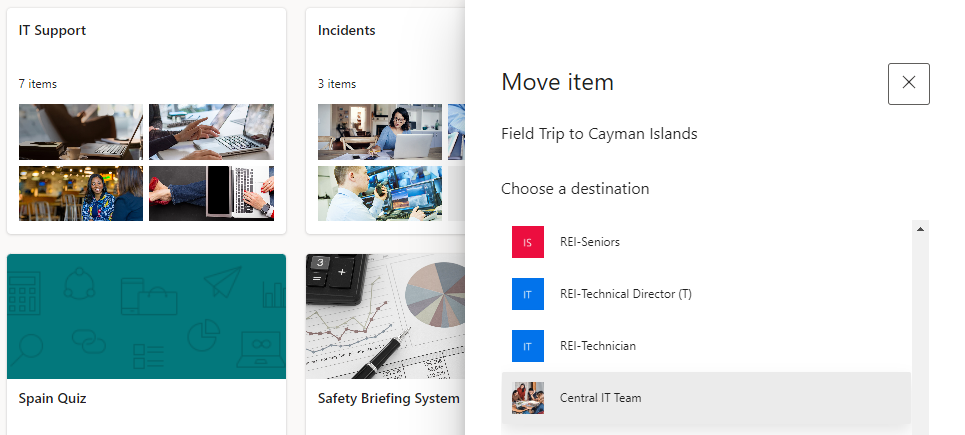- Home
- Microsoft 365
- Forms
- Share Microsoft Form with different account
Share Microsoft Form with different account
- Subscribe to RSS Feed
- Mark Discussion as New
- Mark Discussion as Read
- Pin this Discussion for Current User
- Bookmark
- Subscribe
- Printer Friendly Page
Feb 27 2023
05:32 PM
- last edited on
Aug 03 2023
05:09 PM
by
TechCommunityAP
- Mark as New
- Bookmark
- Subscribe
- Mute
- Subscribe to RSS Feed
- Permalink
- Report Inappropriate Content
Feb 27 2023
05:32 PM
- last edited on
Aug 03 2023
05:09 PM
by
TechCommunityAP
Hi there,
I am looking to transfer ownership, share, copy or move a Microsoft Form I have in my account, to that of a different account. This way, a different person (who has taken over my previous role) has access to the full results, can edit the form, manage it, etc.
I have read many articles regarding this issue, but there does not seem to be a 'move' feature on my form when I click the there dots (...) or a share feature either, even though I am in a group
Just wondering if I am doing something. wrong or if there is another way!
Cheers,
Ethan.
- Labels:
-
Microsoft Forms
- Mark as New
- Bookmark
- Subscribe
- Mute
- Subscribe to RSS Feed
- Permalink
- Report Inappropriate Content
Feb 27 2023 11:53 PM
@ethanwhite07 best practice is to create a M365 group with relevant people as members and then move the form to the group. In the all my forms screen click the 3 dots on each form and select "move to a group". We do this for all out live company forms so they are not dependant on 1 person remaining with the company.
Rob
Los Gallardos
Intranet, SharePoint and Power Platform Manager (and classic 1967 Morris Traveller driver)
- Mark as New
- Bookmark
- Subscribe
- Mute
- Subscribe to RSS Feed
- Permalink
- Report Inappropriate Content
Feb 28 2023 10:39 PM
Hi Rob, thank you for that. However, I have tried this and the option to 'share to a group' does not appear when I click the three dots? Wondering why this might be?
Any help would be much appreciated.
Cheers,
Ethan.
- Mark as New
- Bookmark
- Subscribe
- Mute
- Subscribe to RSS Feed
- Permalink
- Report Inappropriate Content
Feb 28 2023 11:27 PM
@ethanwhite07 make sure you've created the group. It then takes a short while before it is "available" for selectoin in Forms and you might need to shut down forms and go back into it. Go to the all my forms screen. Click the 3 dots on the form you want to move and select Move to a group
A panel will then appear on the right of the screen for you to select the group to move the form.
Rob
Los Gallardos
Intranet, SharePoint and Power Platform Manager (and classic 1967 Morris Traveller driver)