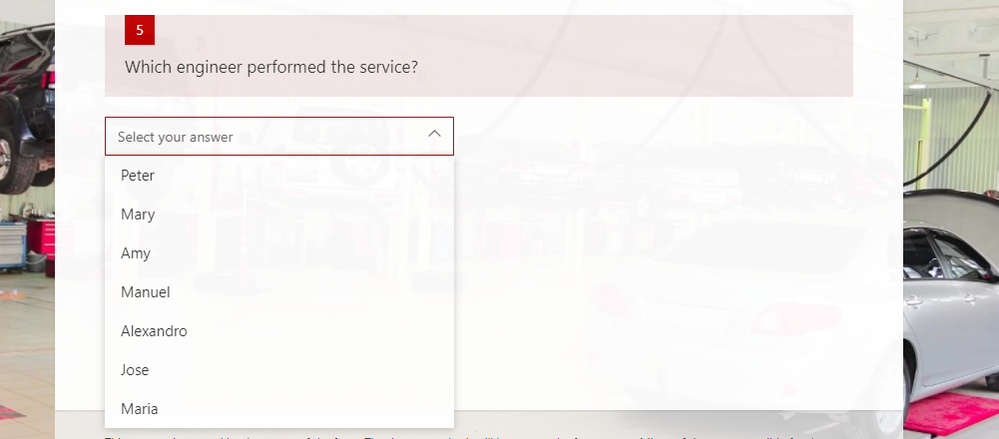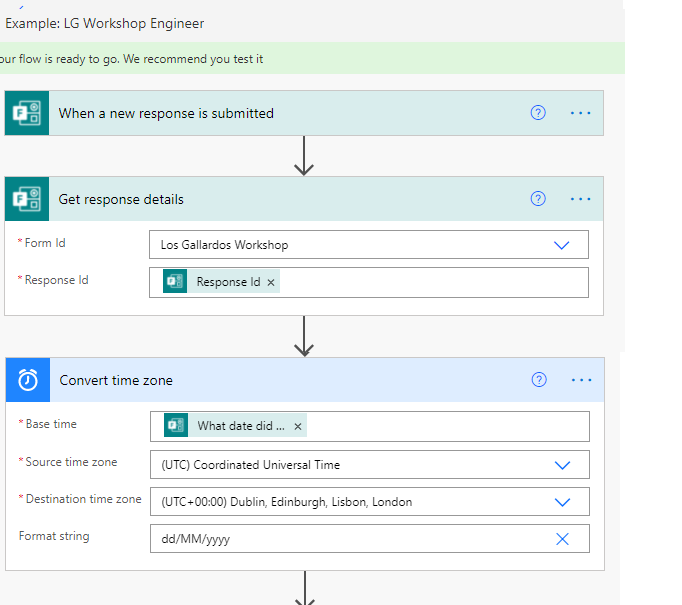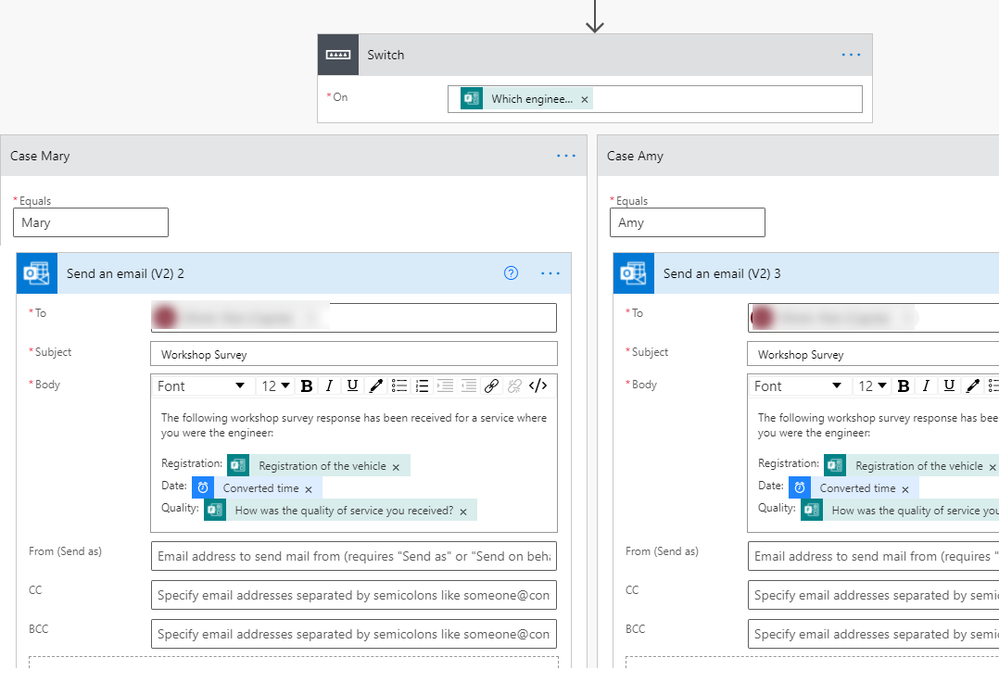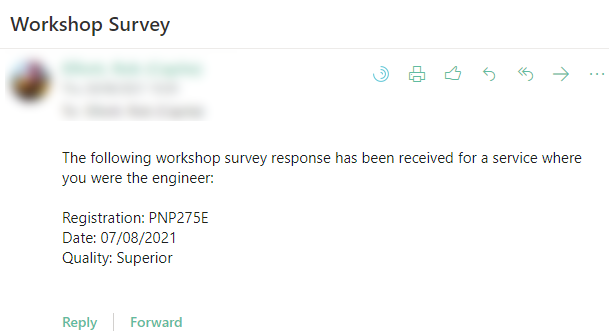- Subscribe to RSS Feed
- Mark Discussion as New
- Mark Discussion as Read
- Pin this Discussion for Current User
- Bookmark
- Subscribe
- Printer Friendly Page
Aug 26 2021
01:49 AM
- last edited on
Aug 03 2023
06:52 PM
by
TechCommunityAP
- Mark as New
- Bookmark
- Subscribe
- Mute
- Subscribe to RSS Feed
- Permalink
- Report Inappropriate Content
Aug 26 2021
01:49 AM
- last edited on
Aug 03 2023
06:52 PM
by
TechCommunityAP
I want to create a form , the form have a pull-down menu as below , what I want to do is when select from the menu option , for example , select peter , then send a email to peter's email , is it ok to do that ?
pull-down menu
peter
mary
amy
- Labels:
-
Microsoft Forms
- Mark as New
- Bookmark
- Subscribe
- Mute
- Subscribe to RSS Feed
- Permalink
- Report Inappropriate Content
Aug 26 2021 03:16 AM
@patrickchan456 you can't do this with Forms on its own because Forms can't send an email to anyone except you as the owner of the form. So you will need to build a flow in Power Automate.
This is the question on the form:
In Power Automate you have a trigger that starts the flow then several actions. Your trigger will be the Forms "when a new response is submitted" and you select your form. This is always followed immediately by the Forms action "get response details". Next, in the image below you'll see I've added a "convert time zone" action because in the email I ewant the date in UK dd/MM/yyyy format:
Next, we need to send the email to whichever name was selected in the dropdown in the form. This is done with a type of condition called a Switch. Click in the On field and from the dynamic content box that appears you select the question that was asked in the dropdown, in my example, it's "Which engineer performed the service?"
In each Switch you can have up to 27 "cases" which means in case the answer is Peter do these action, if it's Mary do these actions, and if it's Mary do these actions. Inside each case you add a Send an email action and put the relevant person's email address in the To field. Add any text and answers that you want to appear in the email.
The result looks like this:
Hope that helps.
Rob
Los Gallardos
Microsoft Power Automate Community Super User
- Mark as New
- Bookmark
- Subscribe
- Mute
- Subscribe to RSS Feed
- Permalink
- Report Inappropriate Content
Aug 28 2021 06:55 PM
Just would like to ask if want to send email from MS form , power automate is the best way to do that ?
I just learned that Mailkit may do that either , how to compare these two way ?
thanks
- Mark as New
- Bookmark
- Subscribe
- Mute
- Subscribe to RSS Feed
- Permalink
- Report Inappropriate Content
Aug 29 2021 01:21 AM - edited Aug 29 2021 01:22 AM
Mailkit may do it, I don't know the product, but it would need installing. If you want to keep everything in Office 365 then Power Automate is the only way to do it.