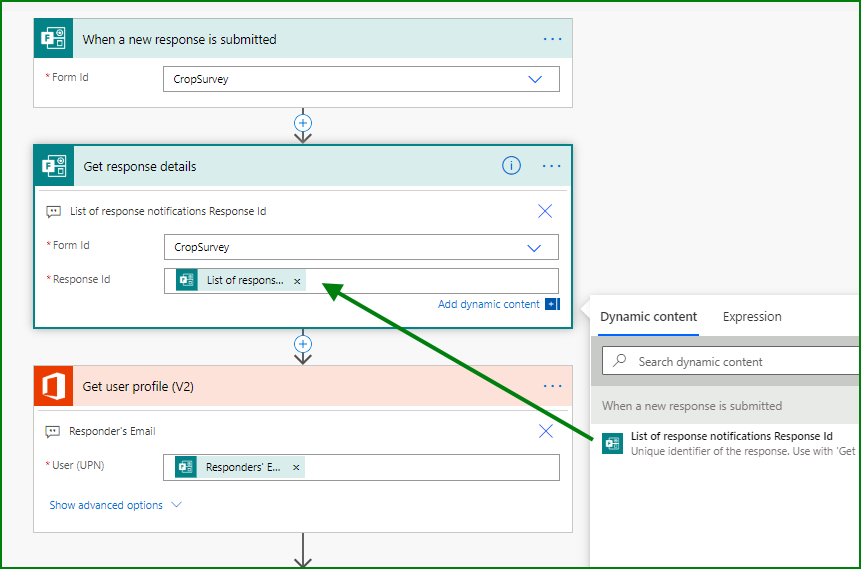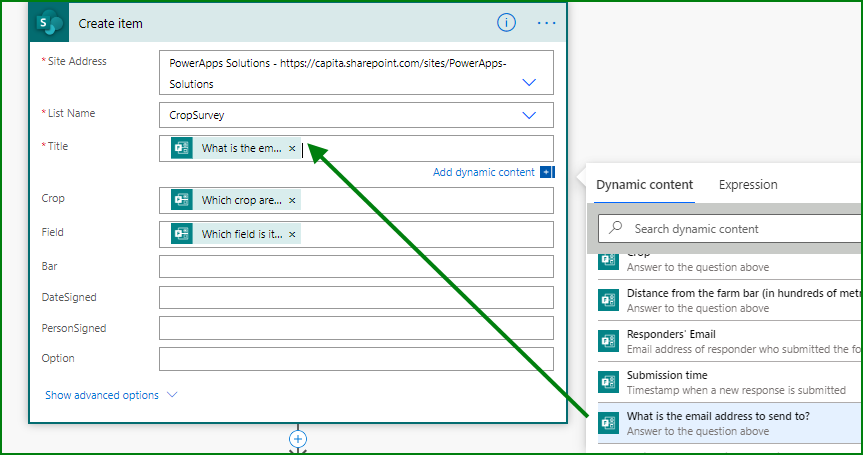- Home
- Microsoft 365
- Forms
- send email to email address entered into forms using flow
send email to email address entered into forms using flow
- Subscribe to RSS Feed
- Mark Discussion as New
- Mark Discussion as Read
- Pin this Discussion for Current User
- Bookmark
- Subscribe
- Printer Friendly Page
- Mark as New
- Bookmark
- Subscribe
- Mute
- Subscribe to RSS Feed
- Permalink
- Report Inappropriate Content
May 05 2020 09:07 AM
I am having an issue getting this to work. I want to send email to email address entered into forms using flow
Ex: I have a form that requires the user to enter an email address. I want Flow/PowerAutomate to send an email to that email address that was manually entered and to the person that submitted it
How do I get it to send to an email address that was manually entered into a forms field? Any assistance would be greatly appreciated. thanks : Mike
- Labels:
-
Flow
-
Microsoft Forms
- Mark as New
- Bookmark
- Subscribe
- Mute
- Subscribe to RSS Feed
- Permalink
- Report Inappropriate Content
May 06 2020 06:04 AM
Hi Mike (@Mike Mckinney), have a look at the flow below which shows you the steps and come back with any questions. NB: if the form is set to anonymous then you can't automatically capture the email address of the person that submitted it, unless you have a question asking them to. But you can if they are in the organisation and that how the settings are set as in the example below which saves the response to a list in SharePoint and sends an email to the form submitter and the address they entered.
1) When a new response is submitted get the response details and (if it's inside the organization) get the responder's email address:
2) if you want to you can create a list item in SharePoint with the response information:
3). Next, from the dynamic content, for the To field select the question with the email address and Mail from the Office 365 Users section. Separate them with a semi-colon:
Rob
Los Gallardos
Microsoft Power Automate Community Super User