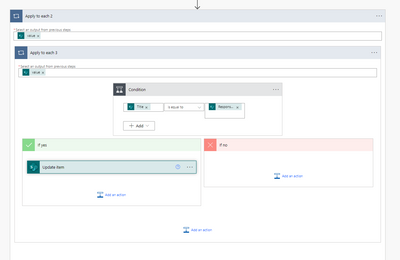- Home
- Microsoft 365
- Forms
- Re: See who did not take the survey in Microsoft Form
See who did not take the survey in Microsoft Form
- Subscribe to RSS Feed
- Mark Discussion as New
- Mark Discussion as Read
- Pin this Discussion for Current User
- Bookmark
- Subscribe
- Printer Friendly Page
- Mark as New
- Bookmark
- Subscribe
- Mute
- Subscribe to RSS Feed
- Permalink
- Report Inappropriate Content
Jun 22 2020 02:39 AM
Hi I created a survey form in my organization. But I want to see who are those members in the organization who haven't answer the survey I created., so I can make an email reminder about it.
- Labels:
-
Microsoft Forms
- Mark as New
- Bookmark
- Subscribe
- Mute
- Subscribe to RSS Feed
- Permalink
- Report Inappropriate Content
Jun 22 2020 07:09 AM - edited Jun 22 2020 07:11 AM
@Tebtim there are 2 answers to this depending on whether you have already sent out the form or not.
If you have sent it out then the only thing you can do is to do a manual comparison between the spreadsheet of responses against a list of the people you have sent the form to.
If you haven't yet sent out the form then you could do what we do in our company which is to create a list in SharePoint and in each row add the email address of each person you have sent the email to into the Title column. Then have a single line of text column called Responded with a default of No. Next you'd need a flow in Power Automate to get the items in this SharePoint list and also get the details of each response as it comes in. Then you'd add a Condition to compare the responder's email address against the Title column in the list. If it isn't equal then do nothing and leave the red If No channel empty. If it is equal then in the green If Yes channel add an Update item action and change the Responded column to Yes. You could also have a column for each question in the form and add the answer in there as well which is what we do for audit or reporting reasons.
Next you would need a separate flow, probably a manually triggered flow, to get the items from your SharePoint list and have a condition that if the Responded column is equal to No then send a reminder email.
Rob
Los Gallardos
Microsoft Power Automate Community Super User
- Mark as New
- Bookmark
- Subscribe
- Mute
- Subscribe to RSS Feed
- Permalink
- Report Inappropriate Content
Jan 11 2021 08:28 PM
@RobElliott is it possible to give a screenshot of steps involved.. Im quite new to power automate.
Thanks
- Mark as New
- Bookmark
- Subscribe
- Mute
- Subscribe to RSS Feed
- Permalink
- Report Inappropriate Content
Jan 03 2022 10:19 AM
@RobElliott Is there a plan to make this an automated feature in the near future? It seems that this would be a pretty basic function of a useful digital form/survey.
- Mark as New
- Bookmark
- Subscribe
- Mute
- Subscribe to RSS Feed
- Permalink
- Report Inappropriate Content
Sep 21 2022 12:32 PM
- Mark as New
- Bookmark
- Subscribe
- Mute
- Subscribe to RSS Feed
- Permalink
- Report Inappropriate Content
Jan 03 2023 11:43 AM
Can you show screen shots - I'm a visual learner ![]() and having a hard time figuring this out.
and having a hard time figuring this out.
Thank you @RobElliott
- Mark as New
- Bookmark
- Subscribe
- Mute
- Subscribe to RSS Feed
- Permalink
- Report Inappropriate Content
Jan 22 2023 11:52 PM
The Sharepoint App version has a 'Send Reminder' button at the top of the Responses page. If you select this, you can edit the message content before the reminder is sent. Then if you look in your sent folder in Outlook you can see the names of the recipients who were sent the message, i.e. the email addresses of all non-respondents.
However, it would make so much sense for the app to just be able to automatically provide the email addresses of all those who were sent the form and haven't responded, perhaps in a table.
Hope it helps,
Tony.
- Mark as New
- Bookmark
- Subscribe
- Mute
- Subscribe to RSS Feed
- Permalink
- Report Inappropriate Content
Jan 23 2023 05:40 AM
Thank you! I've used that feature but didn't realized it was in my Outlook. It would be nice if the app automatically populated the emails that were sent the form, maybe the are working on it. @Antbruce
- Mark as New
- Bookmark
- Subscribe
- Mute
- Subscribe to RSS Feed
- Permalink
- Report Inappropriate Content
Mar 01 2023 12:07 PM
@RobElliott
Thanks, your approach was helpful in solving my requirement.
For those who wanted screenshots, here's an overview:
1.
2.
3.
Hope this helps!
- Mark as New
- Bookmark
- Subscribe
- Mute
- Subscribe to RSS Feed
- Permalink
- Report Inappropriate Content
Apr 04 2023 06:48 AM
- Mark as New
- Bookmark
- Subscribe
- Mute
- Subscribe to RSS Feed
- Permalink
- Report Inappropriate Content
Jun 06 2023 05:09 AM
I am new to Flows and Sharepoints. I have given this a go but can't seem to get it to work. Does anyone know if someone has created a video on this? The screen shots are helpful but I am clearly messing one of the details in the flow up
- Mark as New
- Bookmark
- Subscribe
- Mute
- Subscribe to RSS Feed
- Permalink
- Report Inappropriate Content
Nov 29 2023 01:00 AM
I send you a message. If you have time.
I like your solution and think it can work for me. But need more help
- Mark as New
- Bookmark
- Subscribe
- Mute
- Subscribe to RSS Feed
- Permalink
- Report Inappropriate Content
Dec 21 2023 04:24 AM
The responses can be output in an excel format. How hard would it be to initially enter all the recipients into the form, so that it's easy to see who has already answered and who hasn't. I need to verify that everyone has responded, and that workaround is crazy.
- Mark as New
- Bookmark
- Subscribe
- Mute
- Subscribe to RSS Feed
- Permalink
- Report Inappropriate Content
Feb 21 2024 04:51 AM
- Mark as New
- Bookmark
- Subscribe
- Mute
- Subscribe to RSS Feed
- Permalink
- Report Inappropriate Content
Feb 21 2024 06:02 AM
@Hugo_Royen of course I did that. However my form was addressed to a mailing list (e.g. a department or the whole company) and that doesn't generate a list of invitees to compare to. :(
Anyway, the form worked pretty well for me.
- Mark as New
- Bookmark
- Subscribe
- Mute
- Subscribe to RSS Feed
- Permalink
- Report Inappropriate Content
Feb 21 2024 06:28 AM
@Hugo_Royen Yeah but that requires additional steps which could take some considerable time with a large list of people. It would seem pretty intuitive if you have the option to collect email addresses of those responding already, that it should be able to also very quickly generate a list of who has not yet responded. Simply put, why would anyone who is collecting email addresses in a form NOT be interested in who has not yet responded? This is a pretty big oversight (and I would imagine a very low hanging fruit for a developer) for something that would benefit nearly everyone who uses forms.