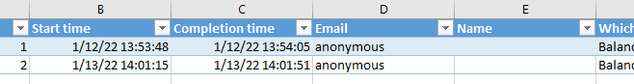- Subscribe to RSS Feed
- Mark Discussion as New
- Mark Discussion as Read
- Pin this Discussion for Current User
- Bookmark
- Subscribe
- Printer Friendly Page
- Mark as New
- Bookmark
- Subscribe
- Mute
- Subscribe to RSS Feed
- Permalink
- Report Inappropriate Content
Jan 13 2022 01:18 PM
When I review the responses and select the Excel file option, the following is displayed.
I would like to auto-populate the Name field with the name of the Form executor and auto-populate the Email field with the actual email address, not 'anonymous'. Any idea on how to do this? Thanks i nadvance
- Labels:
-
Microsoft Forms
- Mark as New
- Bookmark
- Subscribe
- Mute
- Subscribe to RSS Feed
- Permalink
- Report Inappropriate Content
Jan 14 2022 02:25 AM
@FrankSaksa you've got your form set to anyone can respond. That's why it shows as anonymous and the name column is blank. For the name column to be populated you need to change it to only people in my organisation can respond.
If you want to get the name of people outside your organisation then you need questions that ask for their name, email address etc.
Rob
Los Gallardos
Intranet, SharePoint and Power Platform Manager (and classic 1967 Morris Traveller driver)