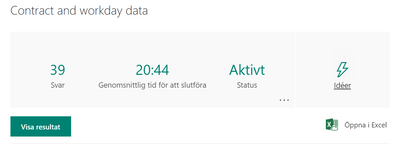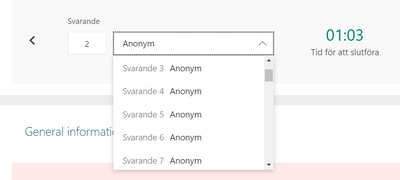- Home
- Microsoft 365
- Forms
- Re: Recover responses from deleted Form questions
Recover responses from deleted Form questions
- Subscribe to RSS Feed
- Mark Discussion as New
- Mark Discussion as Read
- Pin this Discussion for Current User
- Bookmark
- Subscribe
- Printer Friendly Page
Jan 08 2018
09:08 PM
- last edited on
Aug 06 2023
02:01 PM
by
TechCommunityAP
- Mark as New
- Bookmark
- Subscribe
- Mute
- Subscribe to RSS Feed
- Permalink
- Report Inappropriate Content
Jan 08 2018
09:08 PM
- last edited on
Aug 06 2023
02:01 PM
by
TechCommunityAP
Hello world,
I'm desperately trying to find a solution for recovering responses to questions that were deleted from a MS form. The form still exists but it recently (Jan.7th) went through a major overhaul. We thought we would go into Excel to view the responses between Jan.4th - Jan.7th after the changes were made but we were horrified to see all of the earlier responses were wiped out. We're talking about critical student information so I'm hoping there is some way to recover the data we lost.
Any thoughts or suggestions you could offer would be greatly appreciated.
Thank you.
JMoore
- Labels:
-
Microsoft Forms
- Mark as New
- Bookmark
- Subscribe
- Mute
- Subscribe to RSS Feed
- Permalink
- Report Inappropriate Content
Jan 08 2018 09:39 PM - edited Jan 08 2018 09:40 PM
Hi Josette
Sorry to hear that this has happened.
Unfortunately I am not aware of any way to retrieve that information once have modified the survey form. I've just tried it on a test survey form and it's done the same thing, erased the questions that I have removed.
I suggest that you visit (has some info you might find interesting) https://support.office.com/en-us/article/Check-your-form-results-02859424-341d-406f-b32a-9a0fbaf357a... scroll to the bottom and contact Microsoft to get help.
My suggestion moving forward is to copy the form (which duplicates the form completely), and then change the new one so the old form still retains the original response data.
Sorry I don't have better news for you, maybe Microsoft's support team can help retrieve your previous data?
Good luck!
Damien
- Mark as New
- Bookmark
- Subscribe
- Mute
- Subscribe to RSS Feed
- Permalink
- Report Inappropriate Content
Jan 09 2018 03:14 AM
Oh no.... I wish this message box had emojis so I could drop like 15 crying faces in this space.
Thank you for the quick reply. I'll reach out to MS to see if they can help and let you know what they say.
*sigh*
- Mark as New
- Bookmark
- Subscribe
- Mute
- Subscribe to RSS Feed
- Permalink
- Report Inappropriate Content
Jan 09 2018 03:00 PM
Sorry I don't have better news for you but I figured given the urgency of your question and the issue that you needed a fast response. As a fellow educator I feel for you guys with the loss of that important data.
I really hope it all works out for you!
Good luck Josette
Damien
- Mark as New
- Bookmark
- Subscribe
- Mute
- Subscribe to RSS Feed
- Permalink
- Report Inappropriate Content
Jan 10 2018 07:09 AM
@Josette Moore, I don't have any better news for you than Damien, but I do have a suggestion for future-proofing Forms--make a List and use Flow to dump your Forms responses into the List. Our organization does this because we like Forms but we don't feel it's stable enough on its own to be fully trusted.
- Mark as New
- Bookmark
- Subscribe
- Mute
- Subscribe to RSS Feed
- Permalink
- Report Inappropriate Content
Apr 17 2018 08:42 AM
@Matt Coats do you know if there is a walk through to show how to do this? I am keen to use forms in school but one has been deleted by accident, with quite a few responses, and therefore people are questioning the reliability. I am just a teacher, learning as I go, so flow is something I have never used before. Thanks, Martin
- Mark as New
- Bookmark
- Subscribe
- Mute
- Subscribe to RSS Feed
- Permalink
- Report Inappropriate Content
Apr 17 2018 10:01 AM - edited Apr 17 2018 01:36 PM
@Martin Curtis I don't have or know of a distributed guide, but I can do my best to describe what you'll need to do.
- You'll need to ensure that you have the ability to create a SharePoint List somewhere as well as the rights to access Microsoft Flow (if you can't see the Flow app in your app launcher, ask your IT department for rights).
- Create your Form; once it's finalized, you can move on to the next step.
- Create a SharePoint List and create a field in your List for every question you have in your Form, and make sure the default Title field is no longer required (otherwise none of your submissions will pass, or you could try to find another use for it). Match data types if you're able, but for the most part you'll probably end up with Single Line of Text or Multiple Lines of Text. *I have not tried to match a Likert question in a List before, so if you're using those, you'll have to experiment.
- Create a Flow that has a Forms "When a new response is submitted" trigger, add an "Apply to Each," add a Forms "Get Response Details" step with your Form ID and Response ID, add a SharePoint "Create Item" step that points to your site and list, and at this point you should be able to start mapping over your Forms questions to the appropriate List field you've prepared. My working Flow below demonstrates in full what the complete Flow should look like.
I hope this accomplishes your use case, Martin! Things to keep in mind, you may need to save your Flow and refresh Microsoft Flow a time or two as you're setting this Flow up, sometimes I get scenarios where Flow doesn't recognize my Forms questions but it always resolves itself with a refresh or two.
- Mark as New
- Bookmark
- Subscribe
- Mute
- Subscribe to RSS Feed
- Permalink
- Report Inappropriate Content
Aug 16 2018 10:00 AM
We did not change our "form" survey in any way and we lost all of our previous responses. how can we access all of our existing responses?
- Mark as New
- Bookmark
- Subscribe
- Mute
- Subscribe to RSS Feed
- Permalink
- Report Inappropriate Content
Aug 16 2018 06:41 PM
Try logging a support ticket with Microsoft and see if they can retrieve it for you.
It's strange that it would disappear on its own. It could be possible that someone accidently deleted all responses when actually trying to view them.
Either way Microsoft support is your best chance!
If you happen to have used the OneDrive Form set up (as opposed to the default storage with Microsoft), you can always check a previous version of the doc to see if it has the missing results.
Best wishes
Damien
- Mark as New
- Bookmark
- Subscribe
- Mute
- Subscribe to RSS Feed
- Permalink
- Report Inappropriate Content
Jun 18 2020 02:54 AM
Hi!
As this might be a problem people still run into (changing a forms so that older data is deleted)
I have at least found one way to access them and since it was not in any answer of this query i thought i might add it.
The responses that appears "deleted" when you open them in excel is still availible. Instead of open the responses in excel, click on "view result"
In the drop down list, you can choose each respondent and you will be able to see all the responses.
This is not the most convenient or effective way to access the data but at least it gets the job done :)
Hope this is helpful to someone!
- Mark as New
- Bookmark
- Subscribe
- Mute
- Subscribe to RSS Feed
- Permalink
- Report Inappropriate Content
Feb 03 2021 11:38 AM
@Josette Moore Any luck with this? I am having the same problem - I was rearranging things and deleted a question in an active form, now we've lost hundreds of data points!
- Mark as New
- Bookmark
- Subscribe
- Mute
- Subscribe to RSS Feed
- Permalink
- Report Inappropriate Content
Feb 03 2021 04:25 PM
Hi @csharrell
I'll chime in here. Unfortunately, we still cannot recover deleted questions from within a form/quiz.
There's a UserVoice request below that is advocating for this very feature.
Recover deleted questions or options – Customer Feedback for Microsoft Forms (uservoice.com)
Cheers & best wishes
Damien