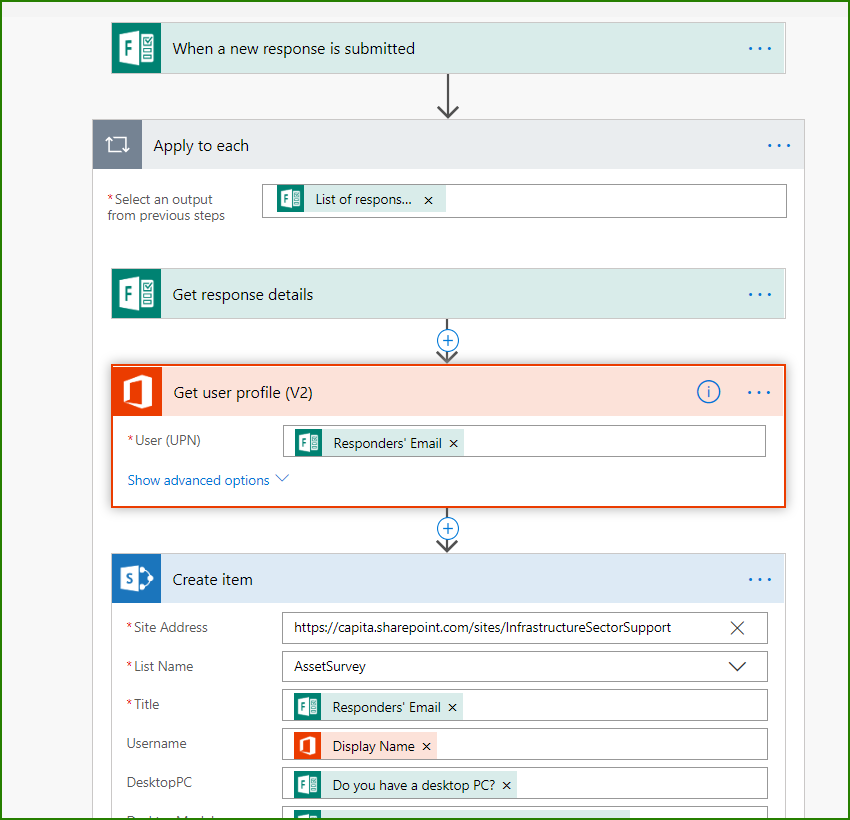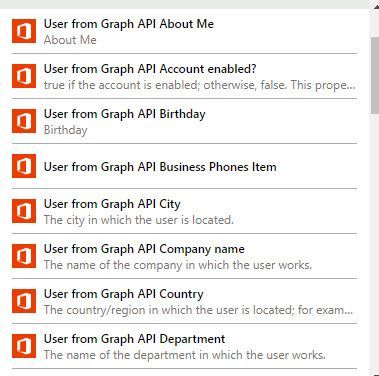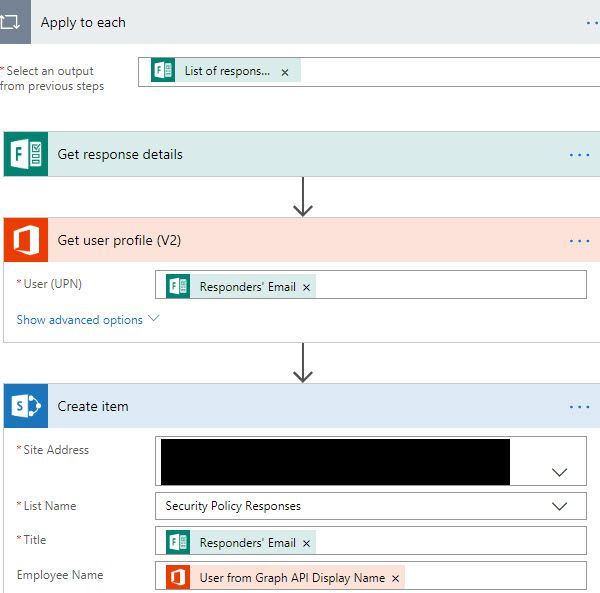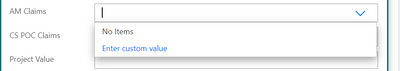- Home
- Microsoft 365
- Forms
- Record responses to SharePoint List - Username not included
Record responses to SharePoint List - Username not included
- Subscribe to RSS Feed
- Mark Discussion as New
- Mark Discussion as Read
- Pin this Discussion for Current User
- Bookmark
- Subscribe
- Printer Friendly Page
Apr 09 2019
03:12 AM
- last edited on
Aug 06 2023
04:07 PM
by
TechCommunityAP
- Mark as New
- Bookmark
- Subscribe
- Mute
- Subscribe to RSS Feed
- Permalink
- Report Inappropriate Content
Apr 09 2019
03:12 AM
- last edited on
Aug 06 2023
04:07 PM
by
TechCommunityAP
I have form and in the settings it is set to record respondent names. I also have a flow to copy responses to a SharePoint list.
Everything is working fine except I do not seem to be able to get the user name from Forms (I have the user email address from AD). Anyone able to advise?
- Labels:
-
Microsoft Forms
- Mark as New
- Bookmark
- Subscribe
- Mute
- Subscribe to RSS Feed
- Permalink
- Report Inappropriate Content
Apr 15 2019 08:18 AM
@IMAX99 - You might not able to get username ( i am assuming you mean Display Name) out of form response, you should use the form responders' email to get the username, try using search users to get display name based on responders' email
- Mark as New
- Bookmark
- Subscribe
- Mute
- Subscribe to RSS Feed
- Permalink
- Report Inappropriate Content
Apr 15 2019 08:46 AM - edited Apr 15 2019 08:47 AM
Solution@IMAX99 make sure you've added a get user profile (v2) to your flow with the Respondent's email in the User (UPN) box. You can then get the user display name or other details into your SharePoint list.
Rob
Los Gallardos
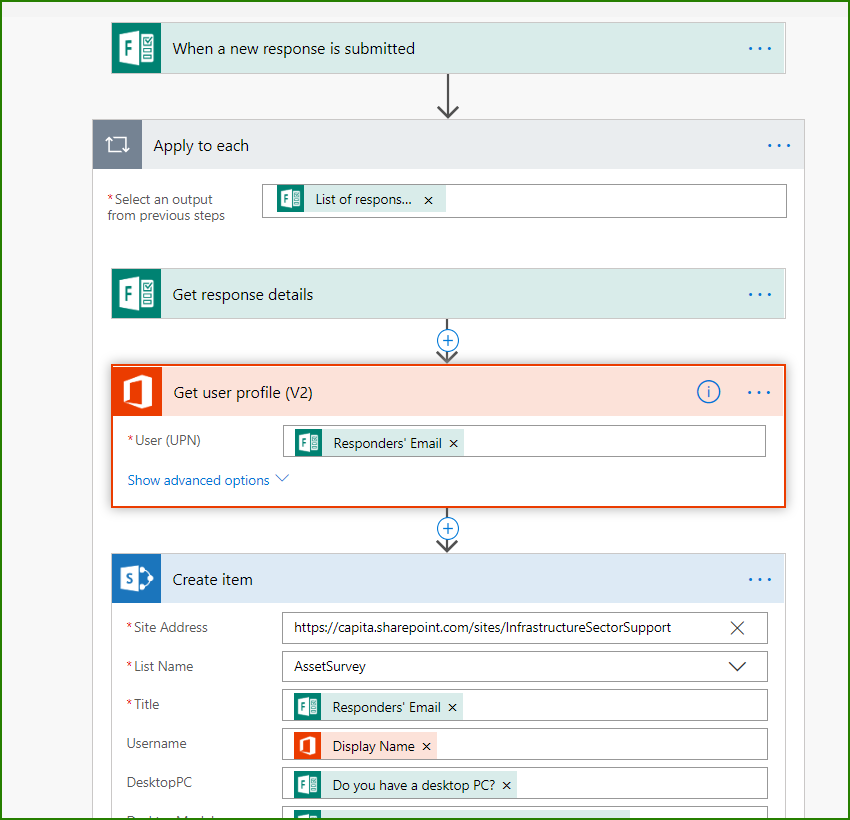
- Mark as New
- Bookmark
- Subscribe
- Mute
- Subscribe to RSS Feed
- Permalink
- Report Inappropriate Content
Apr 16 2019 01:56 AM
- Mark as New
- Bookmark
- Subscribe
- Mute
- Subscribe to RSS Feed
- Permalink
- Report Inappropriate Content
Apr 16 2019 02:00 AM
- Mark as New
- Bookmark
- Subscribe
- Mute
- Subscribe to RSS Feed
- Permalink
- Report Inappropriate Content
Aug 02 2019 11:24 AM
@RobElliott Hi I don't see any of the fields like "Display Name" as available for the list view when using this method, only ones available for me are values starting with "Users from Graph API" when using "Get User Profile (v2)". Is there another method for getting the name. Thanks.
- Mark as New
- Bookmark
- Subscribe
- Mute
- Subscribe to RSS Feed
- Permalink
- Report Inappropriate Content
Aug 02 2019 12:15 PM
@Deleted are you able to post a screenshot of the office 365 Users fields available to you when you are in the SharePoint Create item action (having added the Resonders email into the Get User Profile (V2) first of course)? I can't think of any reason why you wouldn't have the user fields available to you.
Rob
Los Gallardos
- Mark as New
- Bookmark
- Subscribe
- Mute
- Subscribe to RSS Feed
- Permalink
- Report Inappropriate Content
Aug 02 2019 12:40 PM
@RobElliott Here's the options available to me, I don't see the ones you mentioned, everything prefixed with "User from Graph API" but I was able to use the "User from Graph API Display Name" and got it to work.
- Mark as New
- Bookmark
- Subscribe
- Mute
- Subscribe to RSS Feed
- Permalink
- Report Inappropriate Content
Aug 03 2019 02:11 AM
Hmm, I wonder if someone else has got any ideas as I haven't those Graph API options before so can't really help further.
Rob
Los Gallardos
- Mark as New
- Bookmark
- Subscribe
- Mute
- Subscribe to RSS Feed
- Permalink
- Report Inappropriate Content
Oct 23 2019 12:19 PM
@RobElliott Worked like a charm for me as well. Thank you!
- Mark as New
- Bookmark
- Subscribe
- Mute
- Subscribe to RSS Feed
- Permalink
- Report Inappropriate Content
Oct 24 2021 07:53 AM
@RobElliott while creating a flow to record responses onto Sharepoint, the Create Item action is asking for few fields such as AM Claims and CS POC Claims. In my SP list, 'AM' and 'CS POC' are Person type columns.
Not sure what should be the Input value for these fields.
Can somebody help on this.
Accepted Solutions
- Mark as New
- Bookmark
- Subscribe
- Mute
- Subscribe to RSS Feed
- Permalink
- Report Inappropriate Content
Apr 15 2019 08:46 AM - edited Apr 15 2019 08:47 AM
Solution@IMAX99 make sure you've added a get user profile (v2) to your flow with the Respondent's email in the User (UPN) box. You can then get the user display name or other details into your SharePoint list.
Rob
Los Gallardos