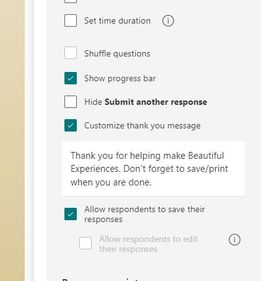- Home
- Microsoft 365
- Forms
- "Allow respondents to edit their responses" does not fire flow trigger
"Allow respondents to edit their responses" does not fire flow trigger
- Subscribe to RSS Feed
- Mark Discussion as New
- Mark Discussion as Read
- Pin this Discussion for Current User
- Bookmark
- Subscribe
- Printer Friendly Page
May 16 2023
12:51 AM
- last edited on
Aug 03 2023
05:26 PM
by
TechCommunityAP
- Mark as New
- Bookmark
- Subscribe
- Mute
- Subscribe to RSS Feed
- Permalink
- Report Inappropriate Content
May 16 2023
12:51 AM
- last edited on
Aug 03 2023
05:26 PM
by
TechCommunityAP
New Option "Allow respondents to edit their responses" is added.
https://www.microsoft.com/ja-jp/microsoft-365/roadmap?filters=&searchterms=124819
But flow doesn't fire when answer is edited and submitted.
This makes no sense...Also test the connector, plz.
- Labels:
-
Flow
-
Microsoft Forms
-
Power Automate
- Mark as New
- Bookmark
- Subscribe
- Mute
- Subscribe to RSS Feed
- Permalink
- Report Inappropriate Content
May 29 2023 08:53 AM
@kotato196 actually it does make sense because a new response has not been submitted, the original response has been edited and the response re-submitted. Power Automate has not yet had a new trigger built for this as this feature is brand new. Hopefully Microsoft will build one shortly.
Rob
Los Gallardos
Microsoft Power Automate Community Super User
- Mark as New
- Bookmark
- Subscribe
- Mute
- Subscribe to RSS Feed
- Permalink
- Report Inappropriate Content
May 30 2023 05:45 AM
@RobElliott
Hi Rob,
I was testing this feature in the past weeks and facing the same challenge. It would make sense as you said if saving the form for later editing did not trigger the associated flow but it does when the form is filled for the first time half-way through and saved for later editing. I can see that Flows react to that event as if the form was submitted. However, when editing the same form and re-submitting it later, the same flow does not react at all as if the form ID has changed when it was saved by the user and appeared in user's 'Filled forms' folder in Forms.
So, it makes me feel that this is rather a bug in the newly (and raw) cooked feature in Forms that Flows is not aligned to yet. What do you think?
For my particular task I want the flow to be triggered after every editing and re-submission of the associated form. And I want users to be able to do changes unlimited times and the flow collect new data set with every new editing.
Thank you!
Aramayis
- Mark as New
- Bookmark
- Subscribe
- Mute
- Subscribe to RSS Feed
- Permalink
- Report Inappropriate Content
Jun 02 2023 03:13 AM
This concern has been received by the product team, it is currently under discussion, no ETA at this time.
- Mark as New
- Bookmark
- Subscribe
- Mute
- Subscribe to RSS Feed
- Permalink
- Report Inappropriate Content
Jun 02 2023 03:18 AM
Thank you! Hope the fix will come out soon. Would be good also to receive updates in this forum if possible.
- Mark as New
- Bookmark
- Subscribe
- Mute
- Subscribe to RSS Feed
- Permalink
- Report Inappropriate Content
Jun 02 2023 06:23 AM
I receive the following error when attempting to save an edited response. "This form doesn't exist anymore. Please contact the form owner for more information".
- Mark as New
- Bookmark
- Subscribe
- Mute
- Subscribe to RSS Feed
- Permalink
- Report Inappropriate Content
Jun 03 2023 01:52 AM
Have you seen a session id on the error page? If you can share it with me, I can take a look and see what went wrong.
- Mark as New
- Bookmark
- Subscribe
- Mute
- Subscribe to RSS Feed
- Permalink
- Report Inappropriate Content
Jun 04 2023 05:27 PM - edited Jun 04 2023 05:29 PM
I got this error message when the original response had been deleted.
- Mark as New
- Bookmark
- Subscribe
- Mute
- Subscribe to RSS Feed
- Permalink
- Report Inappropriate Content
Jun 14 2023 12:11 AM
- Mark as New
- Bookmark
- Subscribe
- Mute
- Subscribe to RSS Feed
- Permalink
- Report Inappropriate Content
Jun 15 2023 07:31 AM
Will this edit functionality also be shared with the Group Forms or only for Personal Forms?
I am working on a far-reaching digitalisation project and the limited edit functionality has stalled it.
If a trigger can be added to Power Automate regarding the submission of edits, this would allow me to proceed.
Alternatively, if respondents can edit Group Form submissions, I can proceed.
Many thanks,
Oli
- Mark as New
- Bookmark
- Subscribe
- Mute
- Subscribe to RSS Feed
- Permalink
- Report Inappropriate Content
Jun 15 2023 08:02 AM
- Mark as New
- Bookmark
- Subscribe
- Mute
- Subscribe to RSS Feed
- Permalink
- Report Inappropriate Content
Jun 16 2023 03:10 AM
Thank you for the quick response.
Please could you let me know whether your Team are looking into sharing the edit functionality to Group forms.
If so, do you think this will be available before the end of 2023?
Many thanks,
Oli
- Mark as New
- Bookmark
- Subscribe
- Mute
- Subscribe to RSS Feed
- Permalink
- Report Inappropriate Content
Jun 16 2023 06:30 AM
- Mark as New
- Bookmark
- Subscribe
- Mute
- Subscribe to RSS Feed
- Permalink
- Report Inappropriate Content
Jun 18 2023 05:01 PM
I am a corporate user.
All forms are shared with the group for personnel changes.
I don't understand why this functionality is limited to personal forms.
Also required for group forms.
Thank you,
- Mark as New
- Bookmark
- Subscribe
- Mute
- Subscribe to RSS Feed
- Permalink
- Report Inappropriate Content
Aug 09 2023 06:10 PM
We have a series of forms that we want the respondents to be able to save and edit their responses.
We ticked to add this to the forms when the update was released, and it was working but then it stopped working and the option became unavailable to select and the information pop up says "Current form doesn't support this feature. Please try to create from your Forms portal."
We thought maybe this was because the forms were all created before the upgrade that allowed the saving option, so started over and created new forms ... but the same thing has happened.
COuld this be something to do with the personal v group forms? I am not sure how to tell which ours are.
- Mark as New
- Bookmark
- Subscribe
- Mute
- Subscribe to RSS Feed
- Permalink
- Report Inappropriate Content
Aug 09 2023 07:04 PM
If possible, could you please send me a private message with your form ID so that I can check the reasons from our backend server?
- Mark as New
- Bookmark
- Subscribe
- Mute
- Subscribe to RSS Feed
- Permalink
- Report Inappropriate Content
Aug 10 2023 10:28 AM - edited Aug 10 2023 12:17 PM
Hi,
@Dingkun Xie
I'm also having the same issue. Even when I try creating a new Forms, the same message appears again if I try to allow the edit response option.
Is this a problem that comes with the new updated version?
Many thanks!
Best,
Mohamed
- Mark as New
- Bookmark
- Subscribe
- Mute
- Subscribe to RSS Feed
- Permalink
- Report Inappropriate Content
Aug 10 2023 04:52 PM
- Mark as New
- Bookmark
- Subscribe
- Mute
- Subscribe to RSS Feed
- Permalink
- Report Inappropriate Content
Aug 15 2023 06:29 PM
Hi, @CarlyC1998
This feature does not work on group forms.
If you create it first in your form and later move it to a group, it will automatically be disabled.
As I posted just before, I would like you to support the group form as well.
Sorry for Japanese UI
- Mark as New
- Bookmark
- Subscribe
- Mute
- Subscribe to RSS Feed
- Permalink
- Report Inappropriate Content
Aug 28 2023 05:59 AM
Is there a timeline for the Edit Form feature to retrigger the Power Automate Flow
Or
A viable workaround to do so with some other steps.
Request your response on the same.