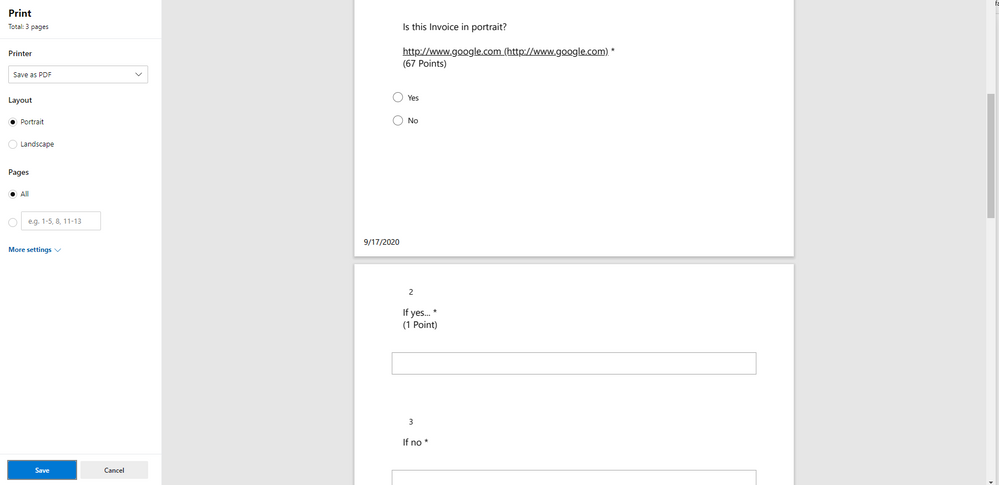- Subscribe to RSS Feed
- Mark Discussion as New
- Mark Discussion as Read
- Pin this Discussion for Current User
- Bookmark
- Subscribe
- Printer Friendly Page
Apr 15 2019
07:12 AM
- last edited on
Aug 06 2023
04:07 PM
by
TechCommunityAP
- Mark as New
- Bookmark
- Subscribe
- Mute
- Subscribe to RSS Feed
- Permalink
- Report Inappropriate Content
Apr 15 2019
07:12 AM
- last edited on
Aug 06 2023
04:07 PM
by
TechCommunityAP
I need to know how to do for print the form before to send it.
- Labels:
-
Microsoft Forms
- Mark as New
- Bookmark
- Subscribe
- Mute
- Subscribe to RSS Feed
- Permalink
- Report Inappropriate Content
Apr 15 2019 07:17 AM
@Deleted apart from taking screenshots there's currently no way to print out your form before sending it.
Rob
Los Gallardos
- Mark as New
- Bookmark
- Subscribe
- Mute
- Subscribe to RSS Feed
- Permalink
- Report Inappropriate Content
Apr 15 2019 07:28 AM
@Deleted - AKAIK there is no Print button on the forms itself, if the client you are using to access the forms has print feature for e.g. any browser, you should be able to print using that, might not be exactly what you wanted, but at least close
- Mark as New
- Bookmark
- Subscribe
- Mute
- Subscribe to RSS Feed
- Permalink
- Report Inappropriate Content
Apr 17 2019 01:07 AM
@Deleted
Hi there
I agree with @Deleted and @Sai Gutta .
A further limitation to printing from the web browser is that branching questions will not be captured, it only prints what's on screen (which is OK if you have a small, simple form).
Same would apply with Ctrl + A (Select all).
Best wishes
Damien
- Mark as New
- Bookmark
- Subscribe
- Mute
- Subscribe to RSS Feed
- Permalink
- Report Inappropriate Content
Sep 16 2020 04:33 PM
Copy the link from Share, open it in Google Chrome, right click and print. It works. I tried it. Thanks Google for helping Microsoft out on this. Apparently, they need it.
- Mark as New
- Bookmark
- Subscribe
- Mute
- Subscribe to RSS Feed
- Permalink
- Report Inappropriate Content
Sep 16 2020 05:11 PM
If it helps, there's a new Print Form option in the ... menu that might be useful to some.
Which let's you print from the web browser:
Cheers
Damien
- Mark as New
- Bookmark
- Subscribe
- Mute
- Subscribe to RSS Feed
- Permalink
- Report Inappropriate Content
Sep 16 2020 05:36 PM
@Damien Rosario Wow. That just updated tonight, because I have been all over this looking for print, and now you mentioned it and it's there. Go figure. I read somewhere on here that they were adding that feature in September, and here it is.
Thanks for making me check one more time.
- Mark as New
- Bookmark
- Subscribe
- Mute
- Subscribe to RSS Feed
- Permalink
- Report Inappropriate Content
Sep 16 2020 05:55 PM