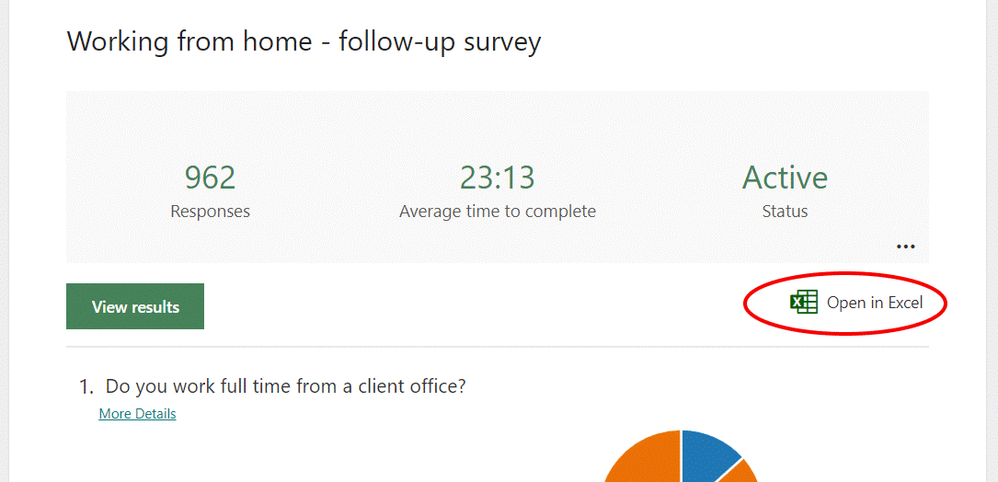- Home
- Microsoft 365
- Forms
- Populate an excel spreadsheet from Office 365 Forms
Populate an excel spreadsheet from Office 365 Forms
- Subscribe to RSS Feed
- Mark Discussion as New
- Mark Discussion as Read
- Pin this Discussion for Current User
- Bookmark
- Subscribe
- Printer Friendly Page
Feb 20 2022
08:59 AM
- last edited on
Aug 03 2023
06:46 PM
by
TechCommunityAP
- Mark as New
- Bookmark
- Subscribe
- Mute
- Subscribe to RSS Feed
- Permalink
- Report Inappropriate Content
Feb 20 2022
08:59 AM
- last edited on
Aug 03 2023
06:46 PM
by
TechCommunityAP
Hi all. New to the community. Appreciate any help. I looked for this topic but did not see anything similar.
In the Google suite, when a form is completed by a user, responses are captured directly in a Google sheet. As more responses come in, the number of rows increases. This spread sheet can be accessed directly to check responses.
I'd like to do the same using Forms and Excel. Unfortunately, it seems that Form responses are captured in the Forms app itself. Then, in a separate step, can be exported to a static Excel spread sheet.
Does anyone know if it's possible to map Office questions to a specific Excel sheet so that the form submissions populate in the Excel doc? Then, I can check the Excel doc for responses?
Thanks for the help.
- Labels:
-
Microsoft Forms
- Mark as New
- Bookmark
- Subscribe
- Mute
- Subscribe to RSS Feed
- Permalink
- Report Inappropriate Content
Feb 20 2022 10:49 AM
@JohnLane Forms automatically stores responses in an excel spreadsheet which you access from the Responses tab:
Rob
Los Gallardos
Intranet, SharePoint and Power Platform Manager (and classic 1967 Morris Traveller driver)
- Mark as New
- Bookmark
- Subscribe
- Mute
- Subscribe to RSS Feed
- Permalink
- Report Inappropriate Content
Feb 20 2022 11:25 AM