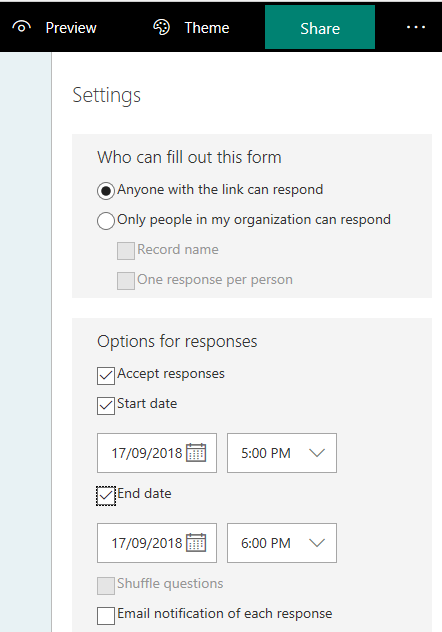- Subscribe to RSS Feed
- Mark Discussion as New
- Mark Discussion as Read
- Pin this Discussion for Current User
- Bookmark
- Subscribe
- Printer Friendly Page
Sep 10 2018
03:27 PM
- last edited on
Aug 06 2023
03:48 PM
by
TechCommunityAP
- Mark as New
- Bookmark
- Subscribe
- Mute
- Subscribe to RSS Feed
- Permalink
- Report Inappropriate Content
Sep 10 2018
03:27 PM
- last edited on
Aug 06 2023
03:48 PM
by
TechCommunityAP
Good Day
Not sure if this is the best way to refer to it but as we create new Polls with Microsoft Forms we do see a message before the questions welcoming you and that once the form is submitted the owner (person who created the form/poll) will be able to see the username and email address. Is there an option to remove this text message from the form? Thanks
- Labels:
-
Microsoft Forms
-
Poll
- Mark as New
- Bookmark
- Subscribe
- Mute
- Subscribe to RSS Feed
- Permalink
- Report Inappropriate Content
Sep 16 2018 11:29 PM
You can make the poll anonymous, try this:
1. From within your form (which is your Poll), click onto the ... top right of page.
2. In the menu, click onto Settings.
3. Under Who can fill out this form, choose either Anyone with the link can respond or Only people in my organization can respond (do not record name) boxes and put in your desired timeframe.
If you only want people from your organisation to answer the poll, and you only want them to do it once, tick One person per response (leave Record name unticked).
Hope that helps!
Cheers
Damien