- Home
- Microsoft 365
- Forms
- Permanent home for a form for ongoing input?
Permanent home for a form for ongoing input?
- Subscribe to RSS Feed
- Mark Discussion as New
- Mark Discussion as Read
- Pin this Discussion for Current User
- Bookmark
- Subscribe
- Printer Friendly Page
Feb 19 2020
01:32 PM
- last edited on
Aug 06 2023
05:04 PM
by
TechCommunityAP
- Mark as New
- Bookmark
- Subscribe
- Mute
- Subscribe to RSS Feed
- Permalink
- Report Inappropriate Content
Feb 19 2020
01:32 PM
- last edited on
Aug 06 2023
05:04 PM
by
TechCommunityAP
Each time we on-board a new customer, our salespeople have to provide our operations team with the exact same contact information. We on-board 5-6 new customers a week.
In the past, we've used a master spreadsheet, and the salespeople enter the required data directly into the sheet. That gets messy, as they ignore some data, or accidentally alter data in other cells on the spreadsheet.
But since I discovered MS Forms (yesterday!), I was thinking a good solution might be to create a form for the salespeople to enter this data. That way they never have to access to the spreadsheet, just the form.
So my question is -- How do I get them to use the form on their own, without having to ask me for the link to the form every time?
The first time, I can share / email / message them the link to the form. But it will be easy for them to lose track of that link -- and then we're back to them asking me to send the link again.
Is there any way I can make a "home" for the form in Office 365 or Sharepoint, so they can simply visit a page, click a link, and start filling out the form (without being able to edit the form itself)?
If they can bookmark a page to get to the form, they won't have to bug me as much for the link :^)
I hope that makes sense. Any suggestions?
- Labels:
-
Microsoft Forms
- Mark as New
- Bookmark
- Subscribe
- Mute
- Subscribe to RSS Feed
- Permalink
- Report Inappropriate Content
Feb 19 2020 01:56 PM - edited Feb 19 2020 01:57 PM
- Mark as New
- Bookmark
- Subscribe
- Mute
- Subscribe to RSS Feed
- Permalink
- Report Inappropriate Content
Feb 22 2020 01:48 AM
Solution@OldFatDog you could have a Microsoft Forms web part on your SharePoint homepage so they just go to that site, complete the form and click submit:
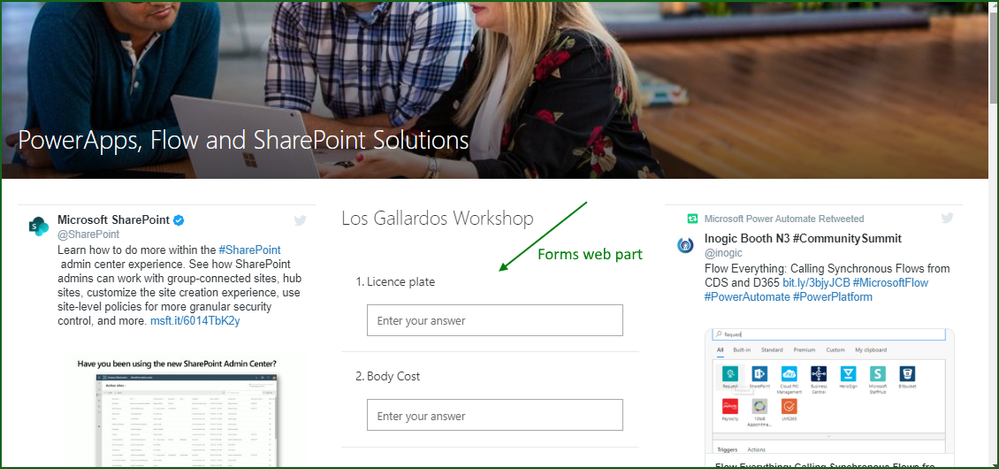
Rob
Los Gallardos
Microsoft Power Automate Community Super User
Accepted Solutions
- Mark as New
- Bookmark
- Subscribe
- Mute
- Subscribe to RSS Feed
- Permalink
- Report Inappropriate Content
Feb 22 2020 01:48 AM
Solution@OldFatDog you could have a Microsoft Forms web part on your SharePoint homepage so they just go to that site, complete the form and click submit:
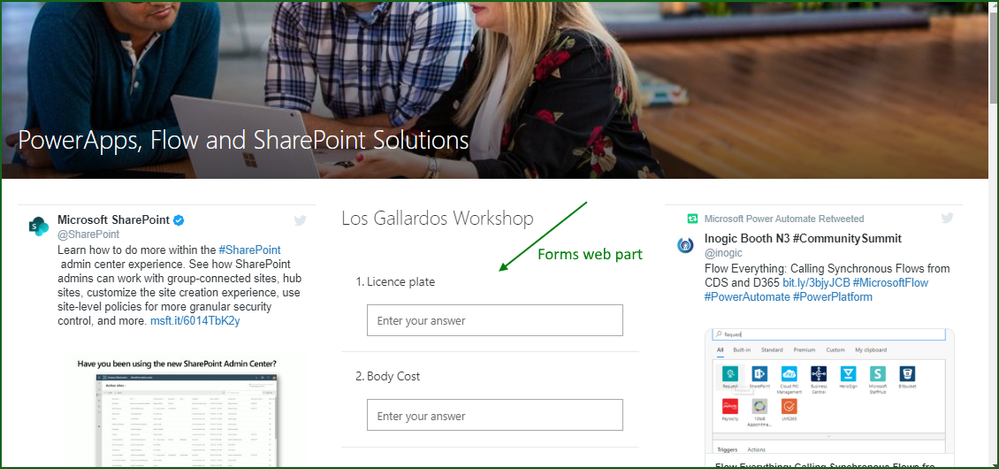
Rob
Los Gallardos
Microsoft Power Automate Community Super User